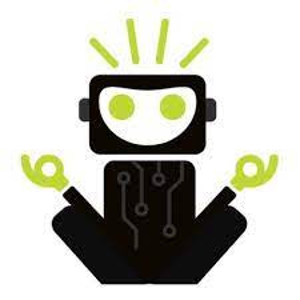Hello,
We can delete the expired certificate, and then run the following cmdlets in PowerShell.
1, Launch the VMM PowerShell on the Virtual Machine Manager server.
2, Type the following and press enter:
$credential = get-credential
3, Type the username and password that is a local admin on the VMM server.
4, Type the following and press enter:
Get-SCVMMManagedComputer -ComputerName "vmm2012sp1.contoso.com" | Register-SCVMMManagedComputer -Credential $credential
5, Ensure that the VMM job completes successfully under the Jobs tab in the VMM console.