Hi @Richard ,
Welcome to our forum!
Do you mean that registry keys doesn’t work or you can't apply this registry key to 1800 users?
Based on my test on Outlook 365 client, I can disable the option successfully by registry or GPO. How did you apply the registry? Please refer to the below figure and check if there're any differences with yours:
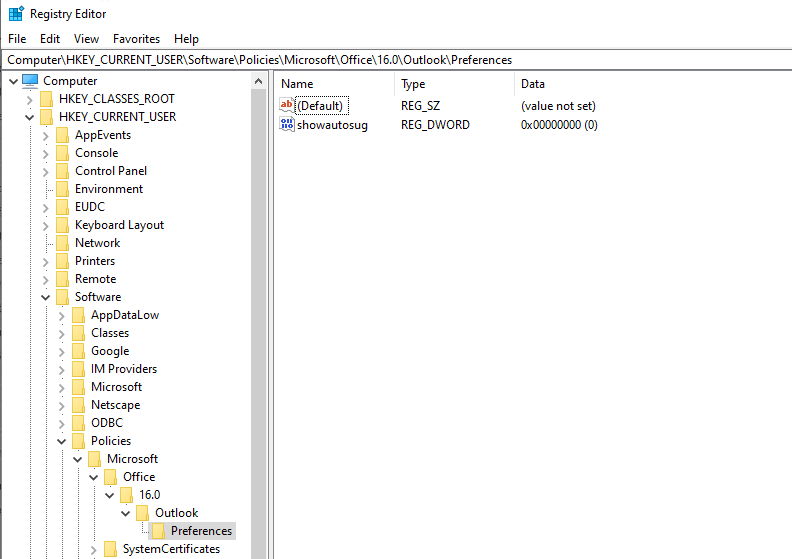
After that, the option is greyed out as shown in the below.

If the answer is helpful, please click "Accept Answer" and kindly upvote it. If you have extra questions about this answer, please click "Comment".
Note: Please follow the steps in our documentation to enable e-mail notifications if you want to receive the related email notification for this thread.