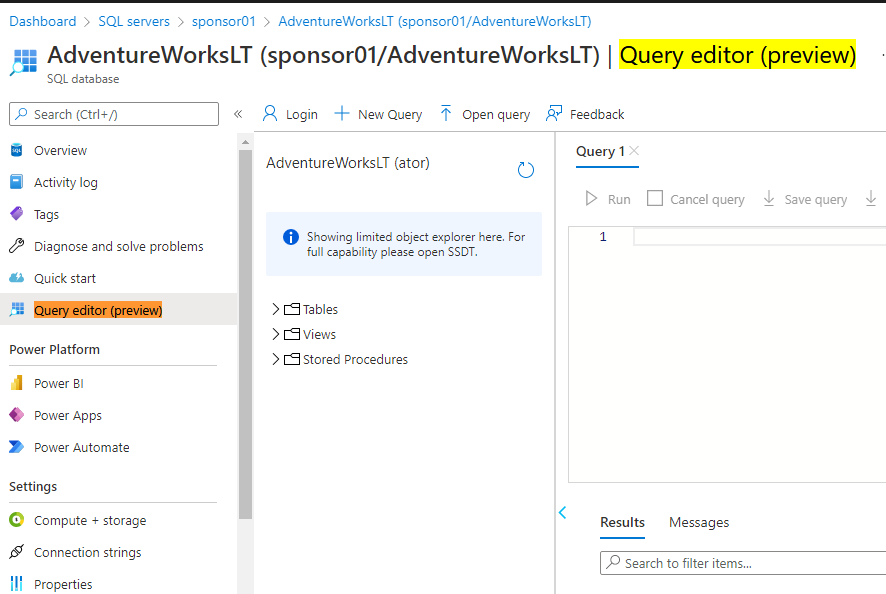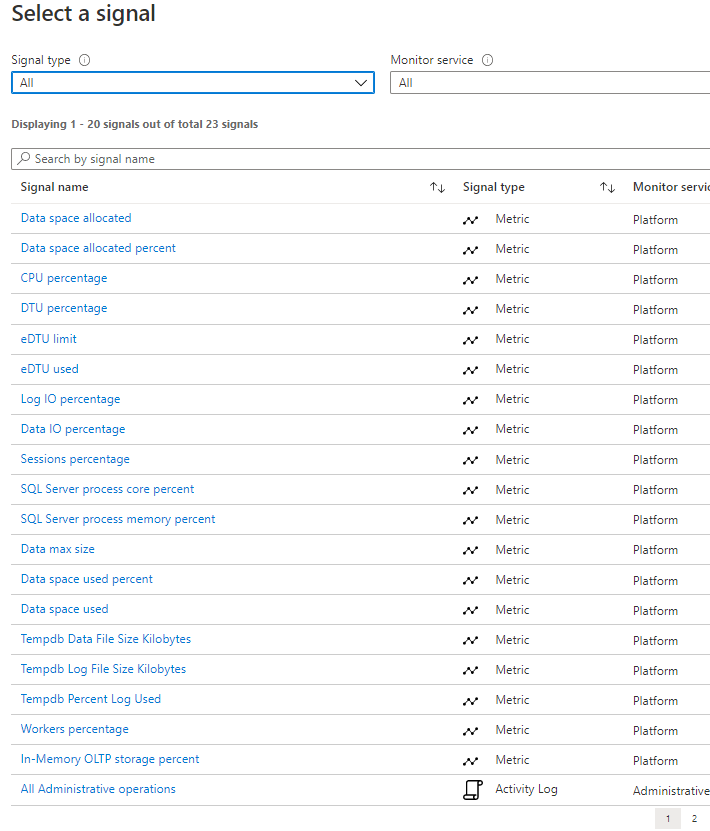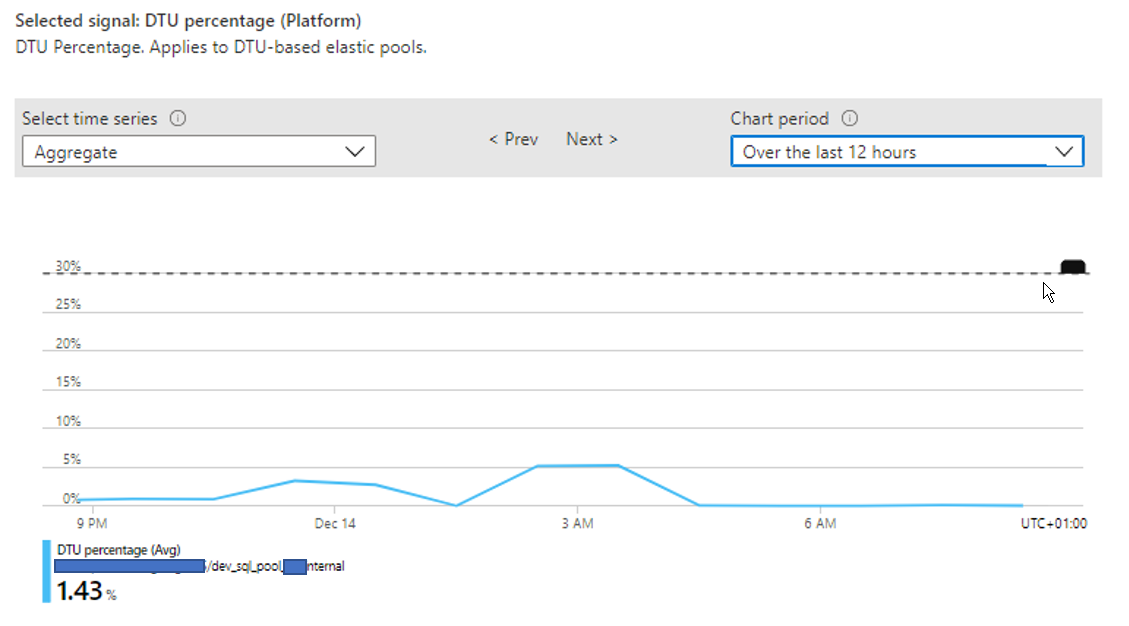Hi anonymous user-8780 ,
I thought query DMVs (master DB) is possible from SQL Management Studio only.
This makes no sense, even so it is a common mistake
SQL Server Management Studio (SSMS), is an external application like any application that people develop. It connect the server like any other application using connection string and it has the same permissions as other applications (depend on the connected LOGIN and the related USERs).
In the past, Microsoft released the SSMS as part of the SQL Server release in the same file - this make it even more confusing and make people thought that the SSMS is part of the SQL Server product - the fact is that it has nothing to do with the SQL Server product.
Well... I mean that SQL Server is build as set of services which running in the background and it has no GUI for managing the databases (it comes with a GUI only to manage the server - SQL Server Configuration Manager). SSMS is a client side application. Moreover, it is highly recommended not to install the SSMS (like any other client application) in the production server, but in your client machine and connect the server from your client machine.
Anything that you can do with SSMS can be done with direct queries as SSMS do the same and simply send queries to the SQL Server.
is there any tools to query the master database in Azure Portal directly?
Yes there is :-)
Navigate to one of your Azure SQL Database in the portal, and on the left menu you have option "Query editor (preview)". Click it and you can manage the database directly in your browser in the portal