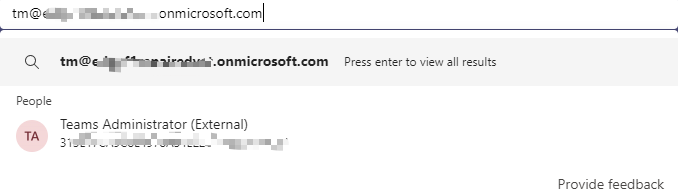Hello, everyone,
I have 2 different O365 tenants with the same problem. I have admin access to both tenants and can manage them.
Both tenants have guest access and external access to a. "Allow all external domains" is selected for external access.
I also checked the settings via Powershell. The settings are identical.
Identity : Global
AllowedDomains : AllowAllKnownDomains
BlockedDomains : {}
AllowFederatedUsers : True
AllowPublicUsers : True
AllowTeamsConsumer : True
AllowTeamsConsumerInbound : True
TreatDiscoveredPartnersAsUnverified : False
SharedSipAddressSpace : False
get-csexternalaccesspolicy
Identity : Global
Description :
EnableFederationAccess : True
EnableXmppAccess : False
EnablePublicCloudAccess : True
EnablePublicCloudAudioVideoAccess : True
EnableOutsideAccess : True
EnableAcsFederationAccess : True
EnableTeamsConsumerAccess : True
EnableTeamsConsumerInbound : True
Identity : Tag:FederationAndPICDefault
Description :
EnableFederationAccess : True
EnableXmppAccess : False
EnablePublicCloudAccess : True
EnablePublicCloudAudioVideoAccess : True
EnableOutsideAccess : True
EnableAcsFederationAccess : True
EnableTeamsConsumerAccess : True
EnableTeamsConsumerInbound : True
Identity : Tag:FederationOnly
Description :
EnableFederationAccess : True
EnableXmppAccess : False
EnablePublicCloudAccess : False
EnablePublicCloudAudioVideoAccess : False
EnableOutsideAccess : True
EnableAcsFederationAccess : True
EnableTeamsConsumerAccess : True
EnableTeamsConsumerInbound : True
Identity : Tag:NoFederationAndPIC
Description :
EnableFederationAccess : False
EnableXmppAccess : False
EnablePublicCloudAccess : False
EnablePublicCloudAudioVideoAccess : False
EnableOutsideAccess : True
EnableAcsFederationAccess : True
EnableTeamsConsumerAccess : True
EnableTeamsConsumerInbound : True
If I now want to open a chat or create a contact, I enter the email address / user name of the other tenant user.
Even when I search externally, there are no hits.
Does anyone have any idea what the problem is.