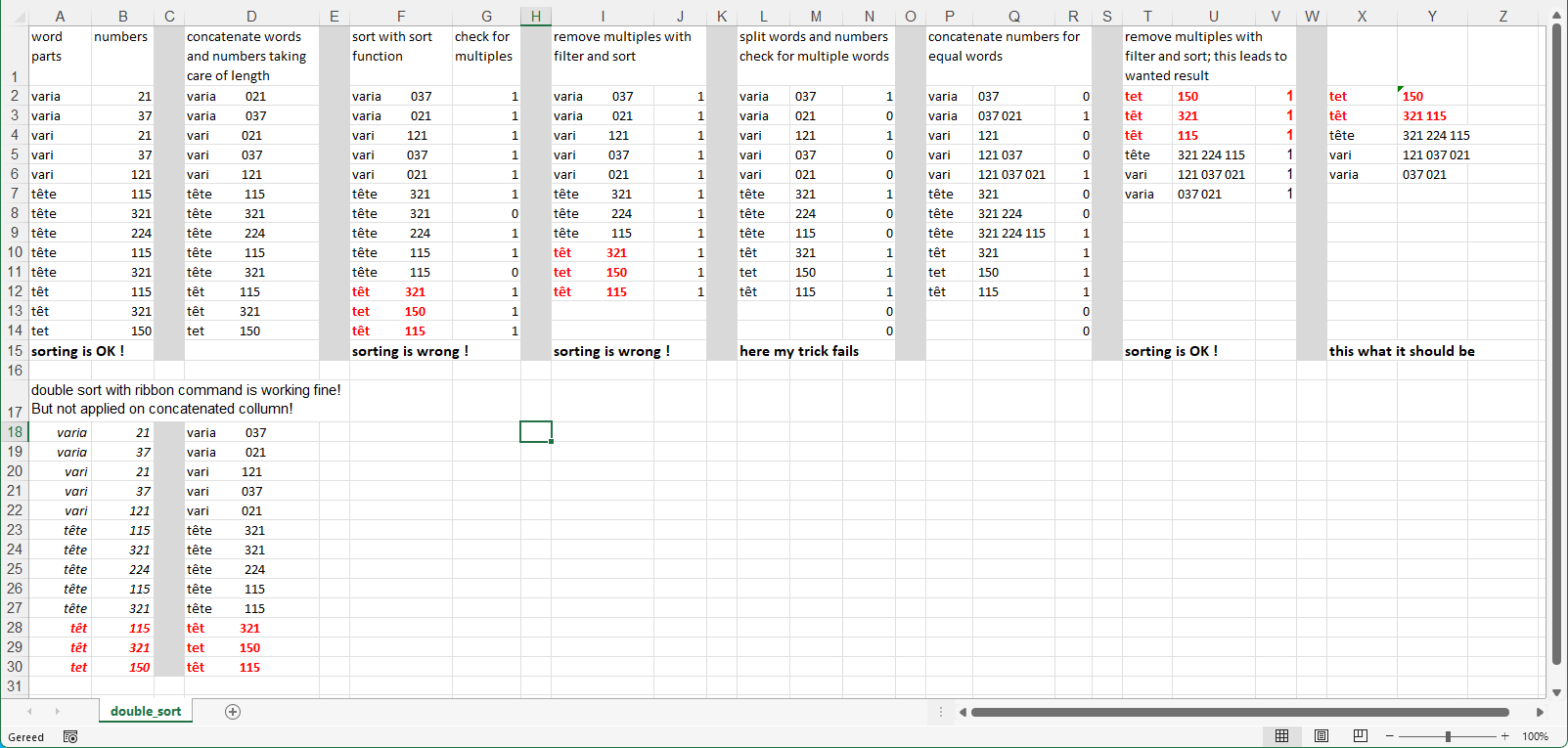Hi @Han_calcul
If you concatenated row-wise the relevant cells, the data in an extra column with "000" format won't be recognized as numbers, then it would not be sorted from smallest to largest.
I would suggest you use Sortby function to sort the contents of a Text and Number based on the values in a corresponding range.
Then you could use If function to add "0" before the two-digit number to meet the format of "000"", and use CONCATENATE function to combine them in TEXT-"000" format.
If the answer is helpful, please click "Accept Answer" and kindly upvote it. If you have extra questions about this answer, please click "Comment".
Note: Please follow the steps in our documentation to enable e-mail notifications if you want to receive the related email notification for this thread.