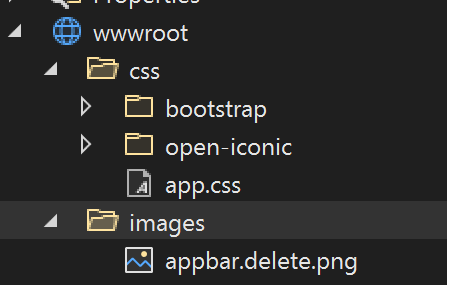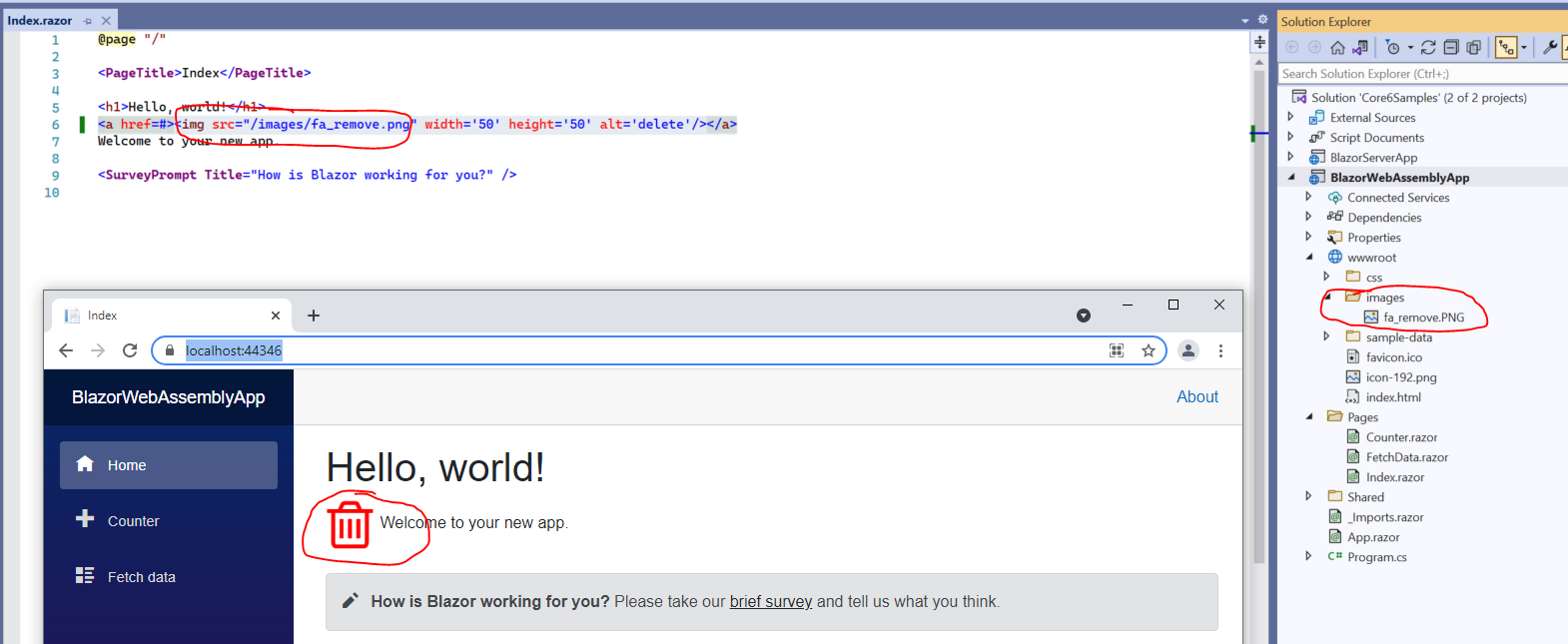The default Blazor WASM template loads the static file handler by default.
How to set middleware on new minimum syntax for blazor apps
Joaquim Antonio Petronilho Nunes
21
Reputation points
When I create a new Blazor App Visual Studio uses a template with minimum syntax, just like below:
var builder = WebAssemblyHostBuilder.CreateDefault(args);
builder.RootComponents.Add<App>("#app");
builder.RootComponents.Add<HeadOutlet>("head::after");
builder.Services.AddScoped(sp => new HttpClient { BaseAddress = new Uri(builder.HostEnvironment.BaseAddress) });
builder.Services.AddSyncfusionBlazor();
var app = builder.Build();
await app.RunAsync();
In this new scenario, how do I set middleware, such as:
app.UseStaticFiles();
Developer technologies .NET Blazor
1,673 questions