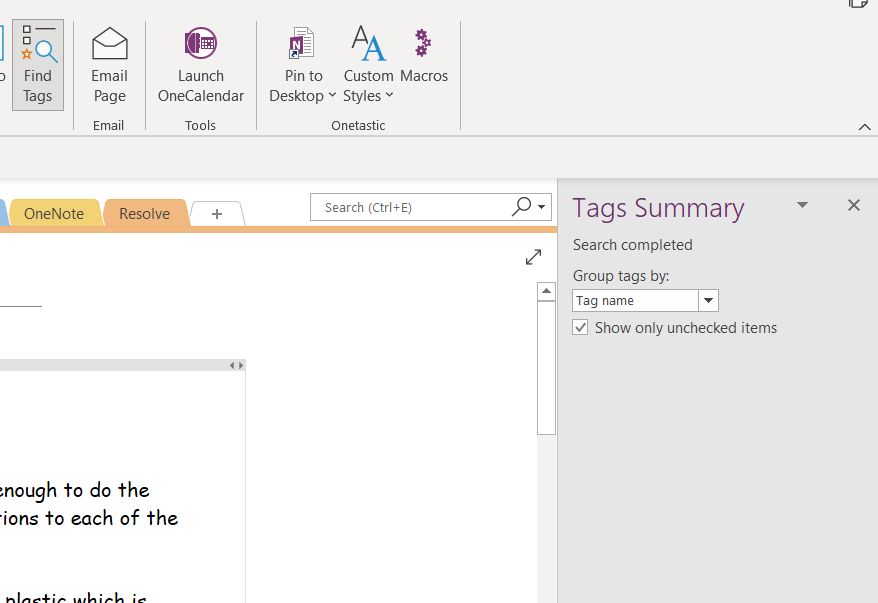Welcome to Q&A forum ~
I suggest you untick the box of "Show only unchecked items" to check this issue first.
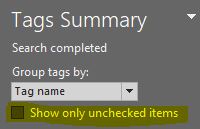
And then please check the Search options at the bottom, make sure it is correct.
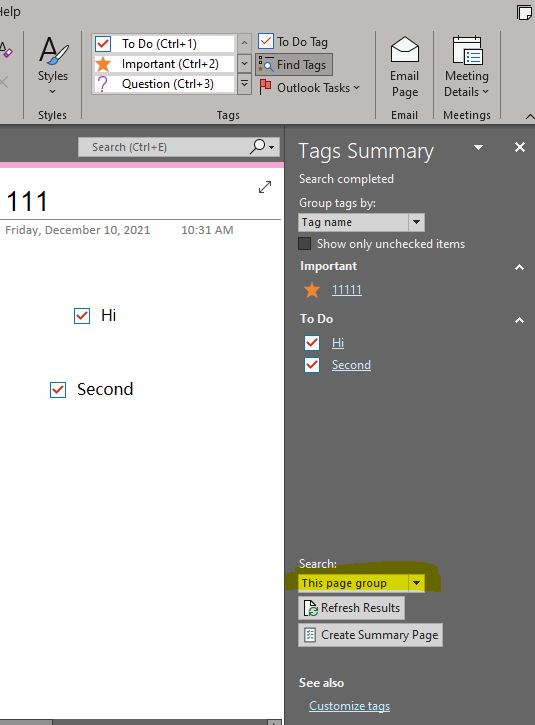
If the steps above do not work, there is not any tag listed under Tags Summary, I would suggest you create a new notebook for a test, you could create some sections and pages in this new one, create some tags to check this issue.
If the answer is helpful, please click "Accept Answer" and kindly upvote it. If you have extra questions about this answer, please click "Comment".
Note: Please follow the steps in our documentation to enable e-mail notifications if you want to receive the related email notification for this thread.