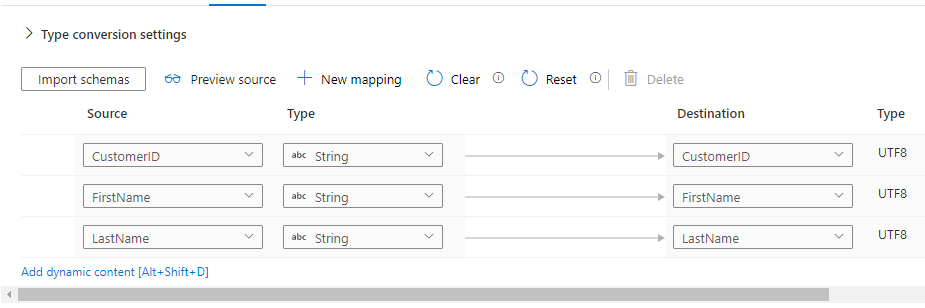Azure Data Factory Converting Source Data Type to a Different Format

I am using Azure Data Factory to copy data from an Oracle Database to ADLS Gen 2 Container
In the COPY Activity, I added Source as Oracle DB and Sink as ADLS
I want to create Parquet file in Sink
When I click on Mapping, I can see the datatype which is NUMBER in Source is getting converted as Double in ADF
Also, Date type in source is converted to DateTime in ADF
Due to which I am not able to load correct data
I even tried Typecasting in Source Query to convert it into same format as source but still ADF is converting it into Double
Pls find below screenshot as a reference:
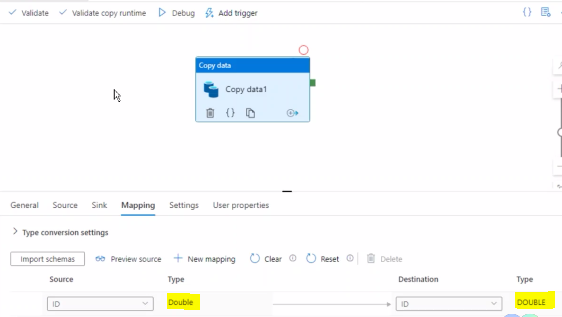
ADF Converting Number to Double
Here ID column is NUMBER in Oracle DB, but ADF is considering it as Double and adding .0 to the data which is not what I need
Even after typecasting it to Number it is not showing correct type
What can be the possible root cause of this issue and why the Source data type is not shown in correct format
Due to this, the Parquet file which I am creating is not correct and my Synapse Table (end destination) is not able to add the data as in Synapse I have kept ID column as Int
Ideally, ADF should show the same data type as in Source
Pls let me know if you have any solution or suggestions for me to try
Thanks!