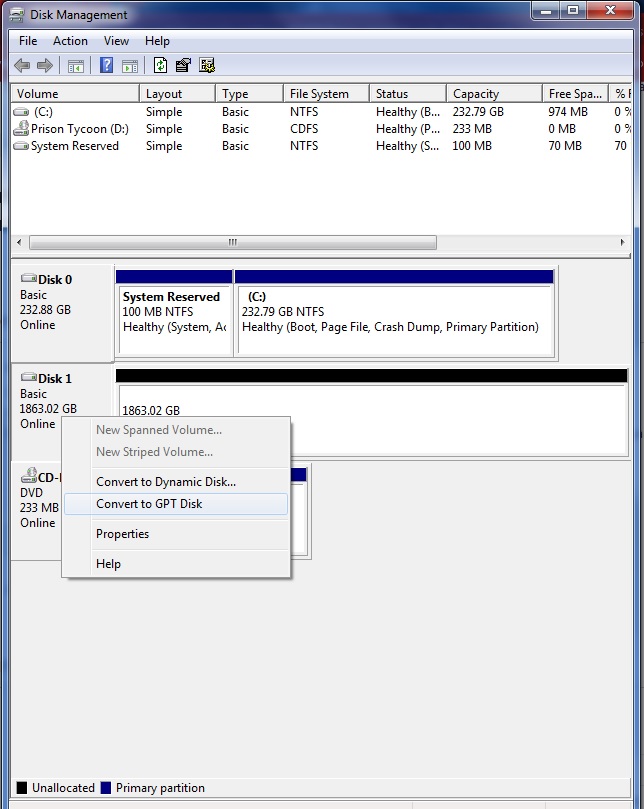Did you already initialize the drive?
Windows doesnt show the drive if you have only plugged SATA and SATA power in.
In Disk management do a right click on the new drive "unallocated" and do a right click. choose new partition, give it a letter and size and follow the wizard. you should be good to go after that.
my Second SSD drive is not appearing or accessable thru windows explorer..
Despawn
21
Reputation points
i have read an rechecked many of the forum posts. the drive is being seen in BIOS , its also appearing in the device manager, the setting in BIOS is set to ACHI, i have also checked all the cables for secure connection and even tried different brand new cables with the same result..
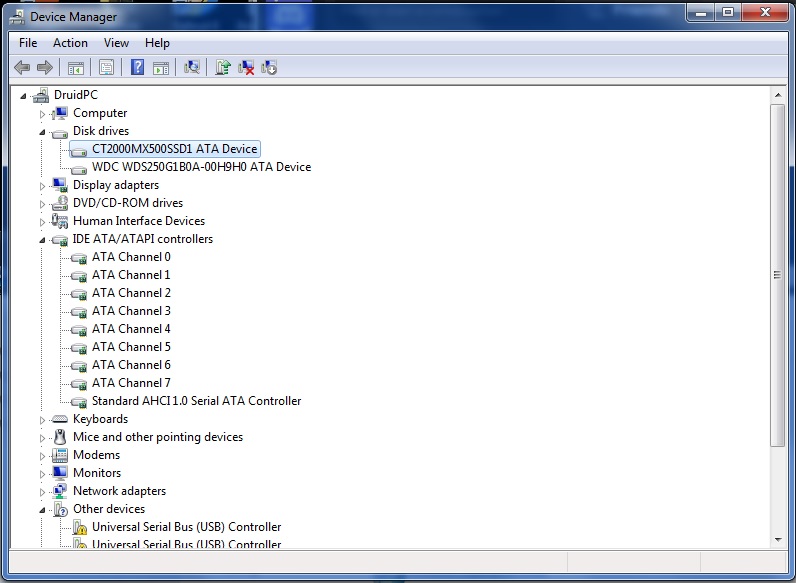
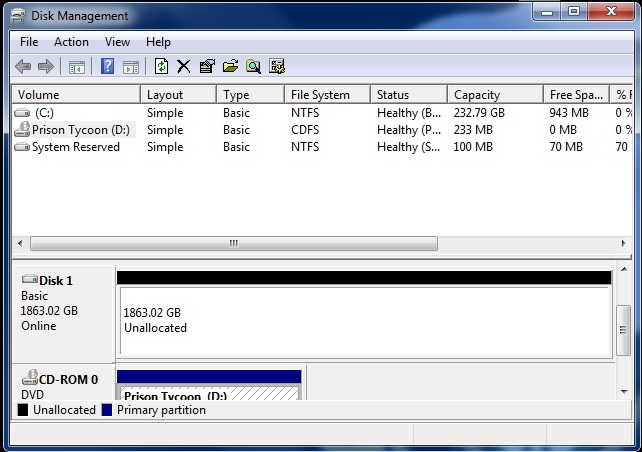
i am currently runing windows 7 also if you need any other information reguarding system specs please ask..
Accepted answer
-
 Pope_Innocent_3rd 316 Reputation points
Pope_Innocent_3rd 316 Reputation points2021-12-10T09:02:27.143+00:00
1 additional answer
Sort by: Most helpful
-
Despawn 21 Reputation points
2021-12-10T09:20:06.42+00:00 ok when i right click i only get the option of convert to dynamic disk or to a GPT disk it doesnt give me a create new partition option