Hi @NC123 ,
Microsoft Graph Event API allows to create an Online Meeting using the properties "isOnlineMeeting" and " "onlineMeetingProvider". onlineMeetingProvider can be teamsForBusiness, skypeForBusiness, and skypeForConsumer. Currently there is no property available to explicitly to set the attendees with presenter role with Microsoft Graph Event resource .
However the same can be achived with Cloud communications API, which uses the onlineMeeting resource. "allowedPresenters" property of onlineMeeting resource can be used to specify who can be a presenter in a meeting and can only be set with Create onlineMeeting.
Note : Cloud communications API is decoupled with any specific calendar, and does not create an event in any calendar. You can also refer this documentation for comparision between Calendar API and Cloud communications API.
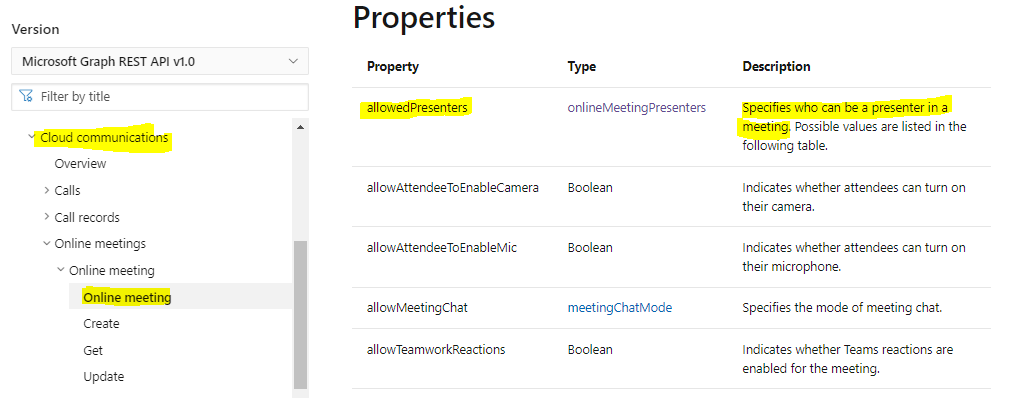
Hope this helps.
If the answer is helpful, please click Accept Answer and kindly upvote it. If you have any further questions about this answer, please click Comment.

