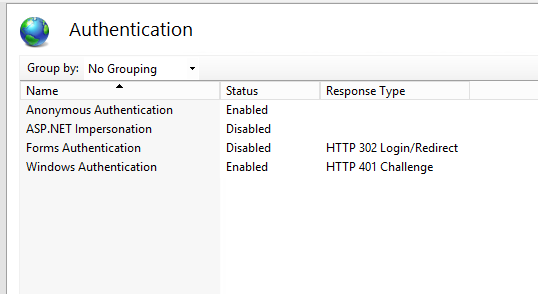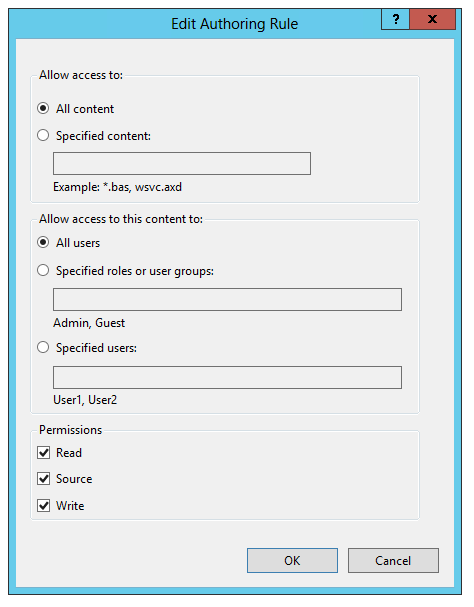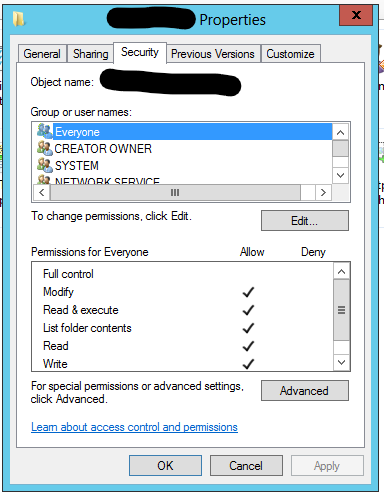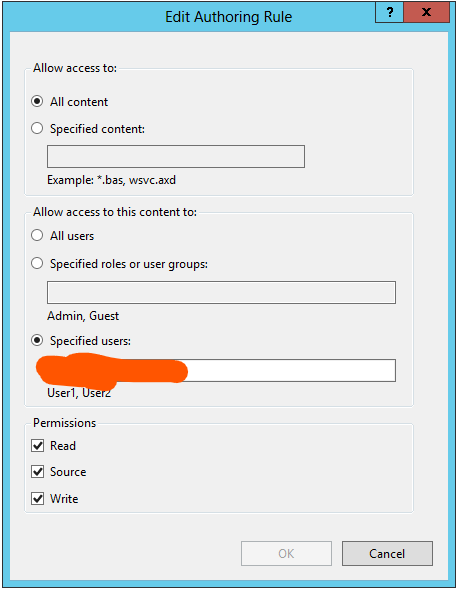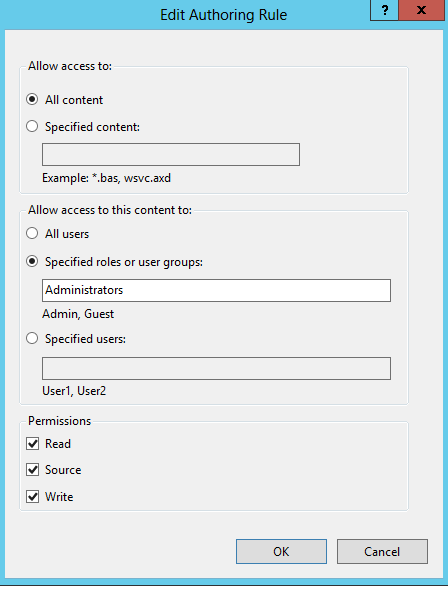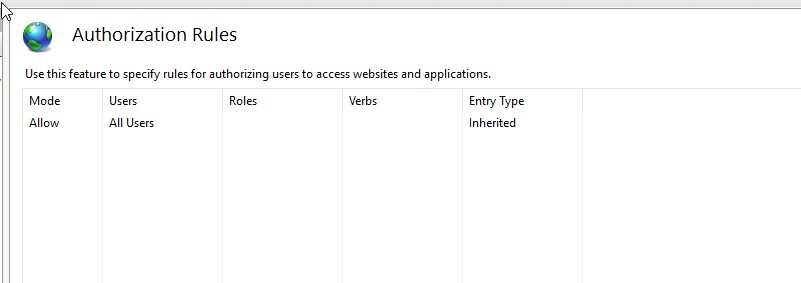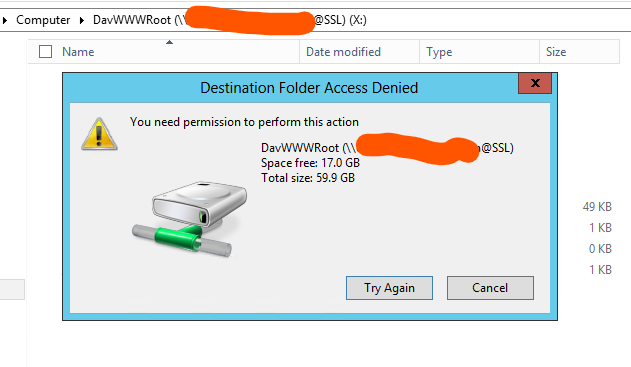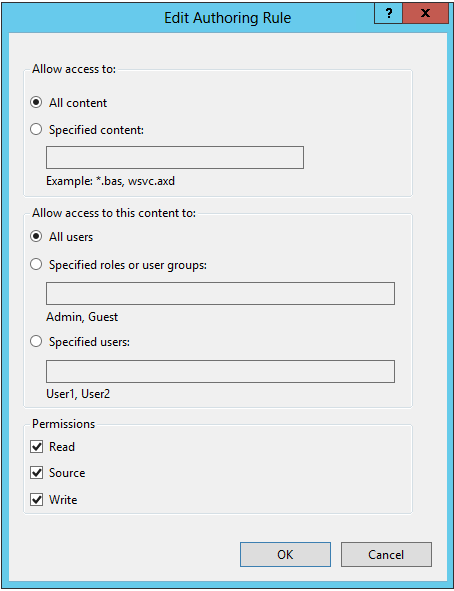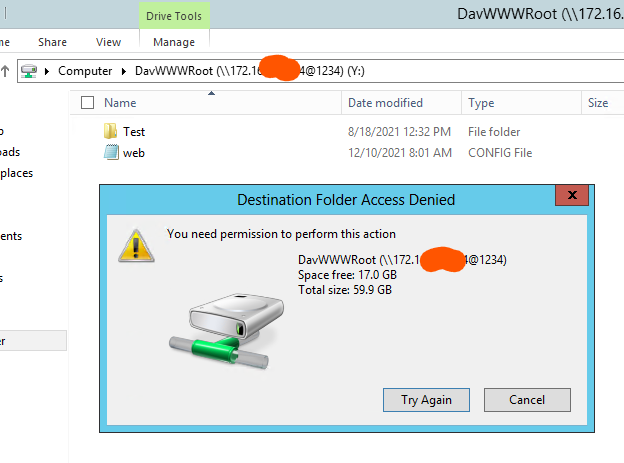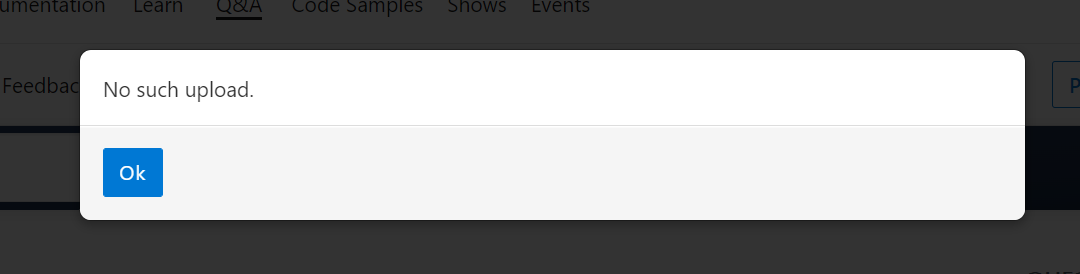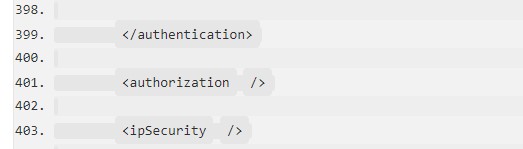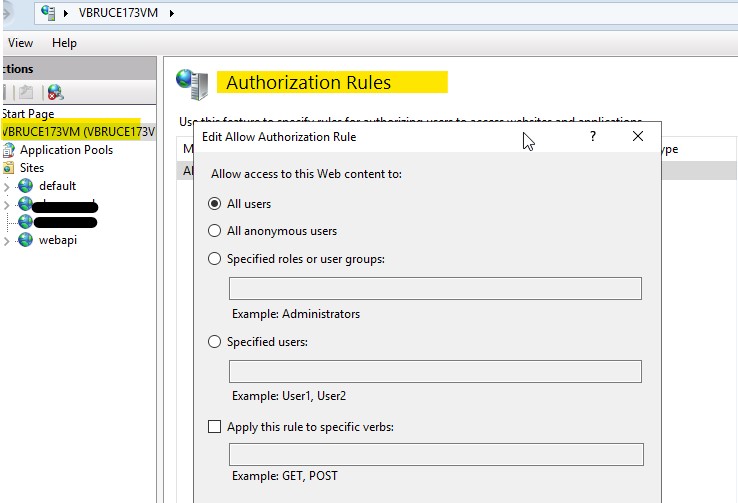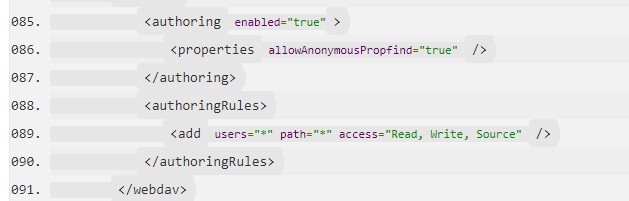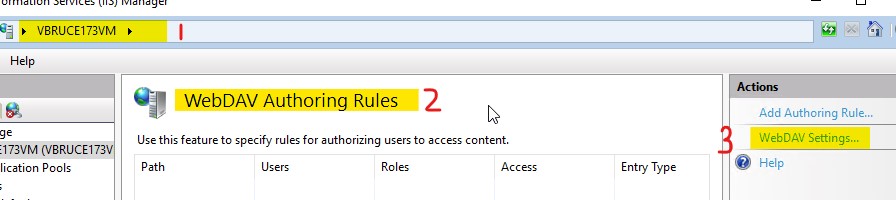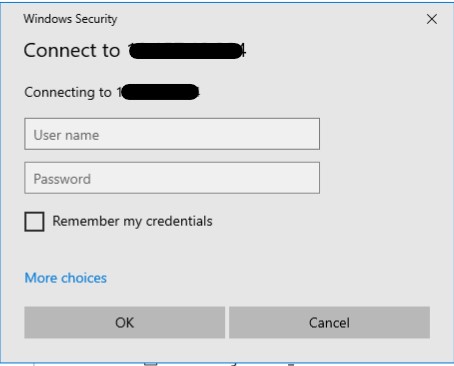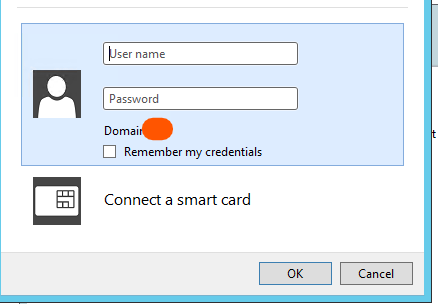Hi @Varun Arora ,
This behavior is by design. In IIS writing to the WebDAV directory anonymously is not allowed. So you need to configure the WebDav Authoring Rule to specified user or roles such as administrator.
You can refer to this docs about new webDAV on IIS 7 and above.
In WebDAV for IIS 7.0 and above we changed this behavior so that all WebDAV activity would require authentication, but we allow for the use of anonymous PROPFINDs for backward-compatibility with some WebDAV clients. (More specifically, the PUT, MKCOL, PROPPATCH, COPY, MOVE, DELETE, and WebDAV-based GET requests all require authentication.)
If the answer is the right solution, please click "Accept Answer" and kindly upvote it. If you have extra questions about this answer, please click "Comment".
Note: Please follow the steps in our documentation to enable e-mail notifications if you want to receive the related email notification for this thread.
Best regards,
Bruce Zhang