
OpenSsh isn't part of PowerShell.
Did you install SSH using the Microsoft Apps & Features? Or the OpenSSH-portable from GitHub (OpenSSH-Portable)? The support for those products are independent of each other.
This browser is no longer supported.
Upgrade to Microsoft Edge to take advantage of the latest features, security updates, and technical support.
HI at All,
I am posting this, sine I am running out of ideas. Maybe I am missing something, but can't find a reason of the behavior bellow:
Previously I was using Ubuntu deployed in wls 2.0 (earlier on Win10 and now Win11) also for SSH-ing any remote servers, or internal VMs (vbox machines), among other things. All worked well for months on Win10 also on Win11 and I was happy, because linux console and built-in features work for me better
After some time, ssh to a remote server stopped working within a wls linux. Basically:
I don't know what else it could be. How is it possible that any server is reachable (so routing, connection all is ok) using a putty client, but ssh doesn't work using cmd, powershell, or wls linux? Interesting is also that Hyper terminal worked few days, after the issue occurred in wls, but not any more.
I'm getting paranoid, does anyone have any idea before I will have to reinstall the OS? I take this as the very last option, since it is one month old clean installation on formatted SSD, and I am always keeping my OS as clean as possible, avoiding any SW which is not necessary, or rarely used. I am testing stuff within a VM. I can't find any official KB for the same behavior. If I will need to reinstall newly installed OS for such stupid problem, I won't install Win11 back.
UPDATE:
Can access the same server using putty:
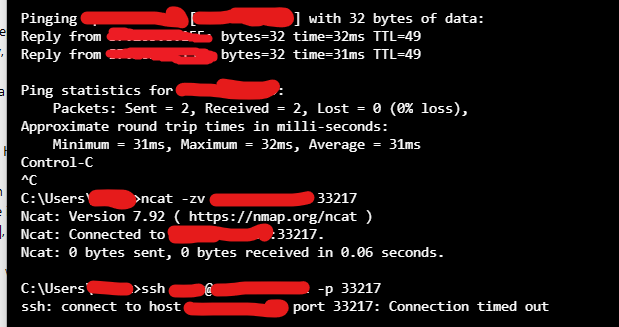
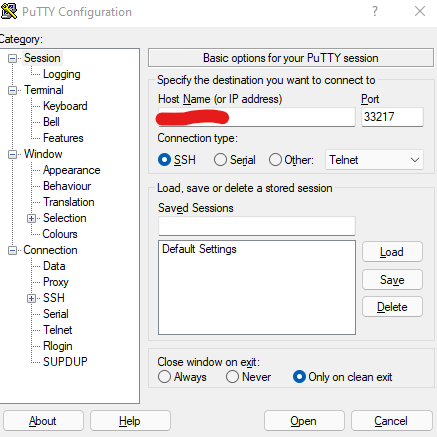

Thank you all in advance for your ideas.
OpenSsh isn't part of PowerShell.
Did you install SSH using the Microsoft Apps & Features? Or the OpenSSH-portable from GitHub (OpenSSH-Portable)? The support for those products are independent of each other.
hi Marc-7910
i also had same issue with ssh command not working correctly but was able to connect to remote using putty, i checked with mulitple solution and many of them didnt work, finally i came across a thread that talks about saving login info in C:\<>.ssh\config file , i found that contents of this files were not correct , so you have to configure the names like below to easily ssh to the server
Host <some_string>
HostName <Valid IP address>
User <username>