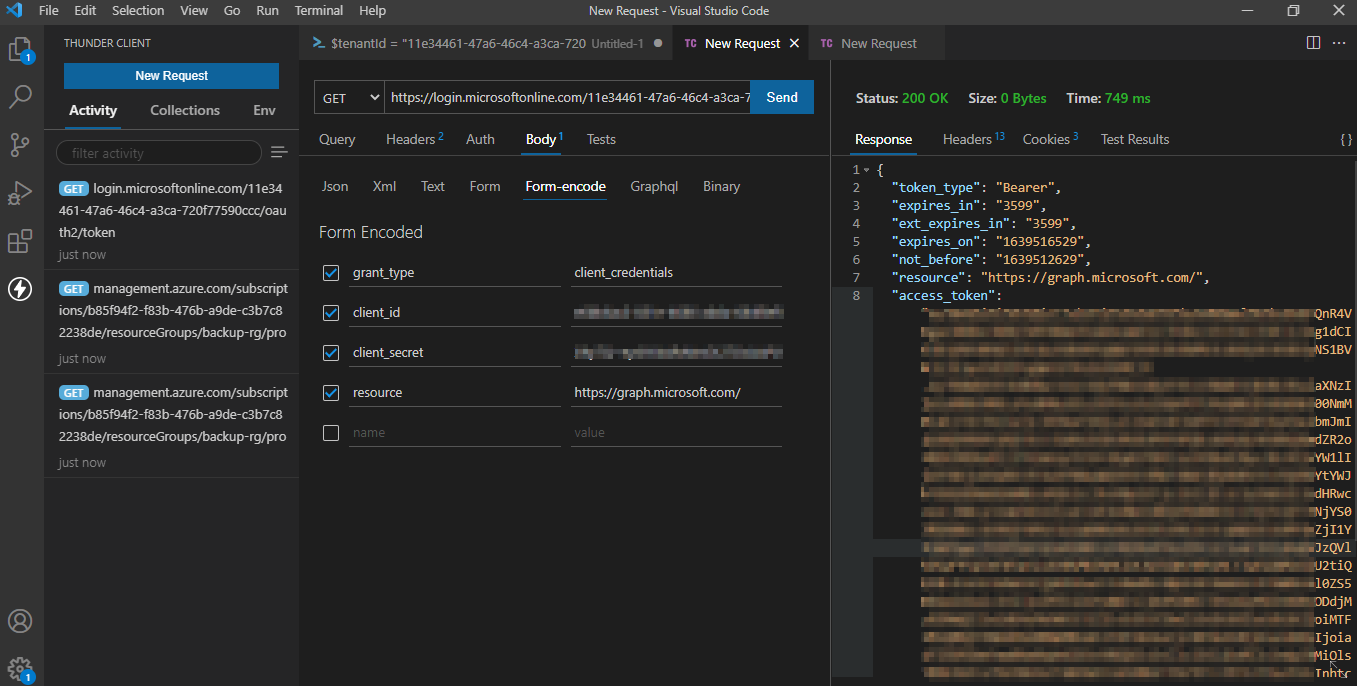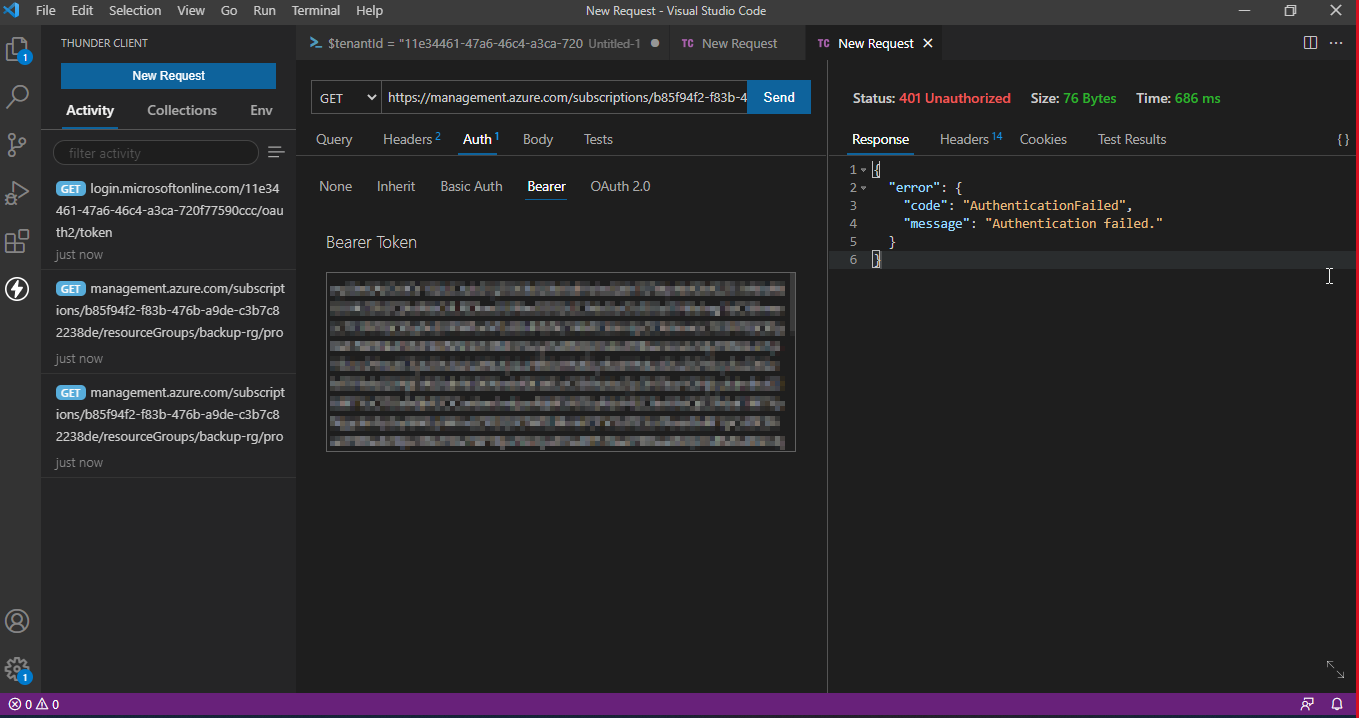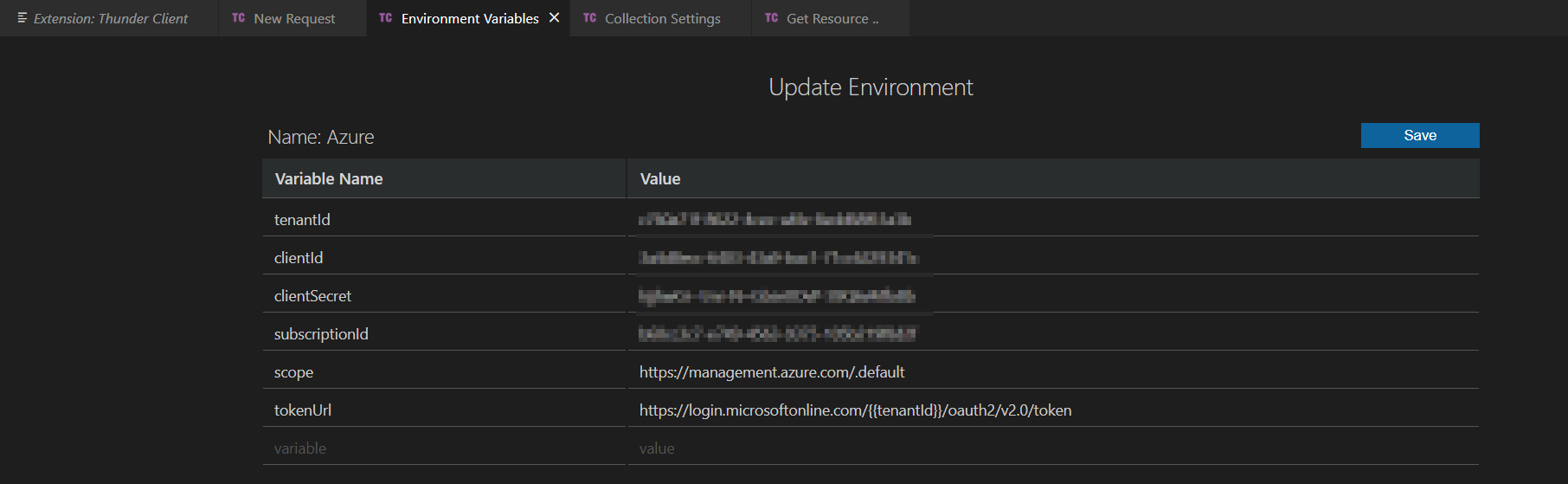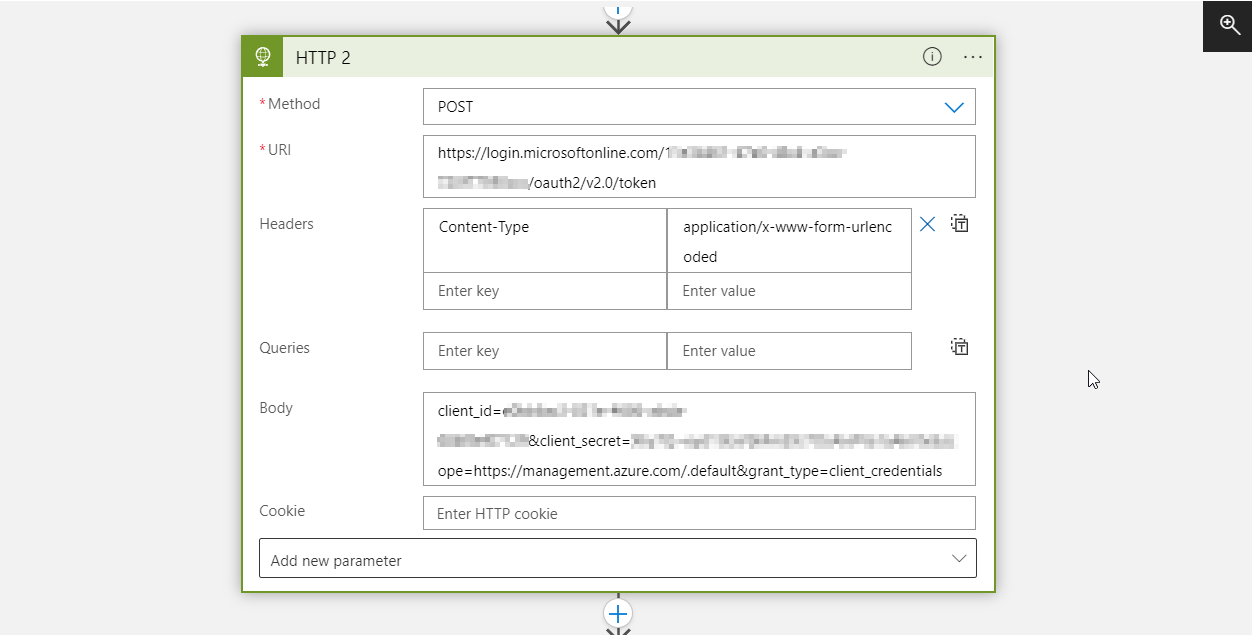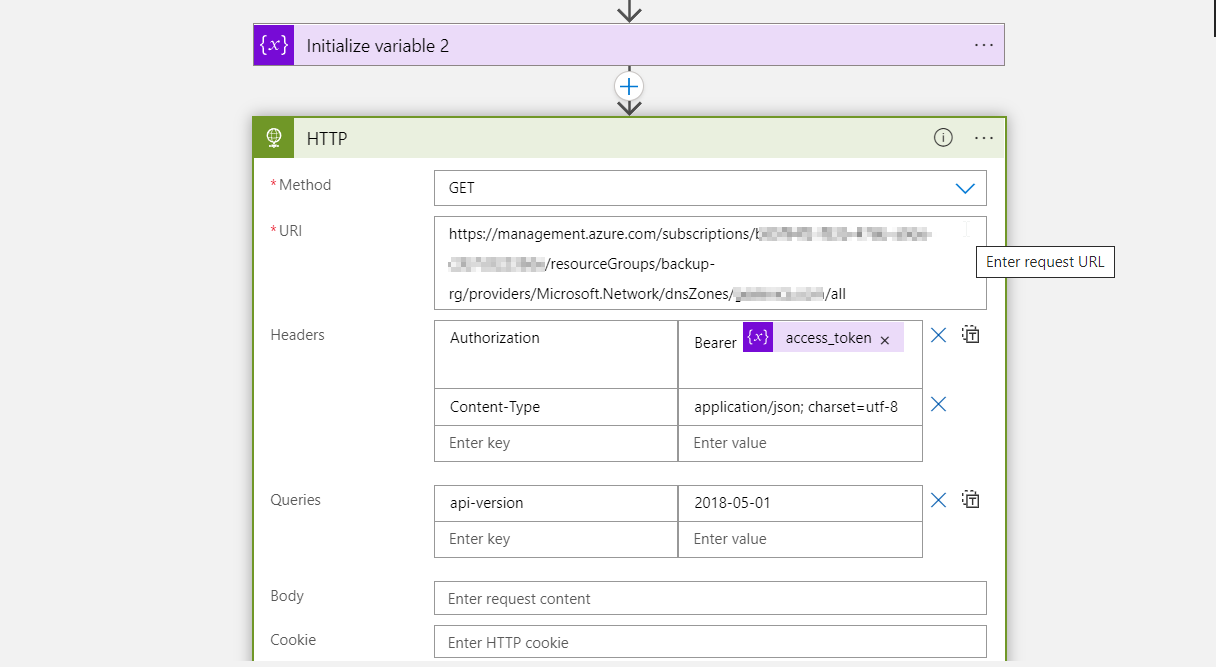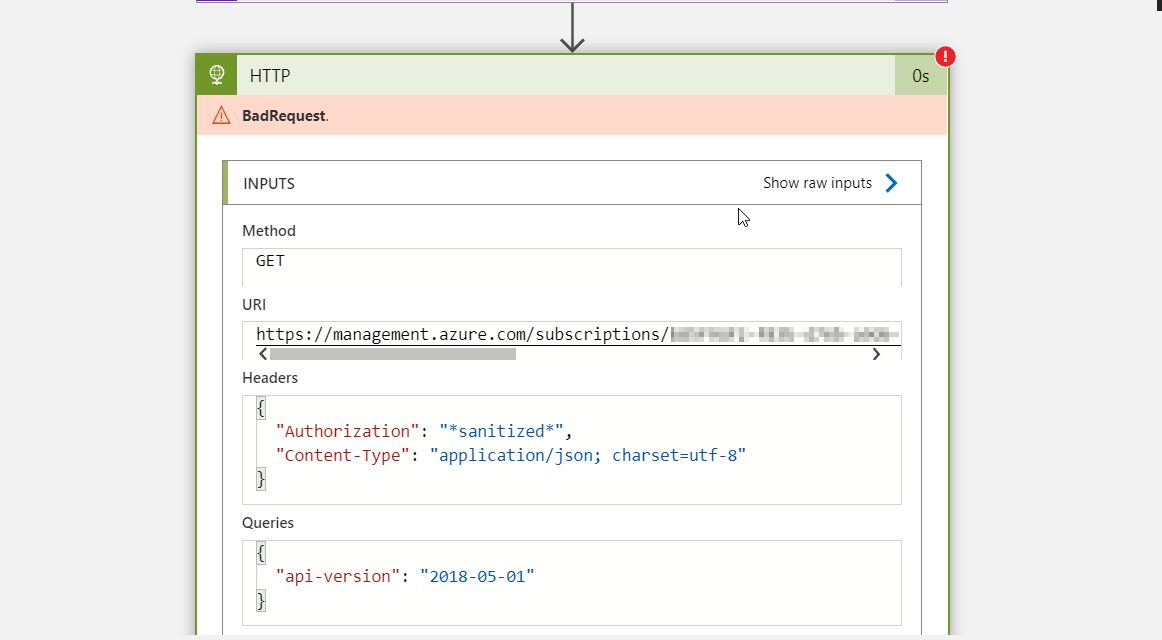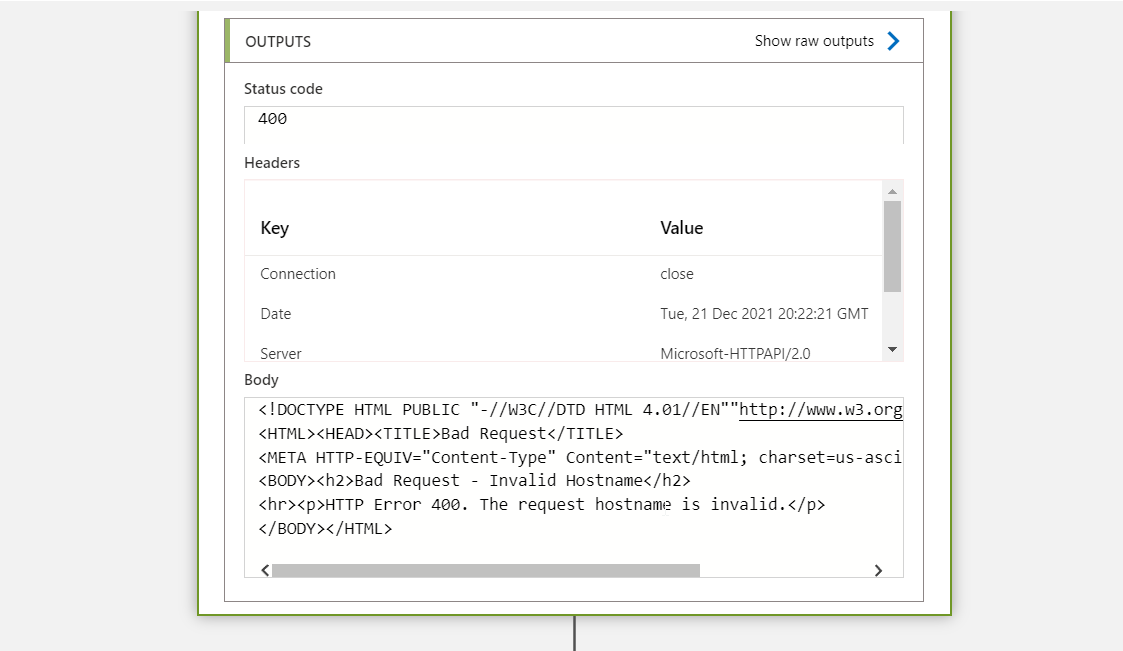anonymous user, I have tested this API call internally using postman where I am able to pass through with only bearer token. Could you please check your variables provided in place of subscription ID and client ID. Also, please do check whether there are any exclusive role permissions added per user in your organization.
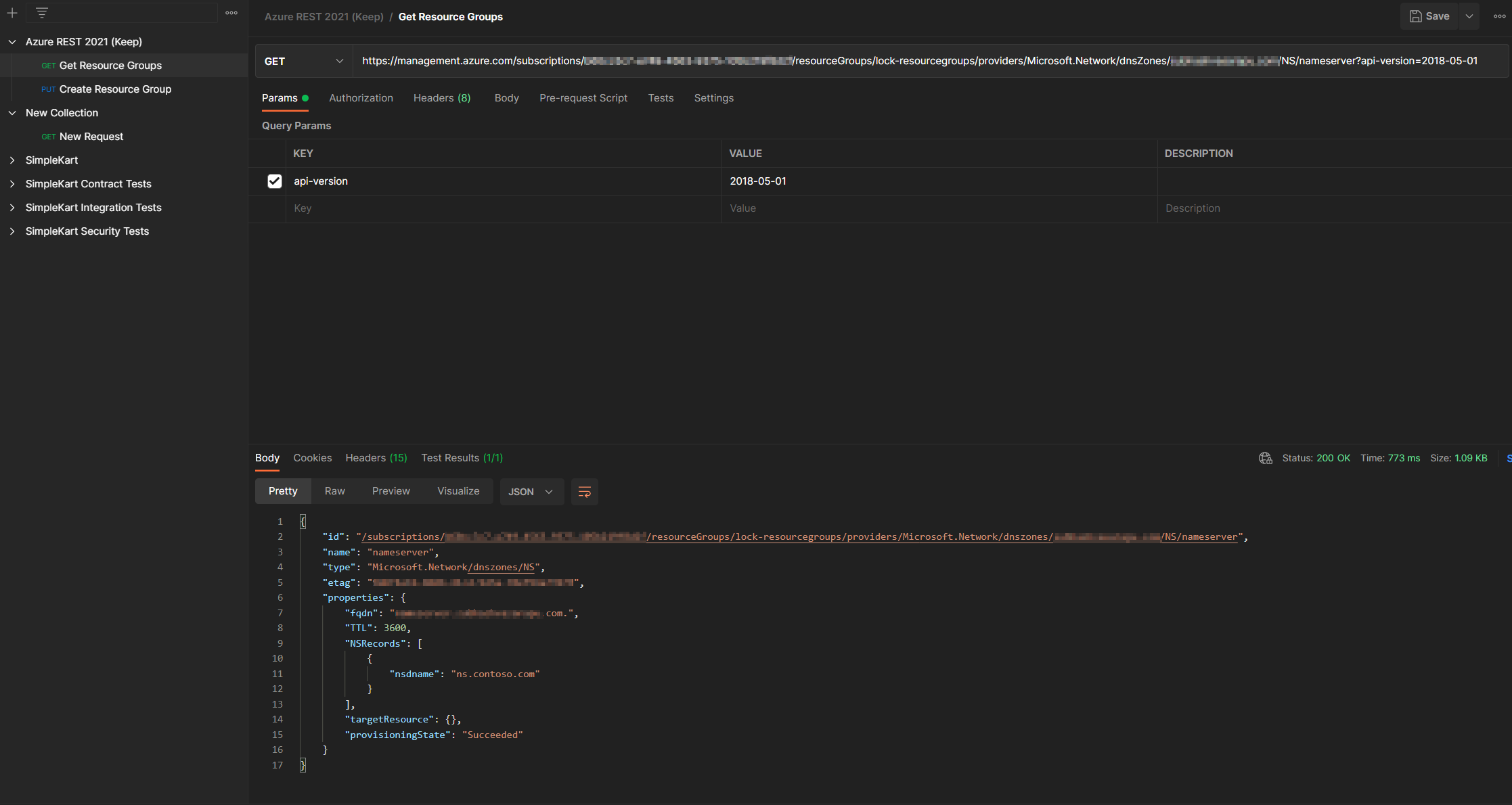
----------
Please do not forget to "Accept the answer" wherever the information provided helps you to help others in the community.