If only two actions are showing, you've got bigger communication issues than just client notification/bgb as the client isn't getting policy at all from the site. Thus, you need to troubleshoot the client itself starting with ccmmessaging.log, clientidmanagerstartup.log, clientlocation.log, and locationservices.log on these clients.
SCCM client communication issue
Hi All,
We are running SCCM 2103 SCCM environment and a single primary site. The issue is client communication between couple of servers and Management point that resides in Primary site. we have recently installed SCCM client on couple of windows 2016 servers. The firewall ports are enabled for client communication (10123, 80 & 443). when i look into ccmnotificationagent.log file it shows bgbclient and tcplistner is not enabled. I have verified that telnet port 10123 is enabled from server to SCCM MP.
In the client machine's ccm agent, we see ccmnotificationagent component shows disabled and actions has 2 actions only. Please note all other clients are reporting to SCCM and showing online status.
ccmnotificationagent.log shows "BGBAgent disabled", Did not find anything on BgbServer.log & bgbisapiMSI.log.
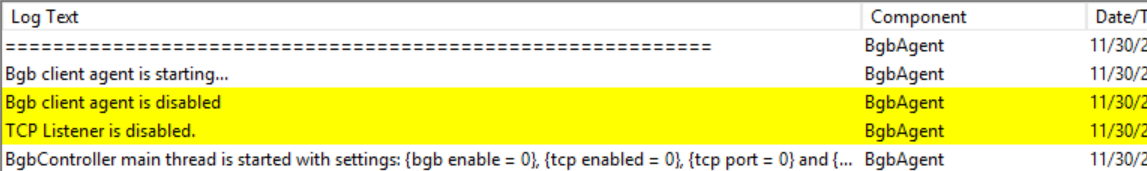
Microsoft Security Intune Configuration Manager Other
4 answers
Sort by: Most helpful
-
 Jason Sandys 31,406 Reputation points Microsoft Employee Moderator
Jason Sandys 31,406 Reputation points Microsoft Employee Moderator2021-12-10T16:30:39.833+00:00 -
 AllenLiu-MSFT 49,311 Reputation points Microsoft External Staff
AllenLiu-MSFT 49,311 Reputation points Microsoft External Staff2021-12-13T07:37:26.837+00:00 Hi, @Vijayaguru M
Thank you for posting in Microsoft Q&A forum.Before you do the troubleshooting like Jason suggested, make sure that we have the correct boundaries and boundary groups specified.
Also, may we know in Configuration Manager Properties General tab, is there any value of Client certificate?
If the answer is helpful, please click "Accept Answer" and kindly upvote it. If you have extra questions about this answer, please click "Comment".
Note: Please follow the steps in our documentation to enable e-mail notifications if you want to receive the related email notification for this thread.
-
Vijayaguru M 66 Reputation points
2021-12-13T14:12:20.947+00:00 Thanks Jason and Allen for your inputs.
Hi AllenLiu,
Boundary and BG is perfectly fine as we don't see communication issues on other machines that are in same subnet. In General tab, Certificate is showing as "None"
Thanks,
VJ -
Vijayaguru M 66 Reputation points
2021-12-17T16:46:44.987+00:00 Hi Allen,
Actually the certificate status is showing as "self signed". I have verified few log files from client side.
ccmmessaging.log - i don't find any errors and see few warnings "Status Agent hasn't been initialized yet. Attempting to create pending event."
clientidmanagerstartup.log - client is registered, no errors found.
ccmnotificationagent.log - bgb client agent is disabled.
policyagent.log - Failed to load policy agent configuration. Error 0x80041002
Thanks,
VJ