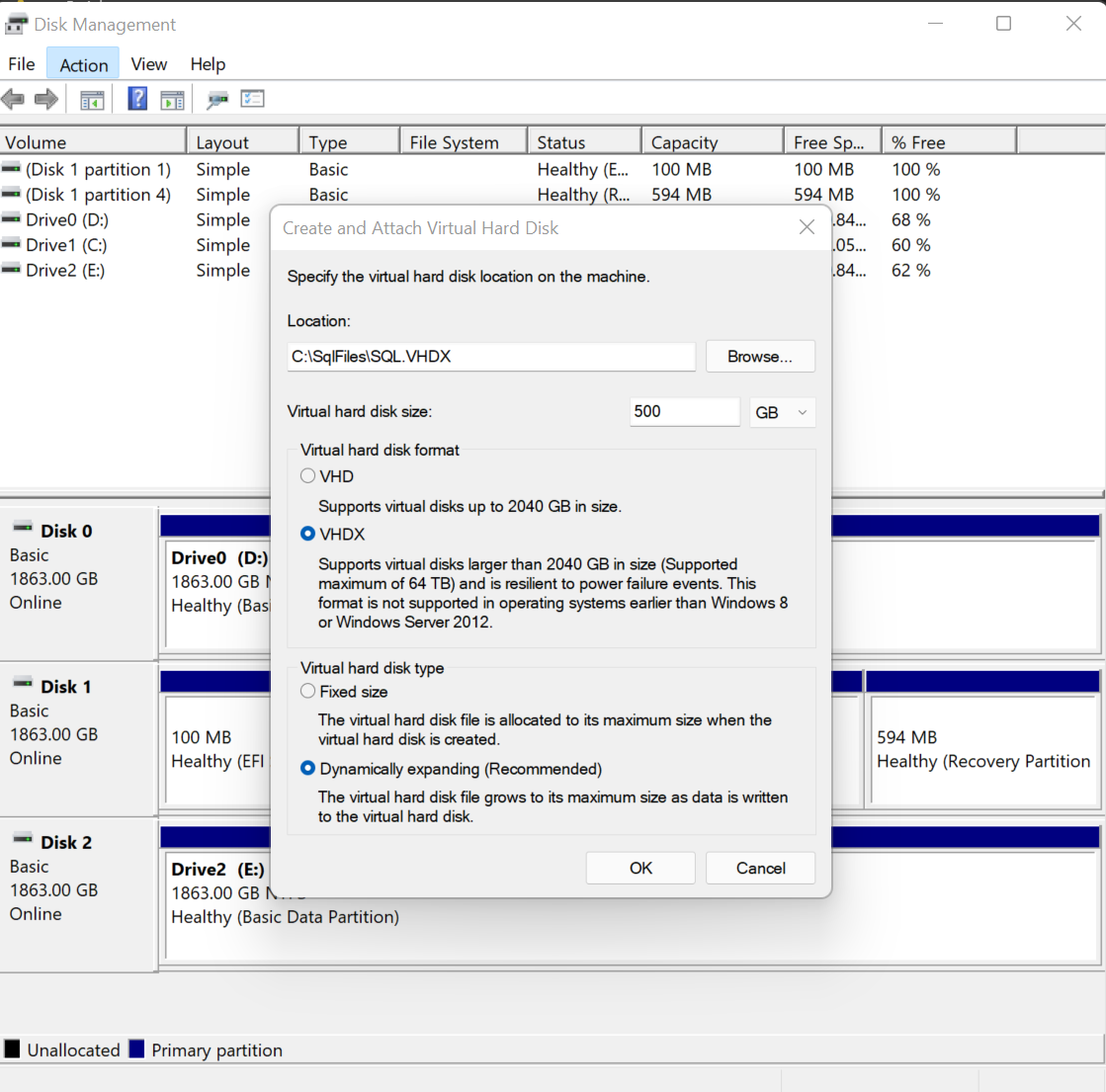I am trying to install SQL Server 2019 Express, but during setup sqlserver.exe cause Application Error and installation failed.
How can I install SQLServer?
Setup Error Code : 0x851A001A
OS: Windows Server 2022 Std
C drive: Samsung SSD 980 1TB(nvme)
Disk Information:
C:\Windows\system32>ver
Microsoft Windows [Version 10.0.20348.380]
C:\Windows\system32>fsutil fsinfo sectorinfo c:
LogicalBytesPerSector : 512
PhysicalBytesPerSectorForAtomicity : 16384
PhysicalBytesPerSectorForPerformance : 16384
FileSystemEffectivePhysicalBytesPerSectorForAtomicity : 4096
Device Alignment : Aligned (0x000)
Partition alignment on device : Aligned (0x000)
No Seek Penalty
Trim Supported
Not DAX capable
Not Thinly-Provisioned
C:\Windows\system32>fsutil fsinfo ntfsinfo c:
NTFS Volume Serial Number : (snip)
NTFS Version : 3.1
LFS Version : 2.0
Total Sectors : 1,952,059,391 (930.8 GB)
Total Clusters : 244,007,423 (930.8 GB)
Free Clusters : 235,956,551 (900.1 GB)
Total Reserved Clusters : 7,288 ( 28.5 MB)
Reserved For Storage Reserve : 0 ( 0.0 KB)
Bytes Per Sector : 512
Bytes Per Physical Sector : 4096
Bytes Per Cluster : 4096 (4 KB)
Bytes Per FileRecord Segment : 1024
...
WinDbg Says:
PRIMARY_PROBLEM_CLASS: STACK_OVERFLOW
LAST_CONTROL_TRANSFER: from 00007ff8c439af4d to 00007ff8c439ad0b
STACK_TEXT:
sqldk!MemoryClerkInternal::AllocatePagesWithFailureMode+0x1b
sqldk!MemoryClerkInternal::AllocatePages+0x3d
sqldk!CMemThread<CMemObj>::PbGetNewPages+0x60
sqldk!TVarPageMgr<0>::PbAllocate+0x1ee
sqldk!CMemPartitioned<CMemThread<CMemObj> >::Alloc+0x190
sqldk!operator new[]+0x4a
sqlmin!FCB::ReadMisaligned+0x17b
sqlmin!FCB::AsyncReadWithOptionalBuffer+0x885
sqlmin!FCB::AsyncRead+0x5c
sqlmin!FCB::SyncRead+0x10a
sqlmin!FCB::ReadMisaligned+0x33f
sqlmin!FCB::AsyncReadWithOptionalBuffer+0x885
sqlmin!FCB::AsyncRead+0x5c
sqlmin!FCB::SyncRead+0x10a
sqlmin!FCB::ReadMisaligned+0x33f
sqlmin!FCB::AsyncReadWithOptionalBuffer+0x885
sqlmin!FCB::AsyncRead+0x5c
...