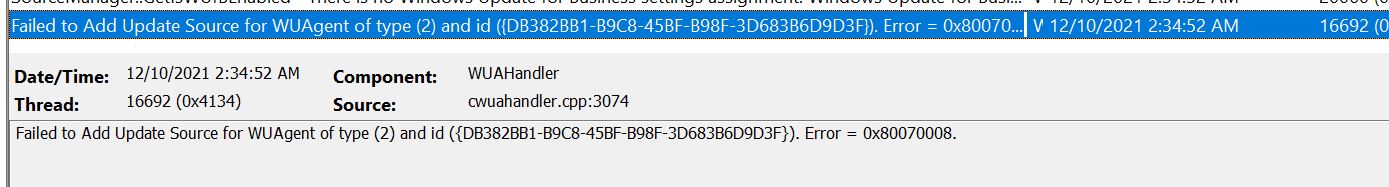Hi, @Boopathi S
Thank you for posting in Microsoft Q&A forum.
Even the Registry.pol is the current date, you may also try to delete it and re-generate it.
The steps:
- On the client computer, go to C:\Windows\System32\GroupPolicy\Machine.
- Backup the Registry.pol file or delete it.
- Restart the SMS agent host service.
- Re-run the Software Updates Scan Cycle in the Configuration Manager Actions tab.
If the answer is helpful, please click "Accept Answer" and kindly upvote it. If you have extra questions about this answer, please click "Comment".
Note: Please follow the steps in our documentation to enable e-mail notifications if you want to receive the related email notification for this thread.