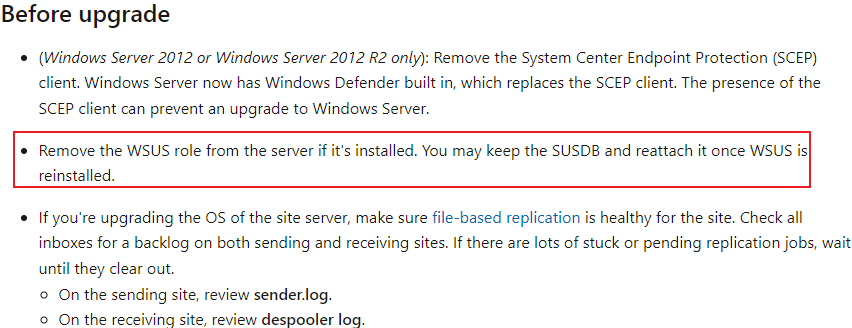As the title says we moved are SCCM 2107 (primary site) from 2012 R2 to 2019. The In-place upgrade went smooth and everything looks good in the SCCM console. However, I can't seem to reinstall WSUS using the existing SQL database. Keep in mind I NEVER removed the SCCM SUP role per Microsoft's SCCM In-Place OS upgrade guide.
Here is the error:
Establishing DB connection...
2021-12-09 21:09:19 Checking to see if database exists...
2021-12-09 21:09:19 Database exists
2021-12-09 21:09:19 Switching database to single user mode...
2021-12-09 21:09:19 Ensuring SUSDB is set to Multi-User Mode ...
2021-12-09 21:09:19 Disposing Connection
2021-12-09 21:09:19 Clearing Connection Pools
2021-12-09 21:09:19 System.Data.SqlClient.SqlException (0x80131904): User does not have permission to alter database 'SUSDB', the database does not exist, or the database is not in a state that allows access checks.
ALTER DATABASE statement failed.
I've done the whole SQL query steps mentioned here: https://www.anoopcnair.com/fix-the-error-database-is-in-single-user-mode/
- When I query, I find ZERO active users or session IDs. (And the query does run successfully.)
- When I run ALTER DATABASE SUSDB SET MULTI_USER - I just get a user permissions issues..
I'm literally out of ideas on what to do next...
Not sure if this was the culprit too, but I messed up the first WSUS install and selected the WID role instead of SQL. However, I followed the steps to "purge" WSUS; removed the roles, renamed the WID folder, rebooted and have been trying to reinstall WSUS now using SQL role.
Source:
https://www.anoopcnair.com/sccm-server-in-place-os-upgrade/