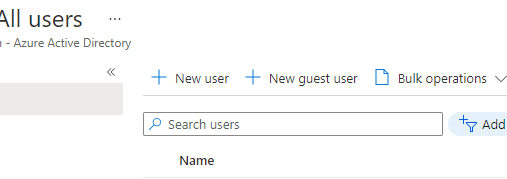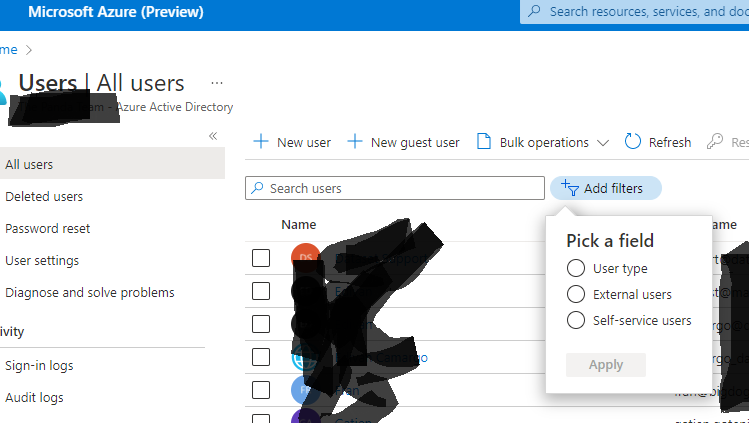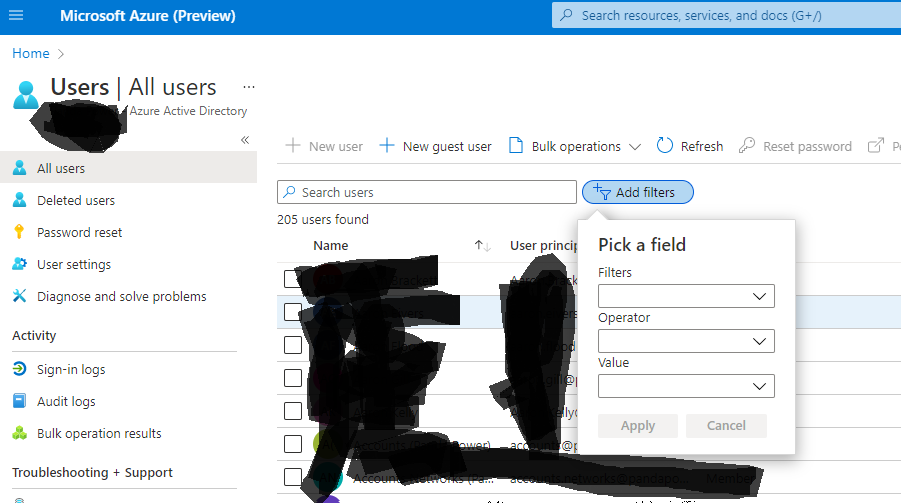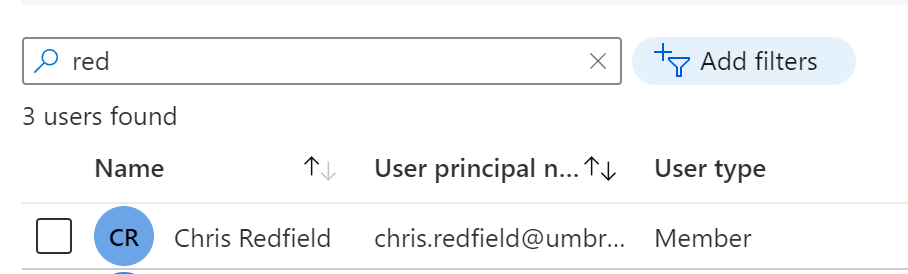Anything that's listed in the columns will be searchable. I would make sure that you have all of the columns that you want listed and that you don't have any filters applied. You can also try switching to the new Preview version for the enhanced search experience.
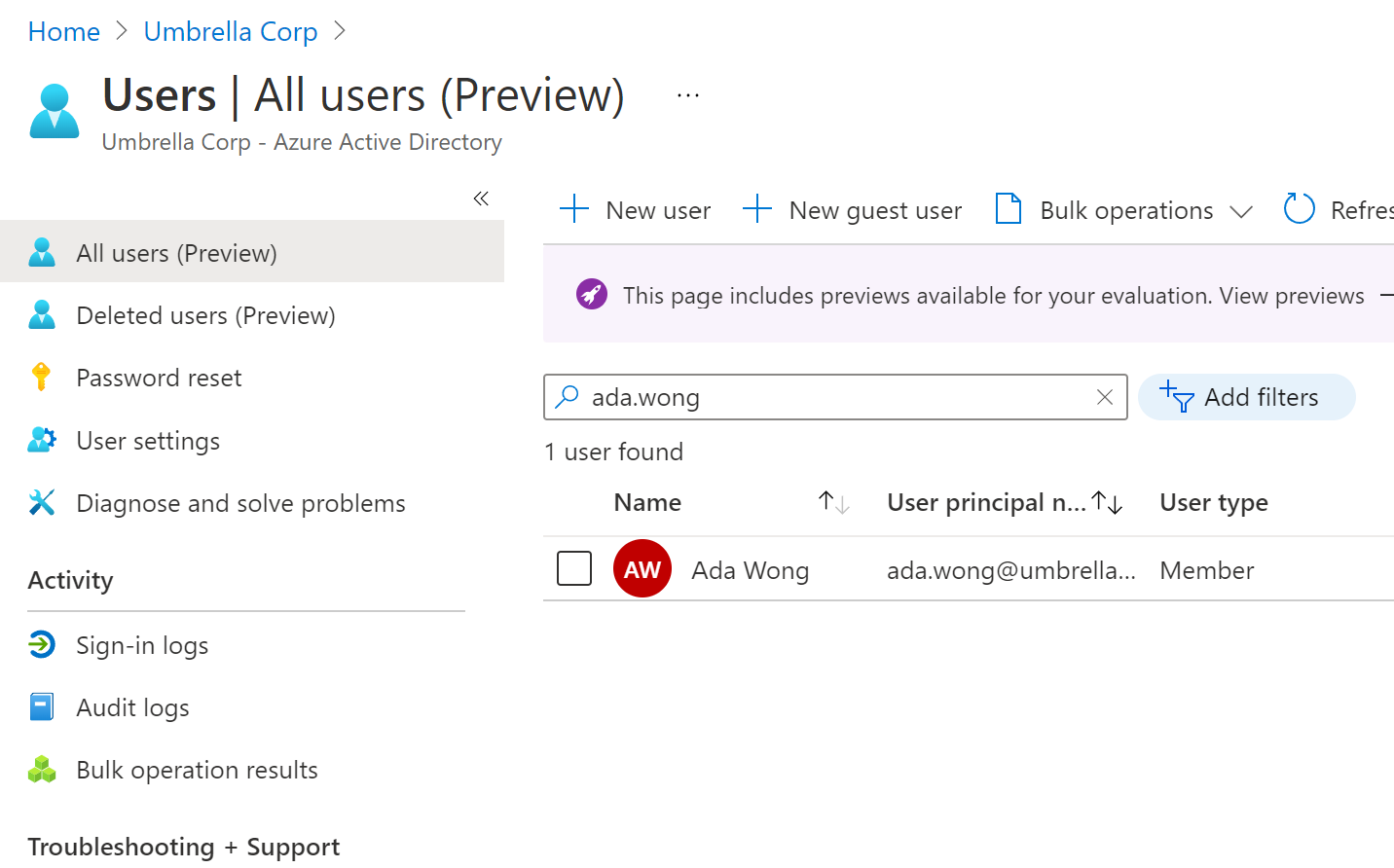
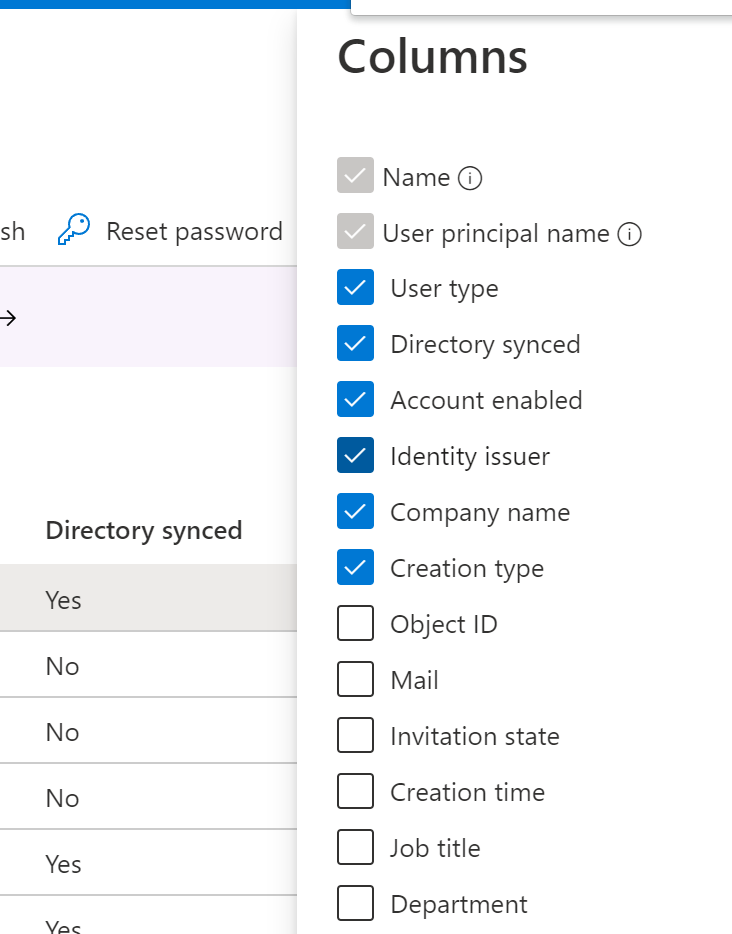
Name and UPN should always be visible. If you share a screenshot of what you are searching for and a screenshot of that user's properties, I will be able to better assist.