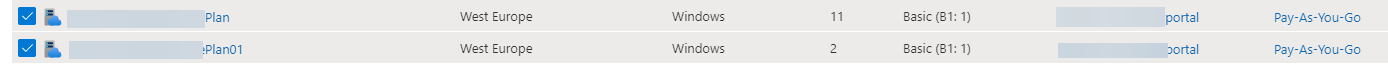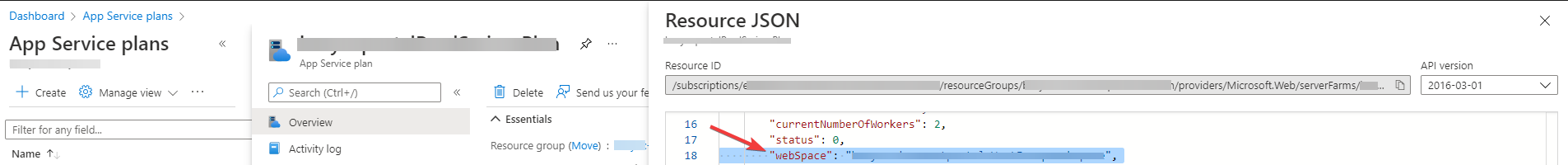Technically, You can move an app to another App Service plan, as long as the source plan and the target plan are in the same resource group and geographical region which is true in your case.
Reference: https://learn.microsoft.com/en-us/azure/app-service/app-service-plan-manage#move-an-app-to-another-app-service-plan
Unfortunately, we can't change the App Service Plan through CLI, otherwise, it would have shown more information.
And I just tried the same scenario, created new apps and service plans, for me, it seems to work.
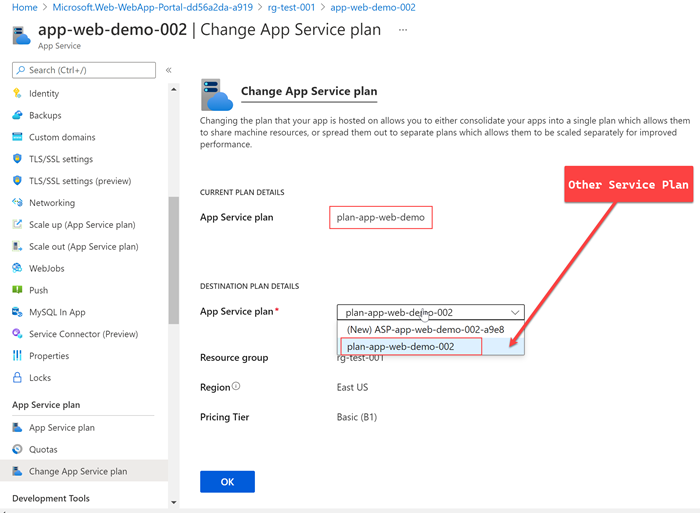
In this case, I am sorry, I would suggest reaching out to @AzureSupport