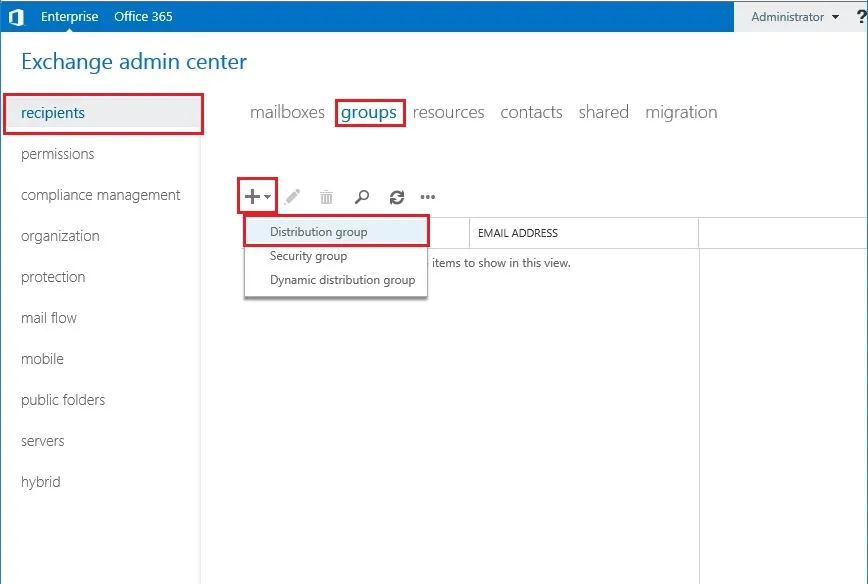You can try the following PowerShell scripts
- Export all users in the OU as a csv file
$OUpath = 'ou=Managers,dc=enterprise,dc=com' $ExportPath = 'c:\userlist.csv' Get-ADUser -Filter * -SearchBase $OUpath | Select-object EmailAddress | Export-Csv -NoType $ExportPath - Add the members to the group. Make sure that the header value is EmailAddress Import-Csv “c:\userlist.csv” | foreach{Add-DistributionGroupMember -Identity “GroupName” -Member $_.EmailAddress}