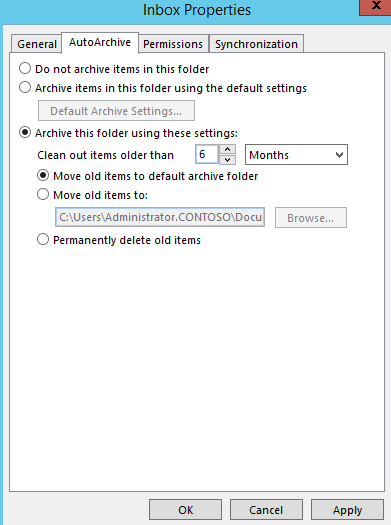I would enabled the expanding archive as I linked above and then manually export to a pst manually from periodically from your own Outlook client assuming you have full access to the shared malbox.
M365 Group (shared) mailbox mass archiving.
Hi,
I have an issue with archiving a shared mailbox created in O365 online exhange. The mailbox got full and now contains some 830.000 emails.
I need to archive emails as an admin to free up some space, older than 6 months, so far no luck.
Tried these:
Outlook windows client:
Tools->clean up old times: does not give the opportunity to select the shared mailbox in "groups" which I want to archive.
Outlook on the web: Doen't seem to have any automated method to archive. Just the single click or "hold shift" and select more method, which is obviously a no go for circa 500.000 emails, and it loads them very slowly anyway.
Creating retention policy in O365 compliance center-> no archiving option. Only offers deleting after a given time.
E-Discover and content search-> exporting to pst: The export process does not free up any space in the mailbox.
Compliance center ->archiving->Enable arhcive mailbox: Can't enable archive mailbox for a shared mailbox. This is just for individual mailboxes.
Tried to look for a powershell method but did not find any useful so far.
Any help would be greatly appreciated,
thanks
Exchange Online
Outlook | Windows | Classic Outlook for Windows | For business
-
 Andy David - MVP 157.9K Reputation points MVP Volunteer Moderator
Andy David - MVP 157.9K Reputation points MVP Volunteer Moderator2021-12-13T12:26:31.587+00:00
3 additional answers
Sort by: Most helpful
-
 Andy David - MVP 157.9K Reputation points MVP Volunteer Moderator
Andy David - MVP 157.9K Reputation points MVP Volunteer Moderator2021-12-11T13:05:19.36+00:00 You can enable archiving for a shared mailbox. You just need to apply a license to it:
https://learn.microsoft.com/en-us/microsoft-365/compliance/enable-autoexpanding-archiving?view=o365-worldwide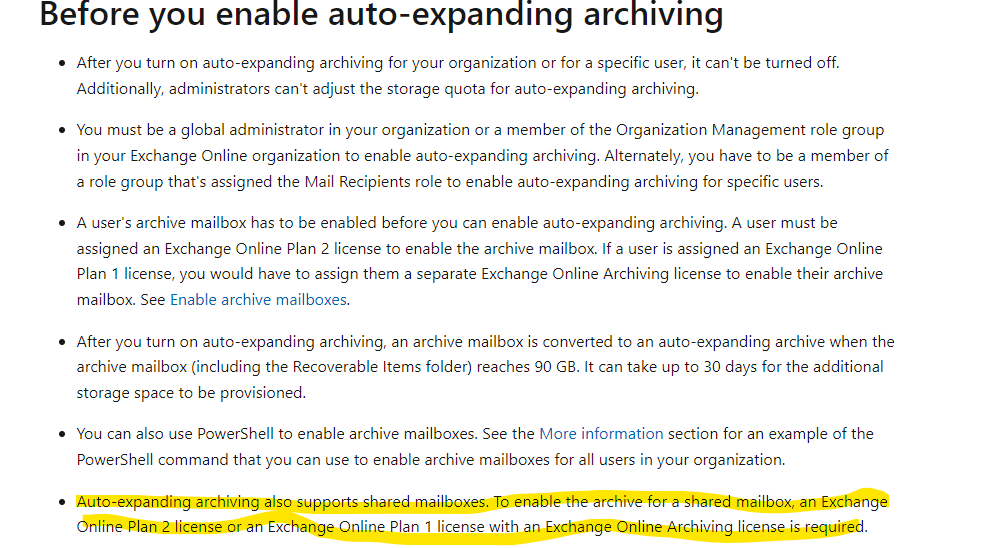
-
Joyce Shen - MSFT 16,701 Reputation points
2021-12-13T05:36:55.817+00:00 Hi @Tóth Gábor
Yes, without a license, shared mailboxes are limited to 50 GB. To increase the size limit to 100 GB, the shared mailbox must be assigned an Exchange Online Plan 2 license. If Exchange Online Plan 1 license with an Exchange Online Archiving add-on license is assigned, this will let you enable auto-expanding archiving for additional archive storage capacity. Similarly, if you want to place a shared mailbox on litigation hold, the shared mailbox must have an Exchange Online Plan 2 license or an Exchange Online Plan 1 license with an Exchange Online Archiving add-on license. If you want to apply advanced features such as Microsoft Defender for Office 365, Advanced eDiscovery, or automatic retention policies, the shared mailbox must be licensed for those feature(s).
Details here: Storage limits
If an Answer is helpful, please click "Accept Answer" and upvote it.
Note: Please follow the steps in our documentation to enable e-mail notifications if you want to receive the related email notification for this thread.
-
 Nalaka Ranasinghe 0 Reputation points
Nalaka Ranasinghe 0 Reputation points2024-02-02T07:34:09.0466667+00:00 You can use the PowerShell command to check whether auto-expanding is enabled or not, To enable use the below command. Enable-Mailbox <user mailbox> -AutoExpandingArchive