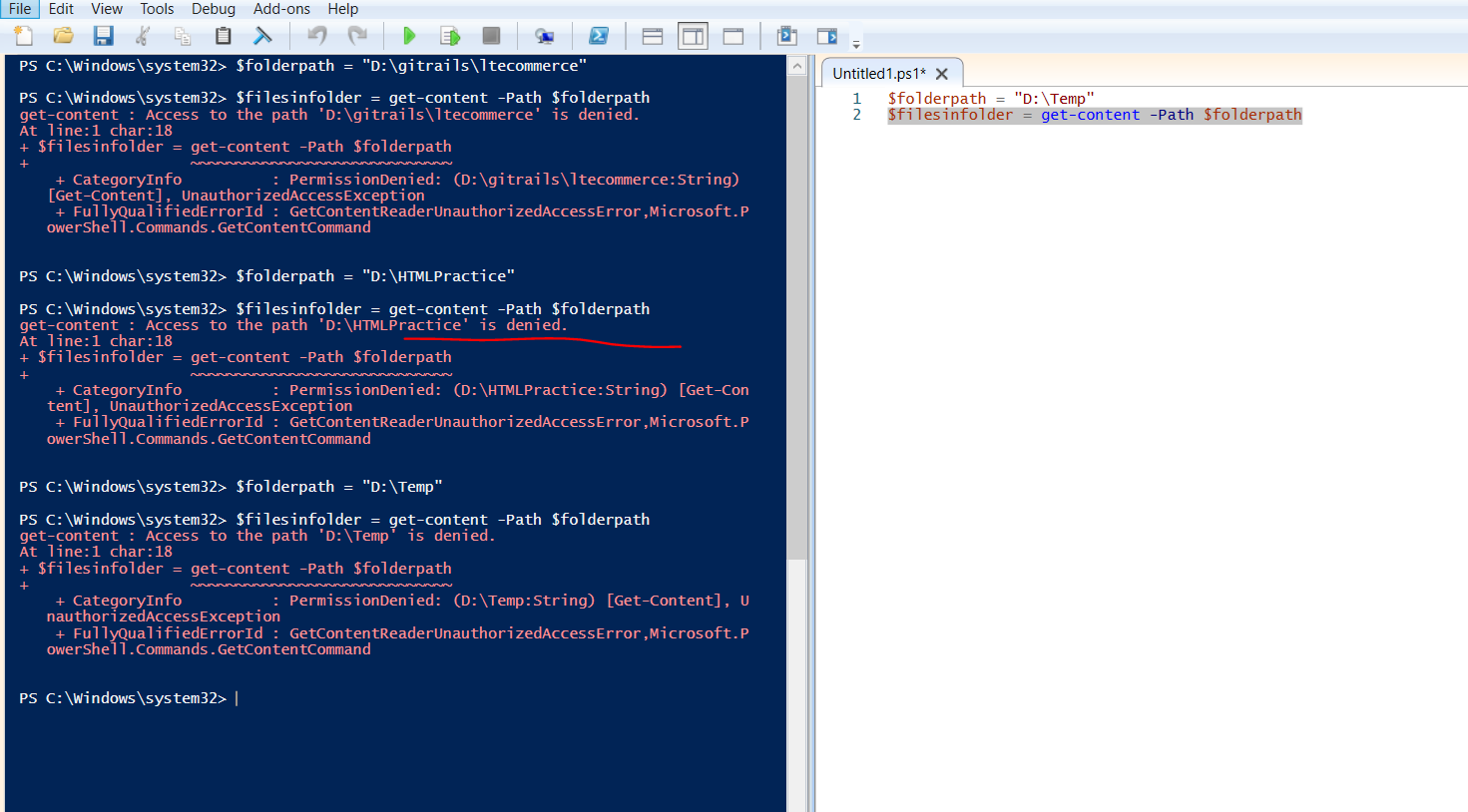Ummmm . . . why are you trying to use Get-Content on a directory????
The help text for Get-Content is pretty explicit about this.
-Path
Specifies the path to an item where Get-Content gets the content. Wildcard characters are permitted. The paths must be paths to items, not to containers. For example, you must specify a path to one or more files, not a path to a directory.