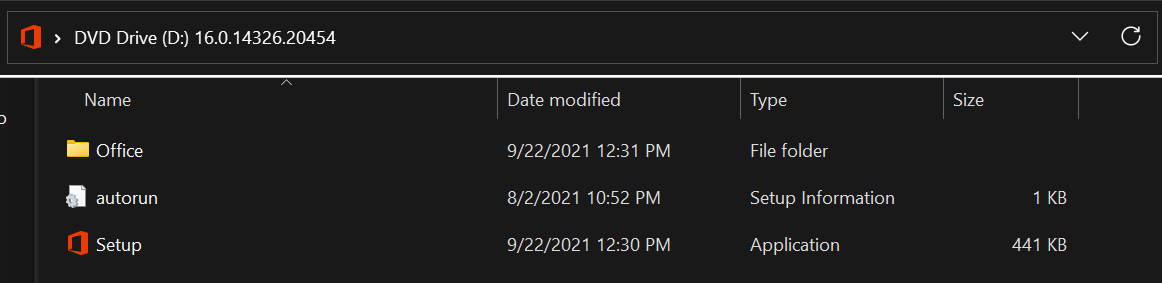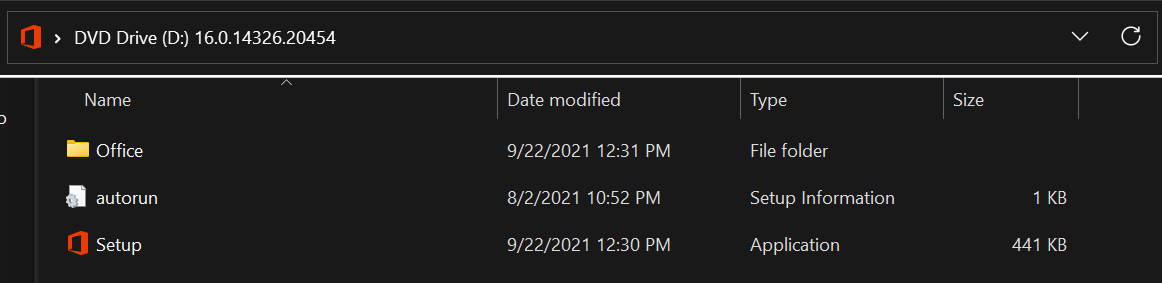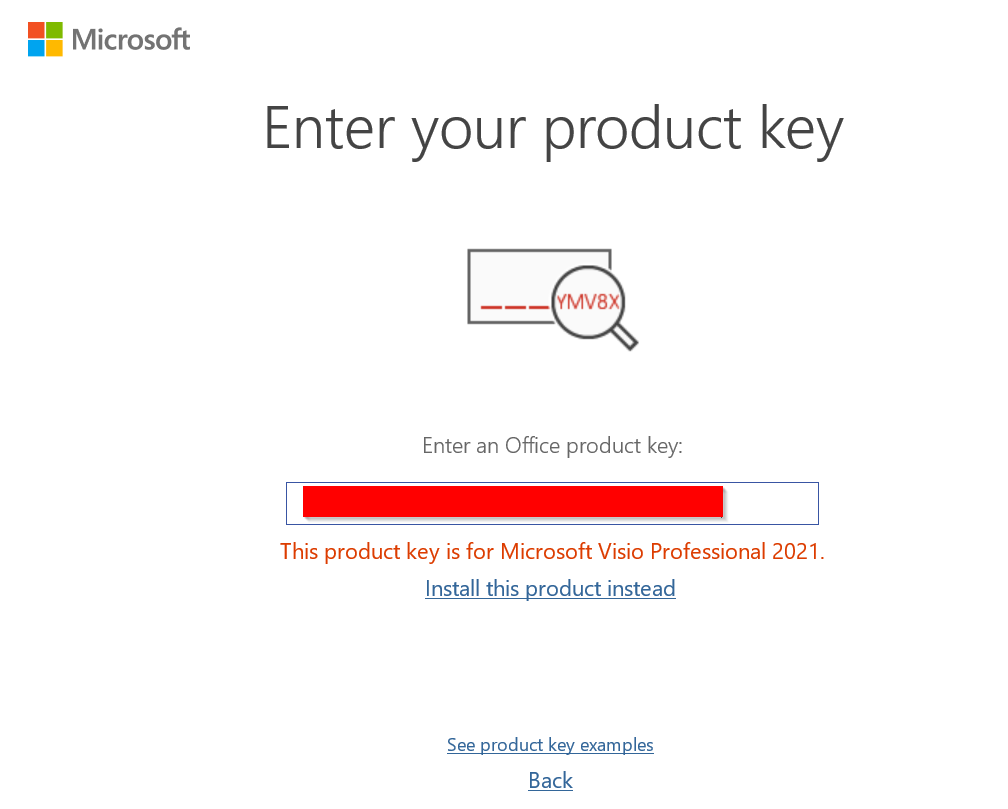To IT professionals and experts,
I hope that someone who is knowledgeable of the various ways of installing and activating Microsoft software can help me in this matter. I made a one-time purchase of a lifetime license of Microsoft Visio Professional 2021 as a desktop program/app on Dec. 8 on electronicfirst.com, which claims to be an authorized Microsoft reseller. Before the purchase, I checked the reputation of Electronic First (EF) on Trustpilot (I realize that there are reports of fake reviews on Trustpilot) and scam-detector.com. EF gave me very general instructions on installation and activation of Visio Pro 2021 and a product key that appears to be a legitimate Microsoft product key (five sets of five letters or/and numbers separated by hyphens).
I pasted https://officecdn.microsoft.com/db/492350f6-3a01-4f97-b9c0-c7c6ddf67d60/media/en-us/VisioPro2021Retail.img (EF said this is “the official download link MS sent us”) onto a browser (Microsoft Edge) to download Microsoft Visio Professional 2021, clicked Open (rather than Save As) on the small box for the initially downloaded file, waited a long time (about 10 minutes) for the file to be completely downloaded, and then clicked Open on the bigger Open or Cancel box containing a Security Warning ("... this file type can potentially harm your computer. If you do not trust the source, do not open this software."), a file name of "...e-404a-874a-7b8cd585e6c7\VisioPro2021Retail.img" and "Unknown Publisher". Despite the Open or Cancel box saying "Unknown Publisher" being a red flag to me (Microsoft should/must be the publisher of Microsoft Visio Professional 2021!), I clicked Open per EF’s instruction to me to ignore the security warning, which immediately brought me/my computer to DVD drive (D:) containing Office, autorun and Setup (a screenshot of the DVD drive (D:) is attached below; an official-looking red Office symbol appears to the left of Setup), but there was NO box/screen on my PC display providing further instruction for installation. (I recall that the Open or Cancel box strangely said that the completely downloaded file was in disc/disk format, which I did not expect for a file downloaded from a URL address, and which explains why I/my computer was immediately brought to the DVD drive (D:) after I had clicked Open on the Open or Cancel Box.)
I informed EF Support that I have been unable to install and activate Visio Pro 2021 from the link above, described the above to them, and notified them of my concern that I might have unwittingly installed malware onto my PC. EF Support has provided only very general (i.e., no) “help” on this matter.
I wonder whether to install Microsoft Visio Professional 2021 onto my PC, I am supposed to right-click on the Setup file in the DVD drive (D:), click Run as Administrator, and then follow resulting setup boxes/screens. I am reluctant to test this hypothesis myself lest doing so installs malware onto my PC, if malware has not already been installed onto my PC. Would someone who is knowledgeable of the various ways of installing and activating Microsoft software know whether https://officecdn.microsoft.com/db/492350f6-3a01-4f97-b9c0-c7c6ddf67d60/media/en-us/VisioPro2021Retail.img is a legitimate Microsoft URL address? Would that person mind following the steps I did as described above, which will bring him/her to DVD drive (D:) containing Office, autorun and Setup? If right-clicking on the Setup file in the DVD drive (D:), clicking Run as Administrator, and then following the resulting setup boxes/screens leads to a request for entry of a product key, then this is probably the correct procedure for installation and activation of Microsoft Visio Professional 2021 downloaded from the link above. If that person could tell me with confidence that this is the CORRECT procedure for installation and activation of Microsoft Visio Professional 2021 downloaded from the link above, and that installing the software/file from the link above would NOT install any malware onto my PC, then I will follow this procedure (or the procedure recommended by that person for installing and activating Visio Pro 2021 onto my PC from the link above) and enter the product key provided to me by EF.
I can demand a refund from Electronic First and then buy Visio Pro 2021 from another authorized Microsoft reseller. What is much more important to me is knowing whether or not I might have unwittingly installed malware from the link above onto my PC by following EF’s instructions.
Thank you,
Tam Dinh