@azuredennis Azure AD User Settings options can be changed if you hold a Global admin role and not with any other Admin roles like User Administrator or Application Administrator.
If you hold a global admin role, you should be able to change the settings under global admin.
For every other Admins, the page is shown with greyed out options. A normal user would get No Access error.
For checking what kind of permission you have when you login : Go to Azure active Directory -- Roles and Administrators -- Your Role will be listed here.
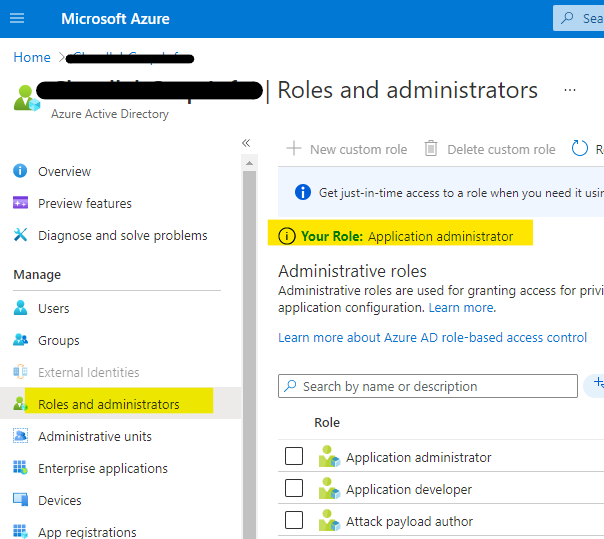
-----------------------------------------------------------------------------------------------------------------
Please remember to "Accept Answer" if any answer/reply helped, so that others in the community facing similar issues can easily find the solution.