
Hi,
1.once I disconnect my mouse, from the desktop, the cursor got disappears.
Could you please clarify how did you disconnect the mouse? Are you unplugging the usb or turning off the Bluetooth mouse?
2.Is there any changes made before you met this issue? Like installing the monthly update in windows?
- Run "main.cpl" and check the device status under Hardware:
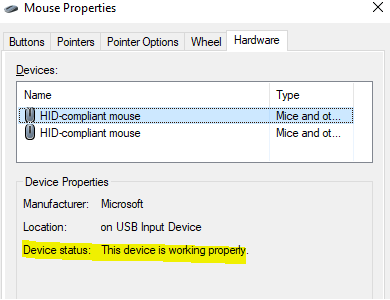
- Run "devmgmt.msc" and check if the driver is latest version.
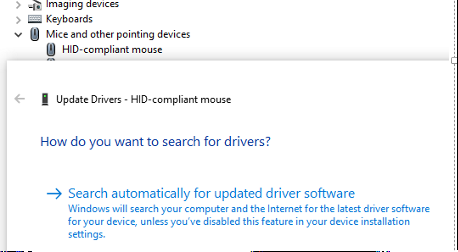
5.Run Windows Troubleshooter to verify if any issues could be detected that related to the mouse.
Thanks,
Jenny
-----Please "Accept as answer " if the reply is helpful-----