Hi @T.Zacks ,
The OUTPUT clause was introduced in SQL Server 2005 version. The OUTPUT clause returns the values of each row that was affected by an INSERT, UPDATE or DELETE statements. It even supports with a MERGE statement, which was introduced in SQL Server 2008 version.
The OUTPUT clause gives access to two virtual tables (Magic Tables). These are
“INSERTED” contains the new rows (INSERT or UPDATE‘s SET)
“DELETED” contains the old copy of the rows(UPDATE‘s SET)
Implement the OUTPUT Clause in the MERGE Statements
The OUTPUT clause within the MERGE statement will have access to both INSERTED and DELETED internal tables. That means both these tables are accessible at the same time while executing the MERGE statement.
As listed below, MERGE can handle up to these three below conditions while merging data from source to target table. We can use the OUTPUT clause in any of the below conditions within a MERGE statement.
Another advantage of using OUTPUT clause with in MERGE statement is that, we can use only one OUTPUT clause and capture all the rows that are effected within above three conditions. The result set from the OUTPUT clause can be filtered further using $action variable value of an action type DELETE or UPDATA or INSERT.
Please refer to a simple example:
IF OBJECT_ID('Department_Source', 'U') IS NOT NULL
DROP TABLE dbo.Department_Source;
IF OBJECT_ID('Department_Target', 'U') IS NOT NULL
DROP TABLE dbo.Department_Target;
CREATE TABLE [dbo].[Department_Source]
(
[DepartmentID] [SMALLINT] NOT NULL,
[Name] VARCHAR(50) NOT NULL,
[GroupName] VARCHAR(50) NOT NULL,
[ModifiedDate] [DATETIME] NOT NULL
) ON [PRIMARY];
GO
CREATE TABLE [dbo].[Department_Target]
(
[DepartmentID] [SMALLINT] NOT NULL,
[Name] VARCHAR(50) NOT NULL,
[GroupName] VARCHAR(50) NOT NULL,
[ModifiedDate] [DATETIME] NOT NULL
) ON [PRIMARY];
GO
---Insert some test values
INSERT INTO [dbo].[Department_Source]
(
[DepartmentID],
[Name],
[GroupName],
[ModifiedDate]
)
VALUES
(
1, 'Engineering', 'Research and Development', GETDATE()
);
---Checking the Source Table Data
SELECT * FROM [Department_Source];
---Checking the Source Table Data
SELECT * FROM [Department_Source];
-----Inseting data when no macth found.
MERGE [dbo].[Department_Target] AS tar
USING [dbo].[Department_Source] AS src
ON tar.[DepartmentID] = src.[DepartmentID]
WHEN NOT MATCHED THEN
INSERT
(
[DepartmentID],
[Name],
[GroupName],
[ModifiedDate]
)
VALUES
(
src.[DepartmentID], src.[Name], src.[GroupName], src.[ModifiedDate]
)
OUTPUT
$action,
inserted.*,
deleted.*;
Output:
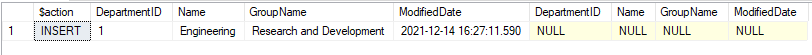
As this MERGE condition inserts data into the target table when there is no match in the table, we can only see the values from the inserted table. Only the inserted internal table was populated with the new records that are inserted to target within the MERGE statement. All the column values in the deleted table are NULL.
We see that the value stored in the $action variable is INSERT. This lets us know the MERGE statement is inserting data only.
Regards,
Echo
If the answer is the right solution, please click "Accept Answer" and kindly upvote it. If you have extra questions about this answer, please click "Comment".
Note: Please follow the steps in our Documentation to enable e-mail notifications if you want to receive the related email notification for this thread.