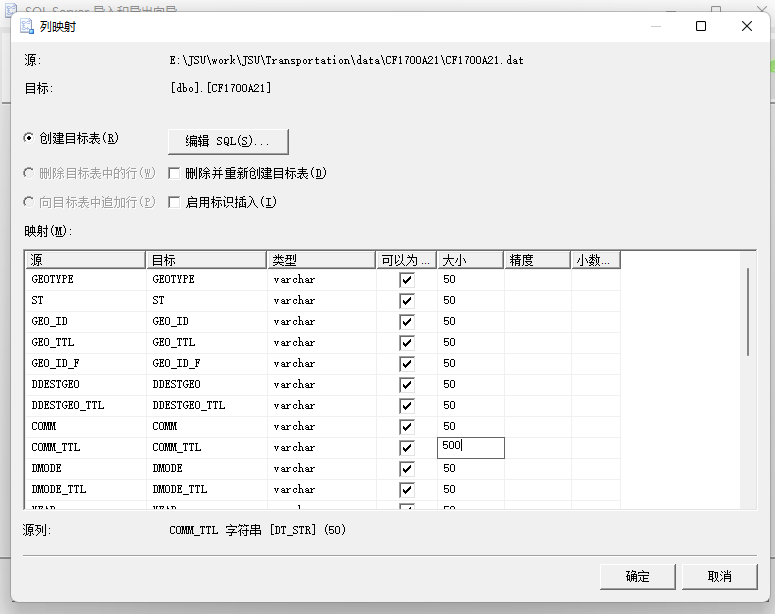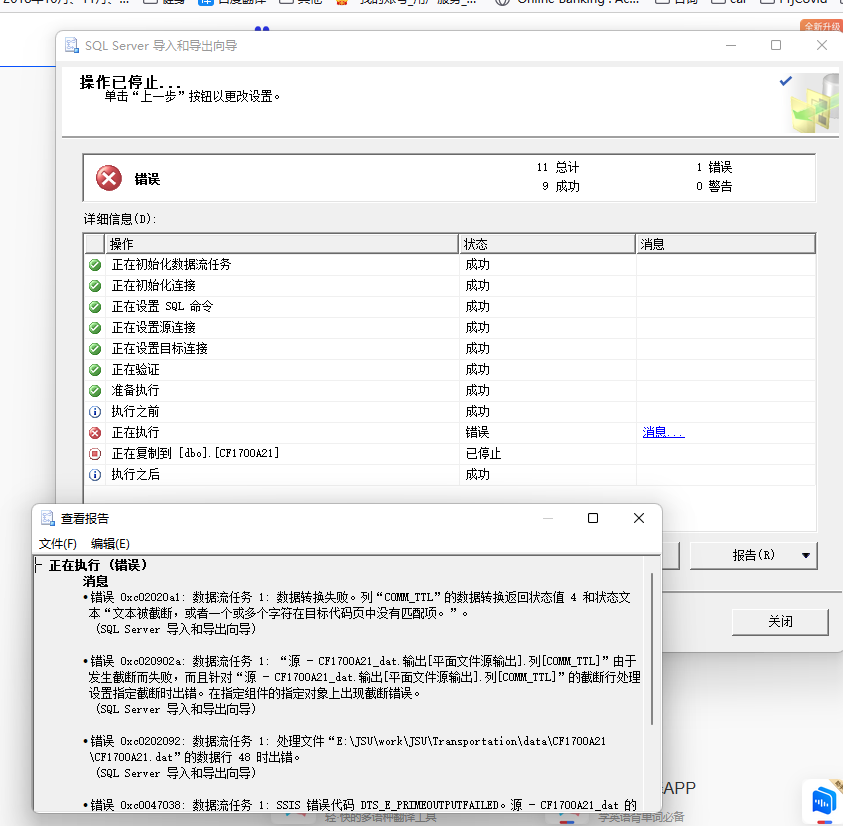Hi 16625862,
Welcome to Microsoft Q&A.
What the data source are you using?
If you are using Flat File Source, please try to go to Choose a Data Source tab-> select Advanced in the left pane. Then select the column COMM_TTL and set OutputColumnWidth to larger value.
For example:
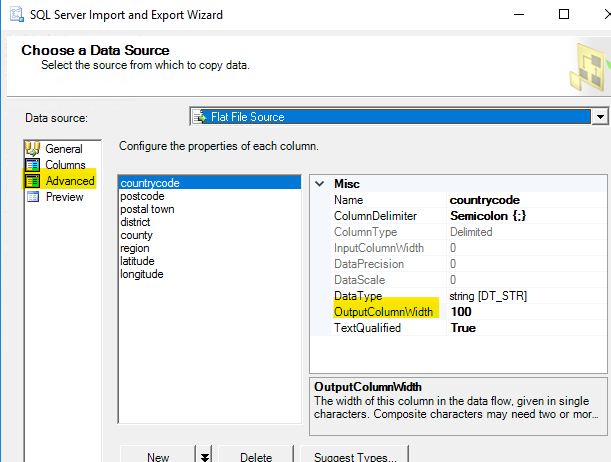
Best Regards,
Amelia
If the answer is the right solution, please click "Accept Answer" and kindly upvote it. If you have extra questions about this answer, please click "Comment".
Note: Please follow the steps in our documentation to enable e-mail notifications if you want to receive the related email notification for this thread.