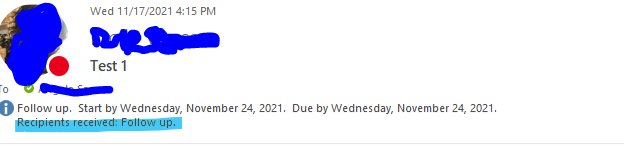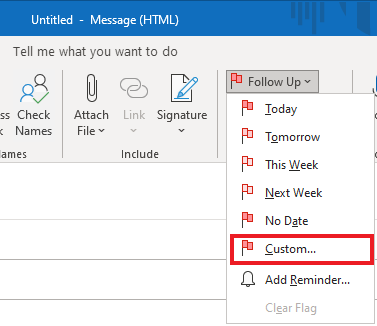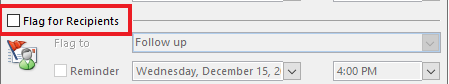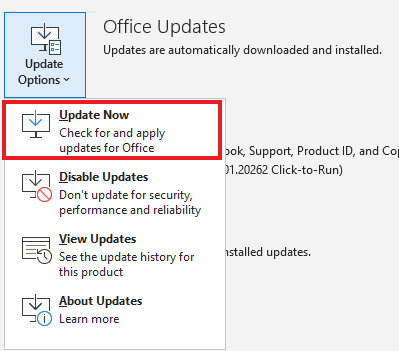Hi @Anonymous ,
Welcome to Microsoft Q&A forum and posting your question here.
According to my test, the result is as follow:
- For the sent message, it is not feasible to remove flag for recipient.
- For the new message you are composing, it is feasible to do so.
On the Message tab, in the Tags group, select Follow Up > cusomize > Uncheck the box "Flag for Recipients"
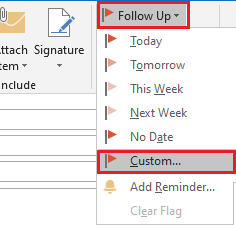

Besides, here is an article about flag enails for your reference.
If the answer is helpful, please click "Accept Answer" and kindly upvote it. If you have extra questions about this answer, please click "Comment".
Note: Please follow the steps in our documentation to enable e-mail notifications if you want to receive the related email notification for this thread.