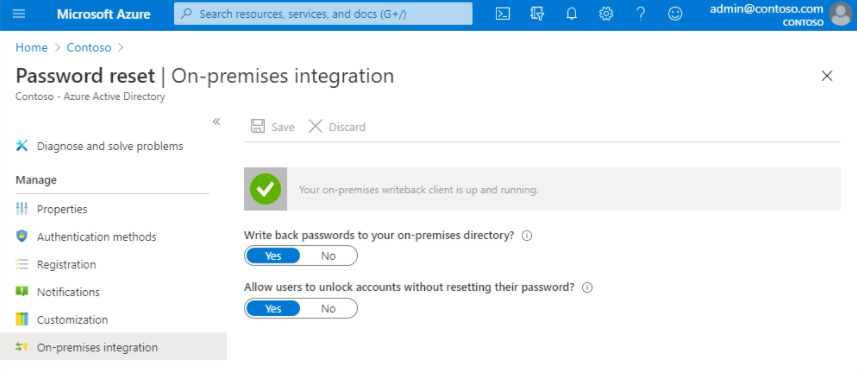Yea, but if you look at the user sign in logs in Azure, are they actually attempting to login?
I would clear their authentication methods and maybe even disable the account if they arent active.
Self-Service Password Reset - Registration Methods
I've done an export of users under
Authentication methods > User registration details > Download
Looking at some users, I can see ssprRegistered and ssprEnabled - but the methodsRegistered column is blank. I wanted to know, how can these be registered users be enabled, but not show anything with method listed. Other users are fine and have different methods registered.
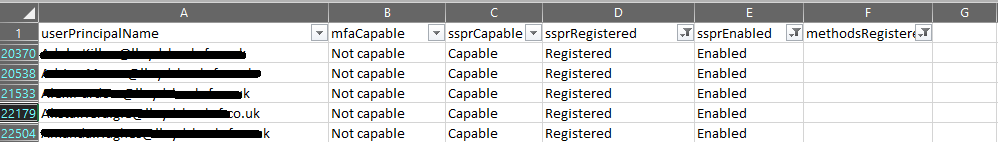
Microsoft Security Microsoft Entra Microsoft Entra ID
-
 Andy David - MVP 157.4K Reputation points MVP Volunteer Moderator
Andy David - MVP 157.4K Reputation points MVP Volunteer Moderator2021-12-15T00:07:49.167+00:00
1 additional answer
Sort by: Most helpful
-
 JamesTran-MSFT 36,906 Reputation points Microsoft Employee Moderator
JamesTran-MSFT 36,906 Reputation points Microsoft Employee Moderator2022-02-03T21:49:14.103+00:00 For the users who're registered/enabled, are they all in your Azure AD tenant? Or are these external users invited/sync'd to your tenant?
I tested this out within my tenant with a new user and after removing the
methodsRegistered, myssprRegisteredandssprCapablestate changed.
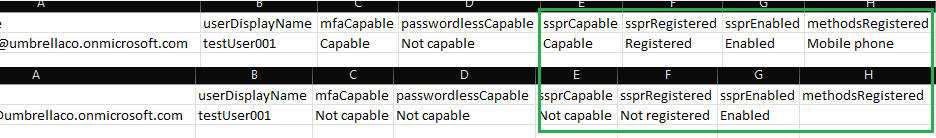
If you have any other questions, please let me know.
Thank you for your time and patience throughout this issue.