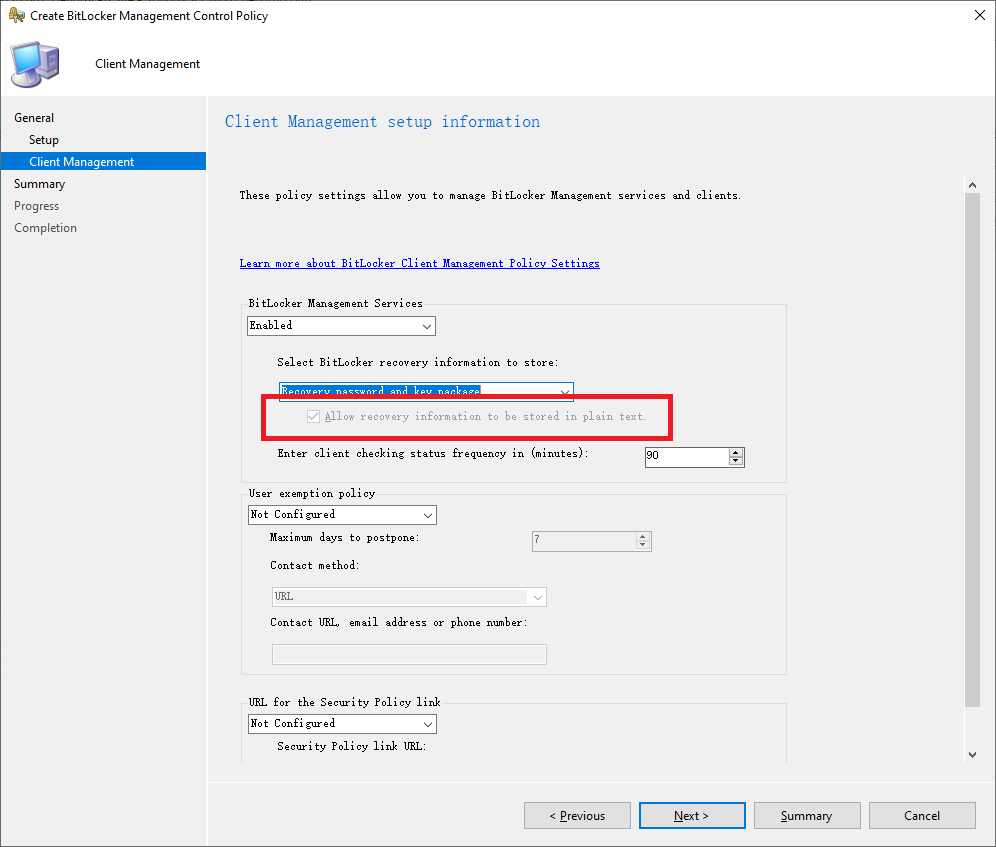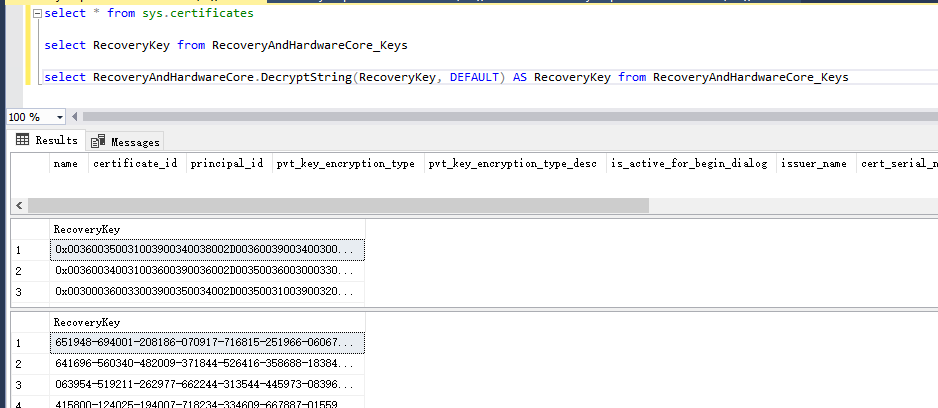Hi, @xianhua 李
Thank you for posting in Microsoft Q&A forum.
The documentation said:
If you don't want to create a BitLocker management encryption certificate, opt-in to plain-text storage of the recovery data. When you create a BitLocker management policy, enable the option to Allow recovery information to be stored in plain text.
I think you are using the option "Allow recovery information to be stored in plain text." So you don't have a cert named "BitLockerManagement_Cert". Your recovery keys are not encrypted by SQL Server encryption certificate.
You may check this article to see why the query you used can decrypted recovery key:
https://geekdudes.wordpress.com/2020/03/25/sccm-get-decrypt-bitlocker-recovery-keys-from-the-configmgr-database/
(Please note: Information posted in the given link is hosted by a third party. Microsoft does not guarantee the accuracy and effectiveness of information.)
If the answer is helpful, please click "Accept Answer" and kindly upvote it. If you have extra questions about this answer, please click "Comment".
Note: Please follow the steps in our documentation to enable e-mail notifications if you want to receive the related email notification for this thread.