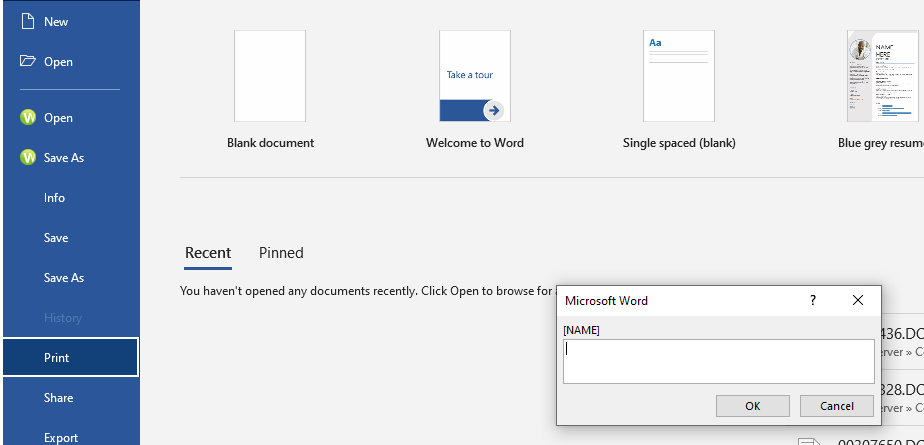Hi @Ryan Wilderman ,
This interface is not very common.
Does this issue occur with any Word documents when you are printing?
If you enter some characters, click OK, is there any change after this action? Such as Author Name, File Name.
Please press Alt and F11 together to open VBA Editor to check whether there is any related VBA code to trigger this prompt.
I would also suggest you open Word in safe mode to print one file. Safe Mode can exclude the interference of add-ins.
- Hold on Ctrl key while starting Word. When Word asks you if you want to start in safe mode, please say Yes and release Ctrl key.
- Then please print one document to have a check.
Any updates, you could let me know.
If the answer is helpful, please click "Accept Answer" and kindly upvote it. If you have extra questions about this answer, please click "Comment".
Note: Please follow the steps in our documentation to enable e-mail notifications if you want to receive the related email notification for this thread.