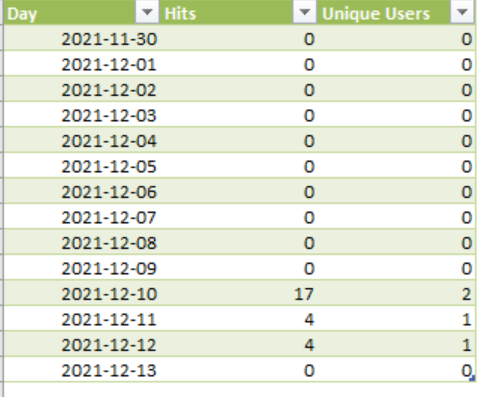Popularity Trends usage report is generated by search Analytics Processing Component, and all relevant data is stored in Analytics reporting database, not the WSS_Logging database.
For your situation, we suggest you move the Search Service application databases to the new server, after that, make sure it works good and your crawl is running successfully.
In additon, check that the Usage and Health Data service is up and running and connected with the web applciation.
Make sure Microsoft SharePoint Foundation Usage Data Import and Microsoft SharePoint Foundation Usage Data Processing timers jobs are running.
If the answer is helpful, please click "Accept Answer" and kindly upvote it. If you have extra questions about this answer, please click "Comment".
Note: Please follow the steps in our documentation to enable e-mail notifications if you want to receive the related email notification for this thread.