
Welcome to Q&A forum.
The registry entery that you shared needs to enter Control IDs.
To get the Contrl IDs, we could download "Office 2016 Help Files: Office Fluent User Interface Control Identifiers".
For more information, here is a thread "Manage Office via Group Policy".
1 The Control ID for "Customize Ribbon" is 21609.

Based on my tests, it could only greyed out the "Customize the Ribbon" in right-click menu on the Ribbon like following image.
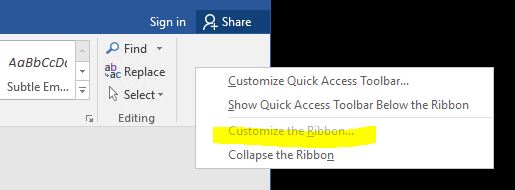
But "Customize Ribbon" still be avaliable via going to File > Options > Customize Ribbon.
To prevent Ribbon customizations, please add the following registry.
Path HKEY_CURRENT_USER\software\policies\microsoft\office\16.0\common\toolbars\word
Value Name nousercustomization
Value Type REG_DWORD
Data 1
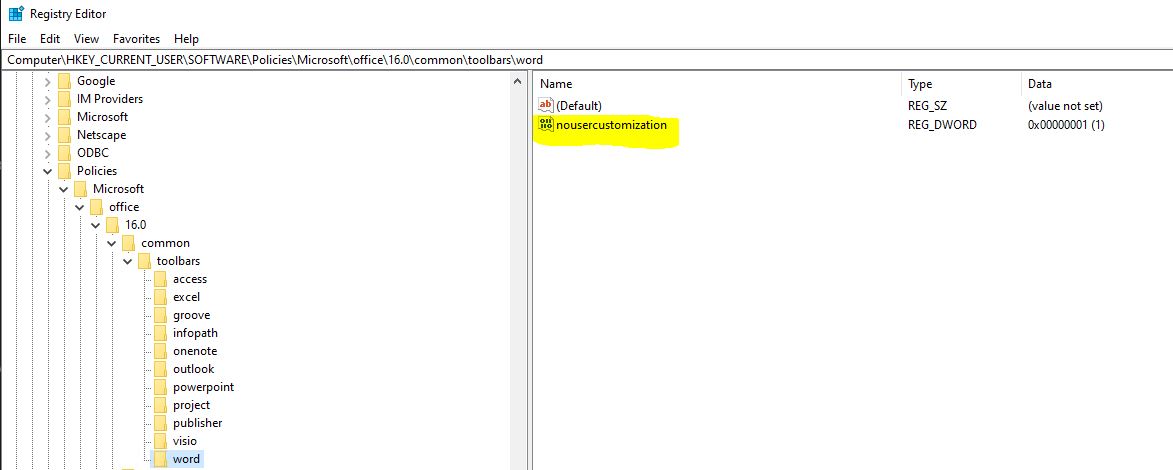
Via it, users will not be able to customize the Quick Access Toolbar and Ribbon through either the Quick Access Toolbar and Ribbon tabs in the application's Office Center dialog box, or the right-click menu on the Ribbon.
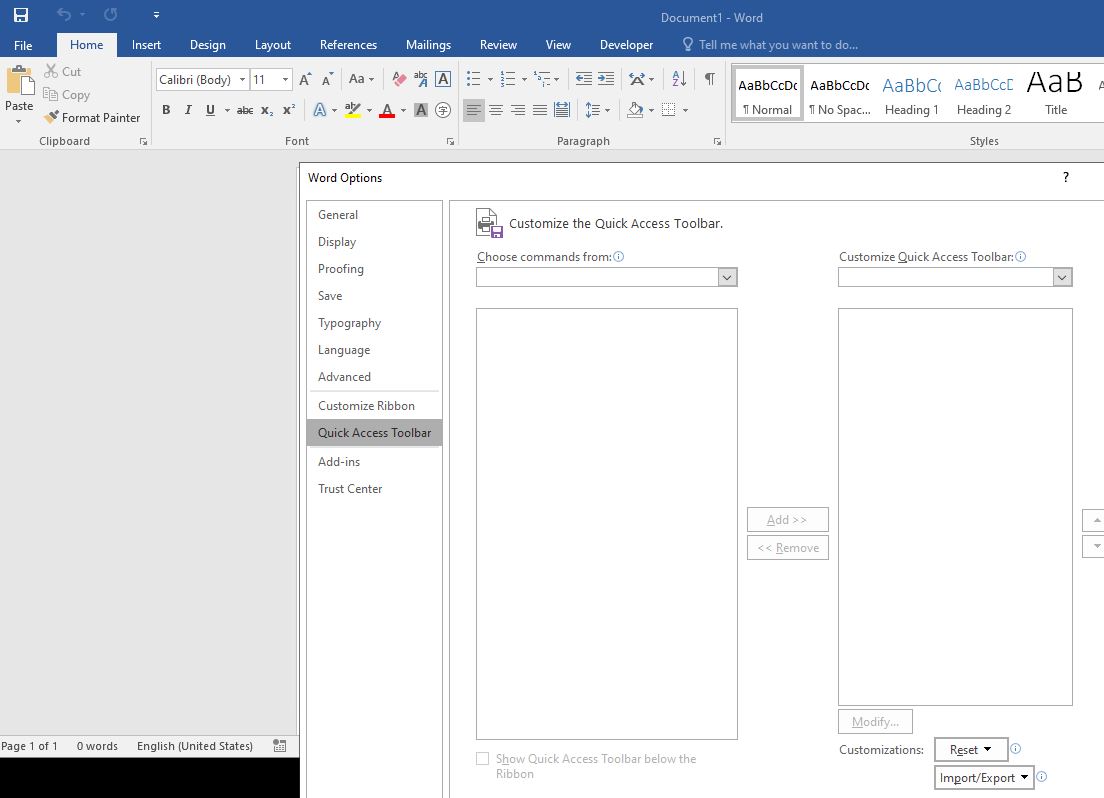
2 Then could you please where is the "Check" button under "Options" menu?
I would suggest you use Find & Replace to find this button.
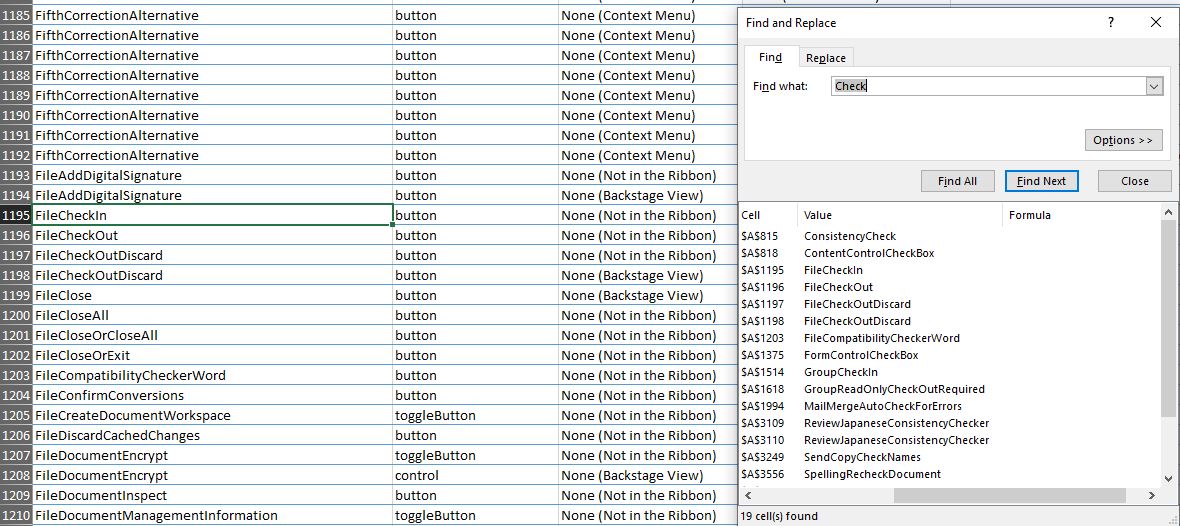
Any updates, you could post back.
If the answer is helpful, please click "Accept Answer" and kindly upvote it. If you have extra questions about this answer, please click "Comment".
Note: Please follow the steps in our documentation to enable e-mail notifications if you want to receive the related email notification for this thread.
