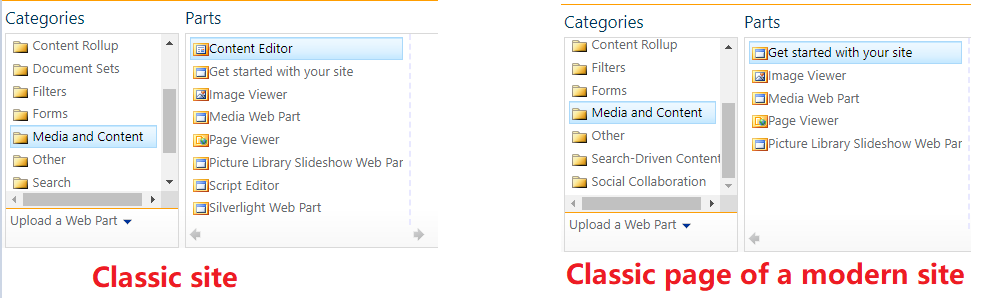We are looking to migrate from SharePoint 2013 to SharePoint Online. I need to add a content editor web part but cannot find this under 'Media and Content' when trying to add a web part. I have tried to search numerous forums but despite trying every suggestion the issue is not resolved. See below for everything I've tried.
- Checked SharePoint Admin Settings to ensure both options for 'Custom Script' are set to allow. This has always been set to allow. (Allow users to run custom script on personal sites and Allow users to run custom script on self-service created sites)
- Even though the options above were selected I ran the following PowerShell command: Set-SPOSite -Identity xxxxxx -DenyAddAndCustomizePages $false (obviously i added the url for the SharePoint site in-place of the xxxxx)
- Tried setting SharePoint Admin Settings 'Custom Script' options to Deny, saved and then set back to Allow. Waited 24 hours.
- Activated publishing server infrastructure at site collection level and publishing feature at site level
- Tried different pages eg, wiki page, web part page and creating subsites
I checked my permissions on the Site Pages library and can see 'Deny' for'Add and Customize Pages' even though I have SharePoint admin rights, am set as the Site Admin and Site Owner.
I also checked the web part gallery for each site that I've tried to locate a content editor web part for and whilst i can see 'MSContentEditor.dwp', if I click on the web part i get the following error; 'Sorry, something went wrong A Web Part or Web Form Control on this Page cannot be displayed or imported. You don't have Add and Customize Pages permissions required to perform this action.' This is also the case for the 'MSScriptEditor.wepbart' as well as quite a few others. If i click on the option to edit properties for the web parts i get a 'Sorry, you don't have access' error.
Any ideas on what I need to do to fix this? Any help would be appreciated!!