@tdrabold welcome to Microsoft Q&A Forum, Thank you for posting your query here!
Please refer to the troubleshooting steps : High latency, low throughput, and general performance issues
Azure Speed test tool: https://www.azurespeed.com/Azure/Latency
Here's a guide for troubleshooting high E2E latency: https://learn.microsoft.com/en-us/azure/storage/common/storage-monitoring-diagnosing-troubleshooting#metrics-show-high-AverageE2ELatency-and-low-AverageServerLatency
Can you download PerfInsights tool, for Performance data collection Windows
Using PerfInsights:
- Execute PerfInsights using the Azure Files scenario: PerfInsights.exe /r azurefiles /sr 9971**9
- Select Y to agree to share diagnostic information
- Select Y to agree PerfInsights EULA.
- Reproduce the performance issue or make sure that it's occurring.
- When enough data is collected , press any key to stop diagnostic data collection.
- Retrieve the compressed file created under the current folder with format similar to "CollectedData_YYYY-MM-DD_HH-MM-FFF.zip"
You might see slow performance when you try to transfer files to the Azure File service.
If you don't have a specific minimum I/O size requirement, we recommend that you use 1 MiB as the I/O size for optimal performance.
If you know the final size of a file that you are extending with writes, and your software doesn't have compatibility problems when the unwritten tail on the file contains zeros, then set the file size in advance instead of making every write an extending write.
This article lists some common problems related to Azure file shares. It provides potential causes and workarounds for when you encounter these problems.
For testing purpose can you use Azcopy tools and check the speed and let me know the status. For transferring Files I would recommend to use AzCopy and File Storage for any transfer files(upload and download). In Azcopy throughput from a single instance will scale at least 20Gbps
Additional information: Sometimes your proxies/VMs or whatever runs in the same datacenter, network requests does not leave the local network and the speed then depends on the infrastructure. (routers, firewalls, cables, etc). I'm sure they won't limit speed between their own infrastructure so services hosted on the same network works at full speed.
If the issue still persists, Please let me know I would like to work closer on this issue
Please let us know if you have any further queries. I’m happy to assist you further.
----------
Please do not forget to 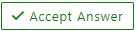 and “up-vote” wherever the information provided helps you, this can be beneficial to other community members.
and “up-vote” wherever the information provided helps you, this can be beneficial to other community members.

