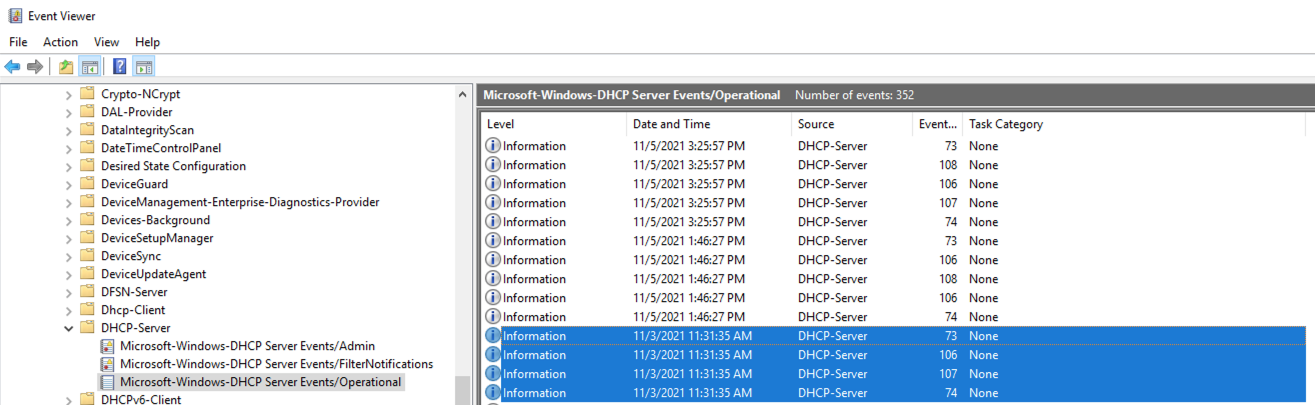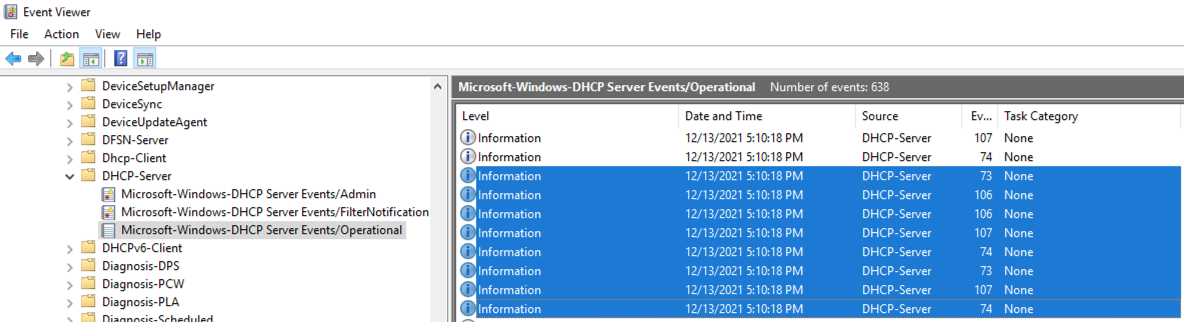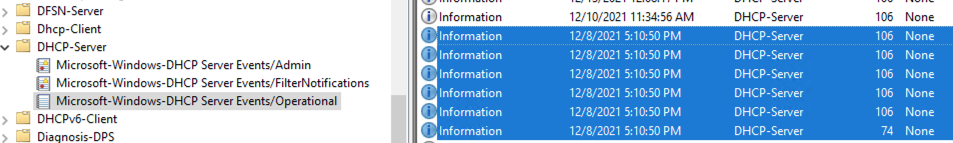These event Id is only informational and can be safely ignored. It does not indicate an error. In the case of load balance mode, the servers will hash the MAC address of a DHCP client to establish which of them must respond. In hot standby mode, only the active server responds. In both cases, the DHCP server which does not respond to the client logs this message in the audit log.
If you still face the issue, you can try troubleshooting from here.
Troubleshoot problems on the DHCP server
https://github.com/MicrosoftDocs/windowsserverdocs/blob/master/WindowsServerDocs/troubleshoot/troubleshoot-problems-on-dhcp-server.md
Hope this resolves your Query!!
--If the reply is helpful, please Upvote and Accept it as an answer--