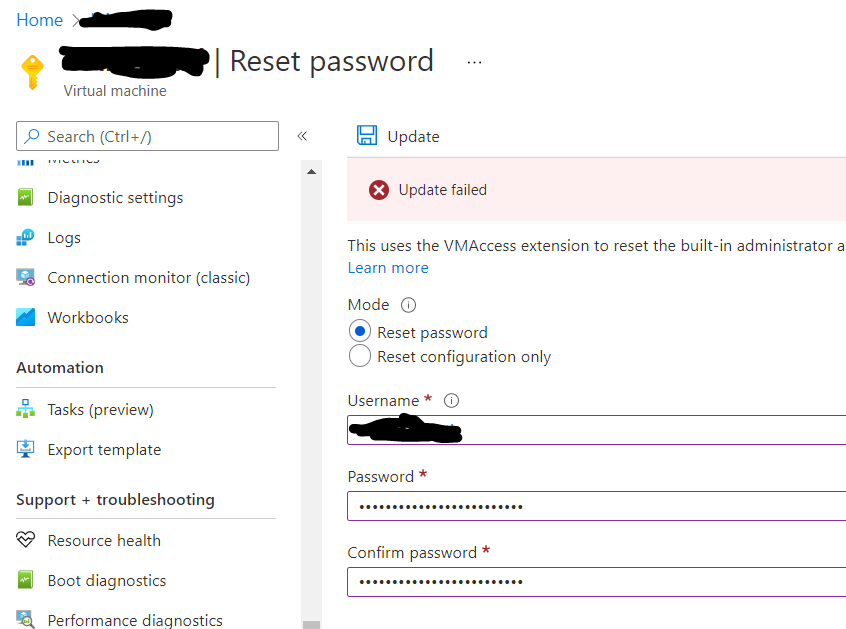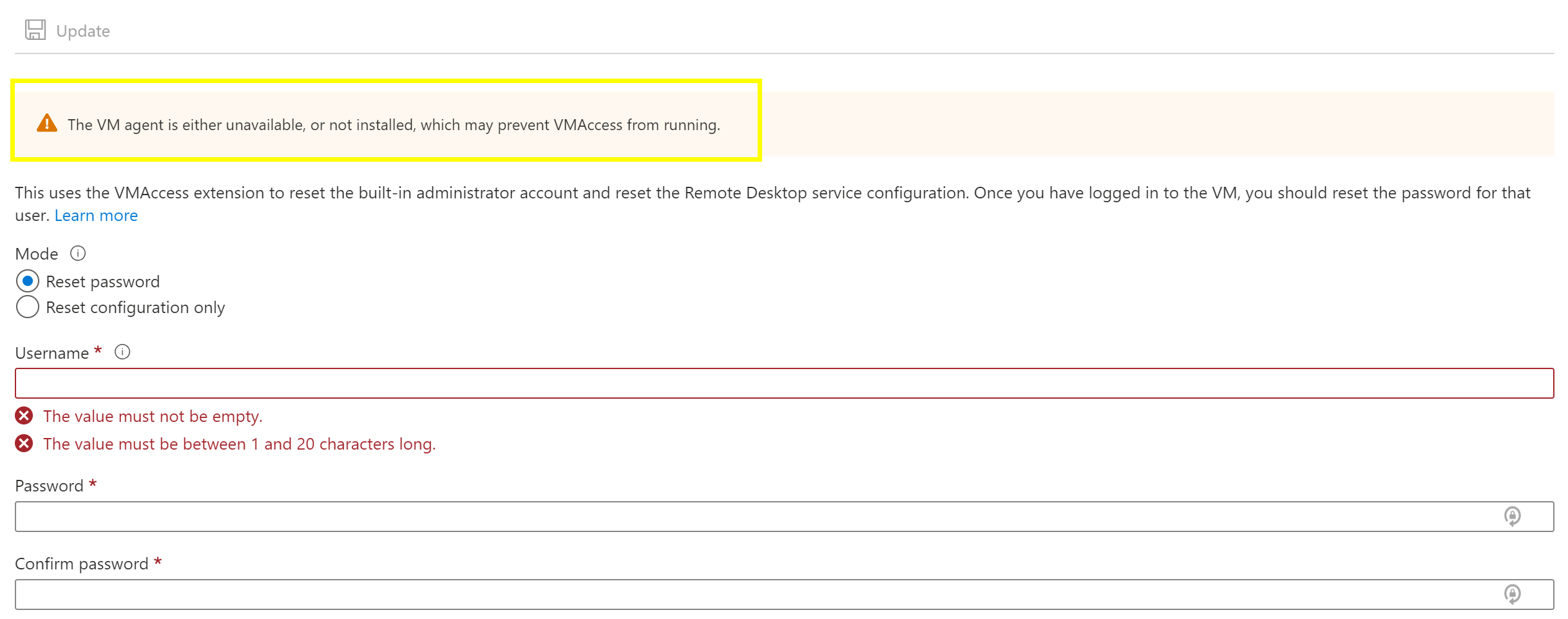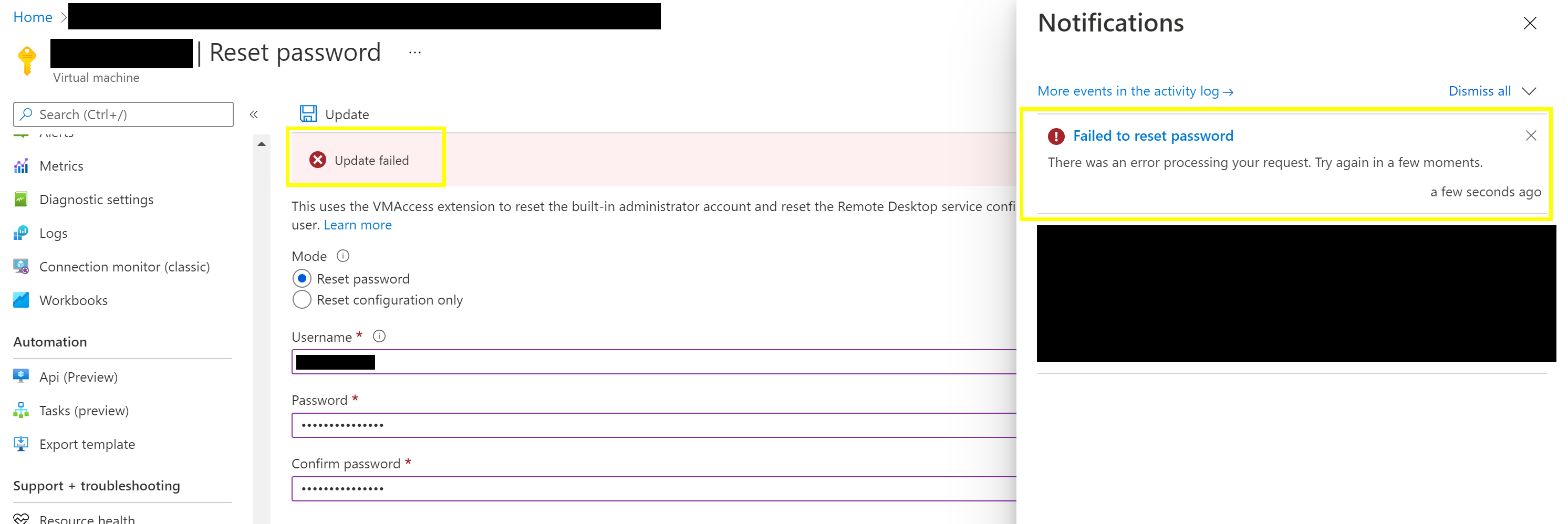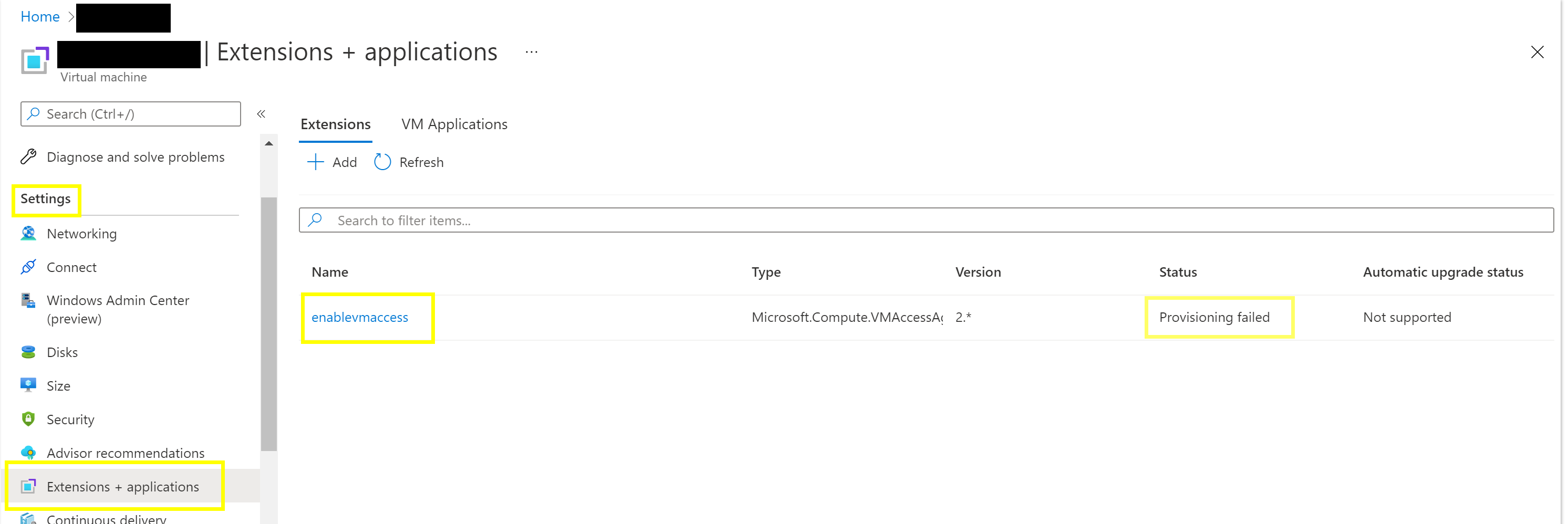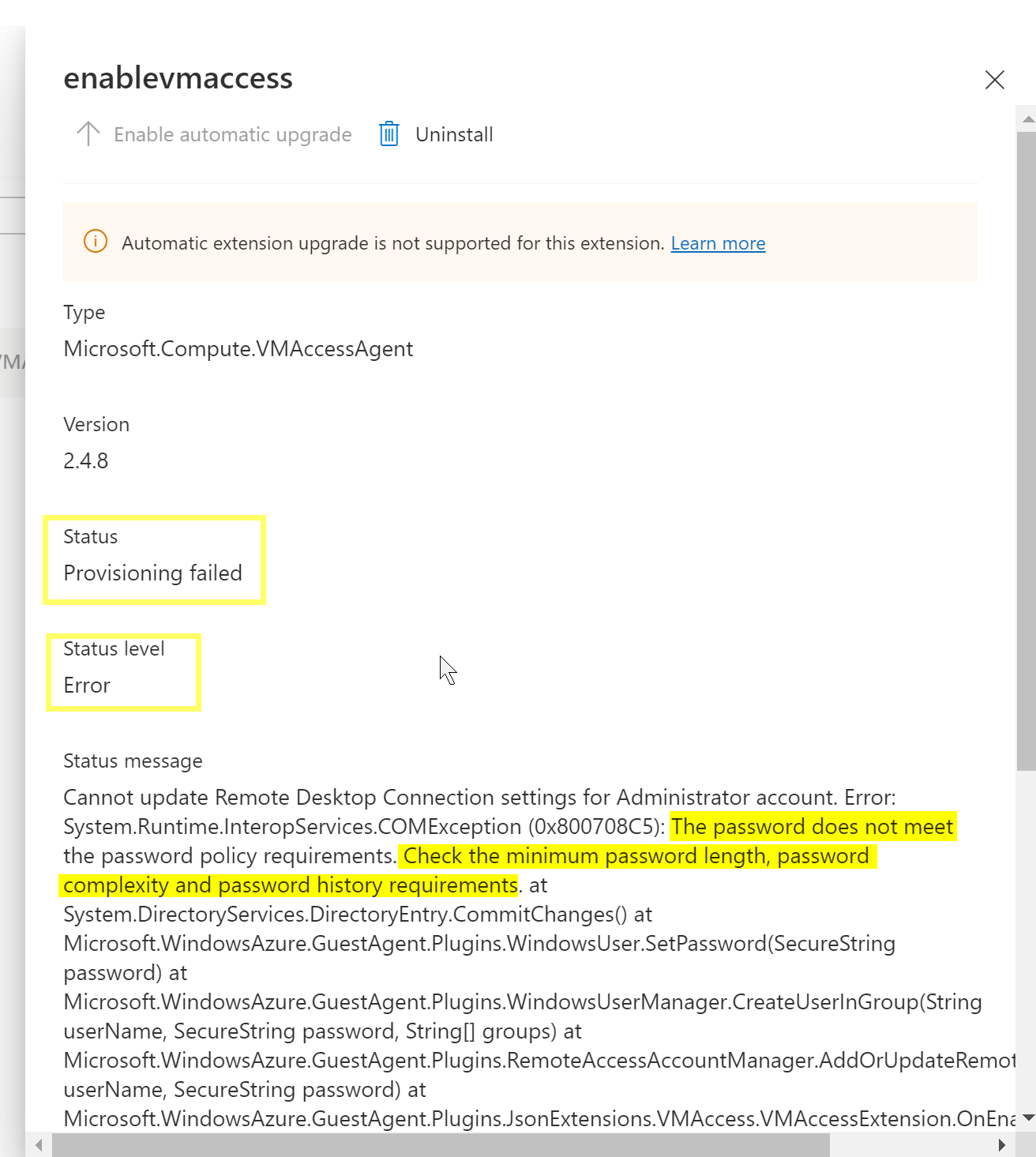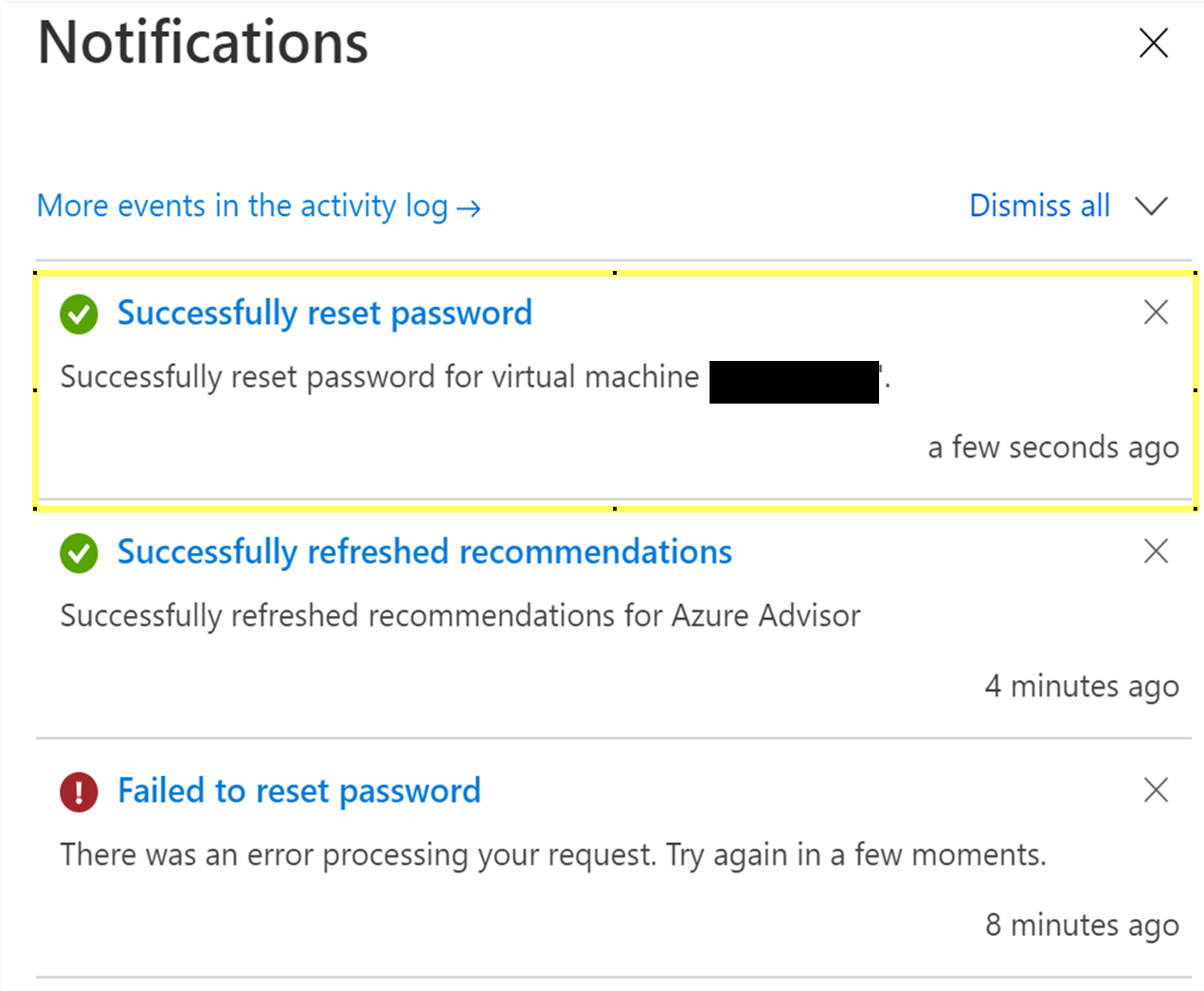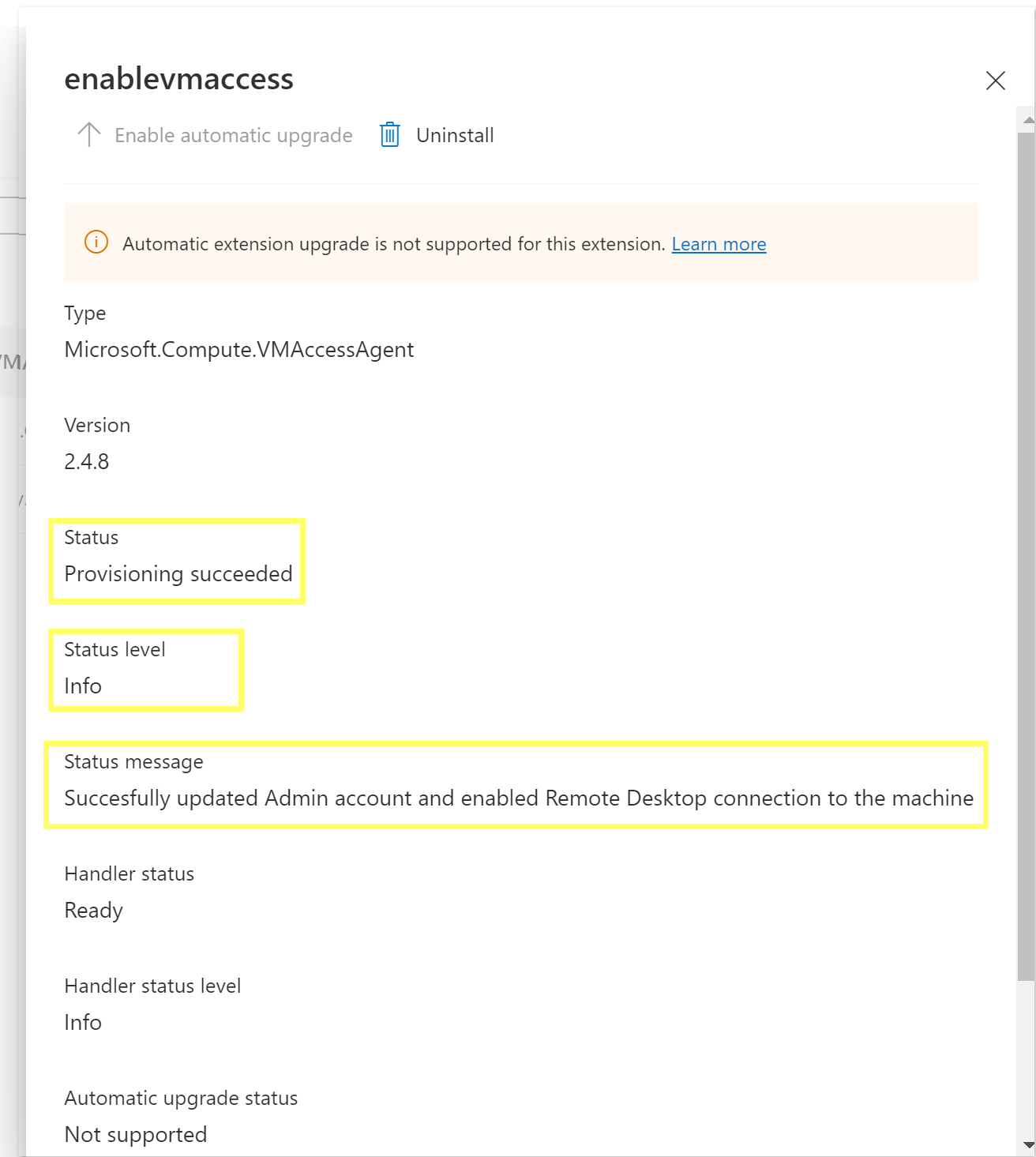VM reset password fails for different reasons. one of the main reason is the VM agent, could you please check if the VM agent is up and running for the VM??
if the agent is running you can also use the run commands to reset the password. (assuming its a windows VM)
reset password:
net user adambertram P@ssw0rd1
Add new user:
net user <username> <newpassword> /add /Y
net localgroup administrators <username> /add
even if this doesn't work and the VM is in a un usable state we may need to follow the offline password reset approach.