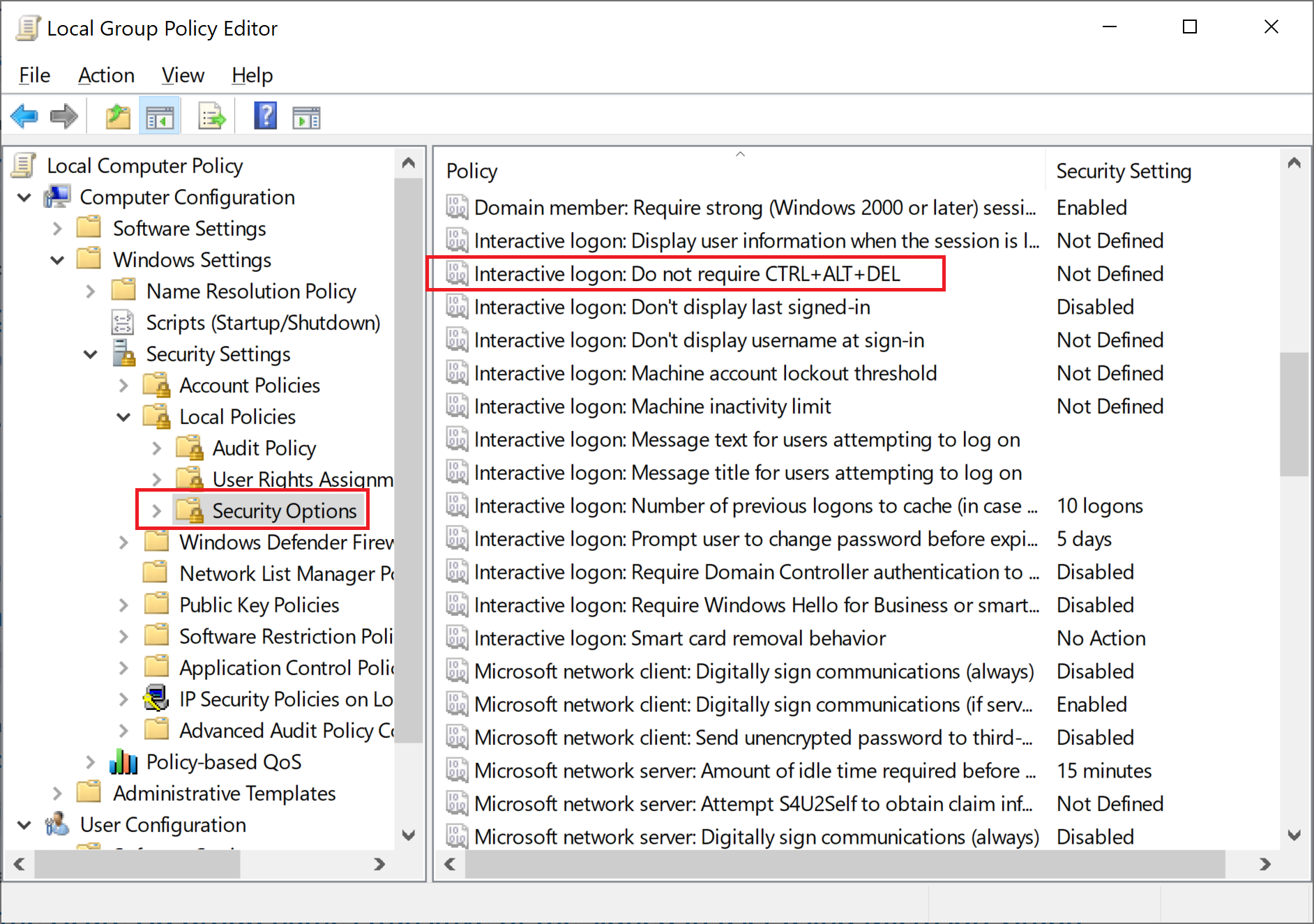As an IT administrator you want people to have the option to change their password when it expires.
I started seeing this maybe around 6 months ago on a users computer. When this particular user password expires, I have to change it for them because CTRL-ALT-DEL does not work for them. That's on Windows 10.
As for myself, I recently installed Windows 11 to start getting used to it. I've been getting prompted for the past couple of days to change my password. I do the CTRL-ALT-DEL and I see no security dialog come up.
So this morning I do some research and see that for security reasons it's being recommended keep CTRL-ALT-DEL from presenting a security dialog.
So then I thought to myself, if CTRL-ALT-DEL is to be turned off, how do people change their domain password. I did some research and there is no clear way for a normal user to easily change their password.
Before moving to Windows 11 I was on Windows 10. To logon I touched space key and was able to logon without CTRL-ALT-DEL. On that same computer.. today... CTRL-ALT-DEL sequence is still available. Gives all the options I am use to look at including change password.
So there are really (2) questions it looks like.
(1) If CTRL-ALT-DEL security dialog is disabled, how is a normal user to change their DOMAIN password?
(2) How is the CTRL-ALT-DEL option re-enabled while still retaining the option to touch the space key to logon?