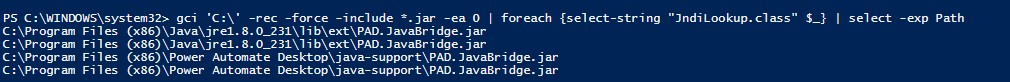You'd be correct if you didn't use the "-Include" parameter. Once you use that you have to change the "-Path" parameter value to include, say, an asterisk in this case.
Also, the Get-ChildItem cmdlet doesn't produce a string, it creates an object.
This is probably what you'd want:
Get-ChildItem -Path C:\* -Recurse -Force -Include *.jar -ErrorAction 0 |
Where-Object {$_.Name -eq "JndiLookup.class"} |
Select-Object -Expand Path