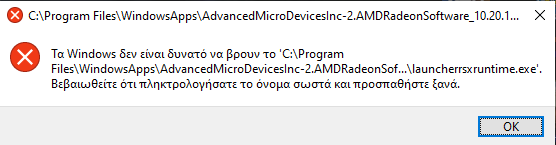Hi @Charis
This usually happens when windows are trying to start a specific service or application but cannot find the file. Please follow the steps below and check if they will resolve the issue.
Perform SFC Scan and Repair Windows Image
-This process will perform a scan for any corrupted system files or integrity violation and will attempt to repair it along with the Windows Image.
- Open the command prompt with administrator access
- Type each command below and wait until the scan is completed.
- sfc /scannow
- DISM /Online /Cleanup-Image /CheckHealth
- DISM /Online /Cleanup-Image /ScanHealth
- DISM /Online /Cleanup-Image /RestoreHealth
- Restart the PC after these scans and check if this sorts the issue.
Hope this resolves your Query!!
--If the reply is helpful, please Upvote and Accept it as an answer--