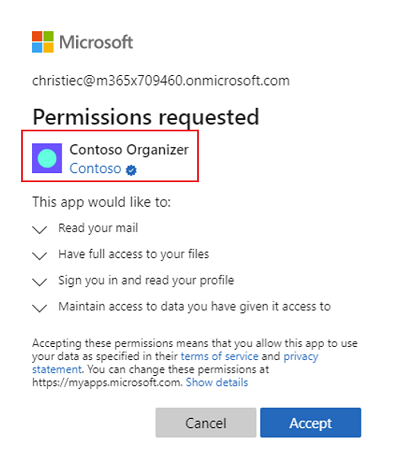Hi,
I think the error you are getting is refering to the publisher of the App which need to be verified by Microsoft:
https://learn.microsoft.com/en-us/azure/active-directory/develop/mark-app-as-publisher-verified
You need to have application publisher verified by Microsoft in order to be able to have the app available in other tenants.
Hope this helps!
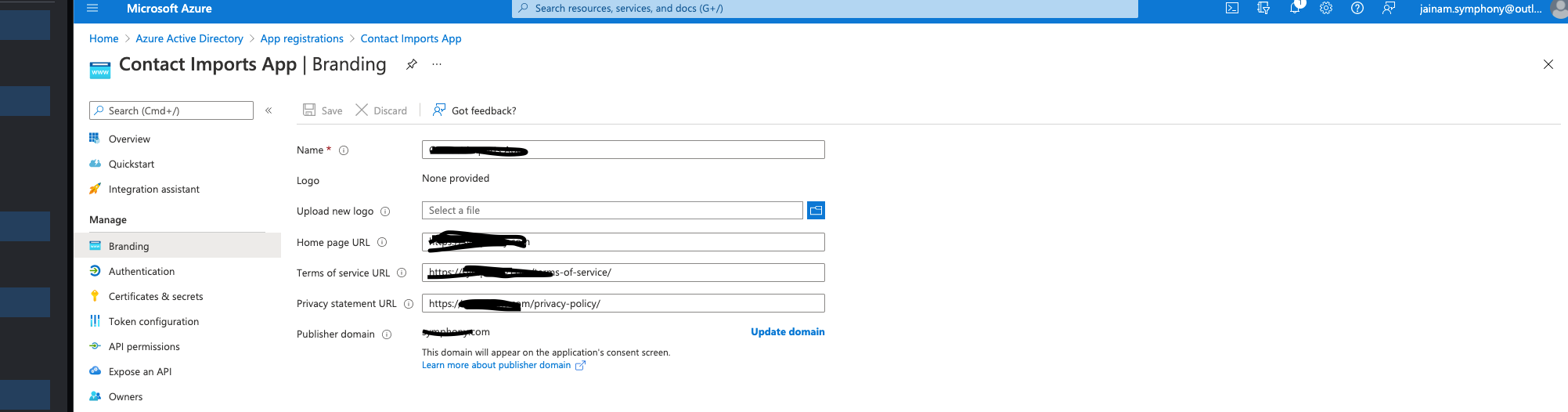 I have created an App in Azure AD which will be used to access Graph APIs. I added all the information needed and also tried to verify the domain and it successfuly verified it. Now the issue is when i try to login from my Application to Microsoft account it still shows as unverified and some organizations cannot use it since its unverified. Please help me regarding this.
I have created an App in Azure AD which will be used to access Graph APIs. I added all the information needed and also tried to verify the domain and it successfuly verified it. Now the issue is when i try to login from my Application to Microsoft account it still shows as unverified and some organizations cannot use it since its unverified. Please help me regarding this.