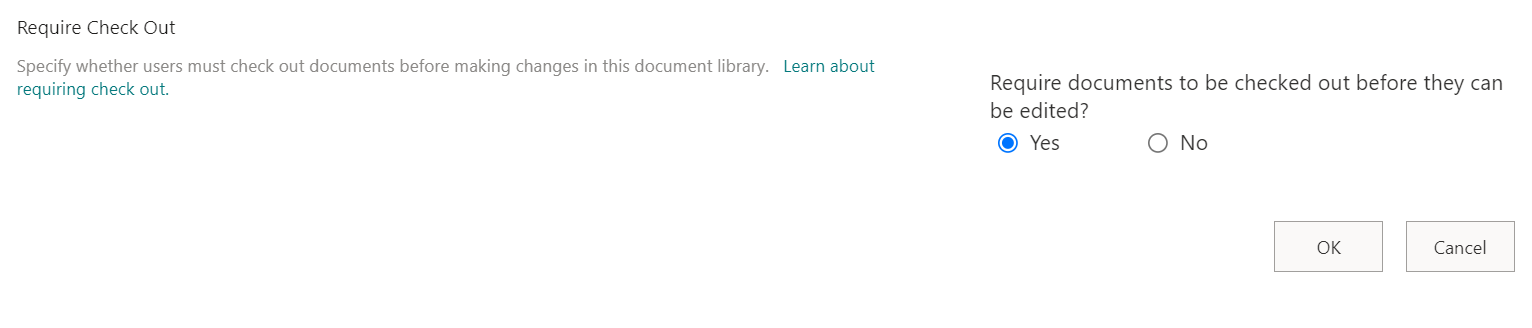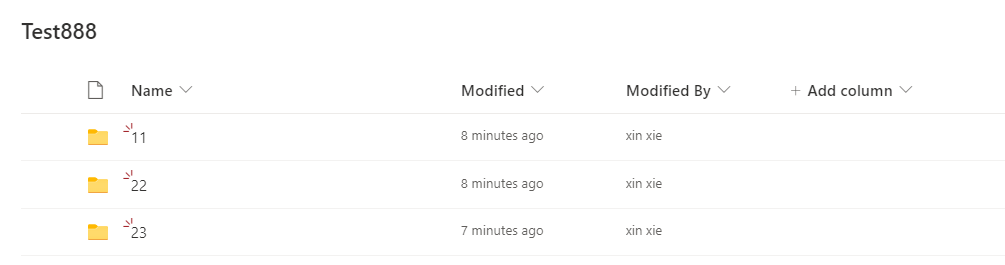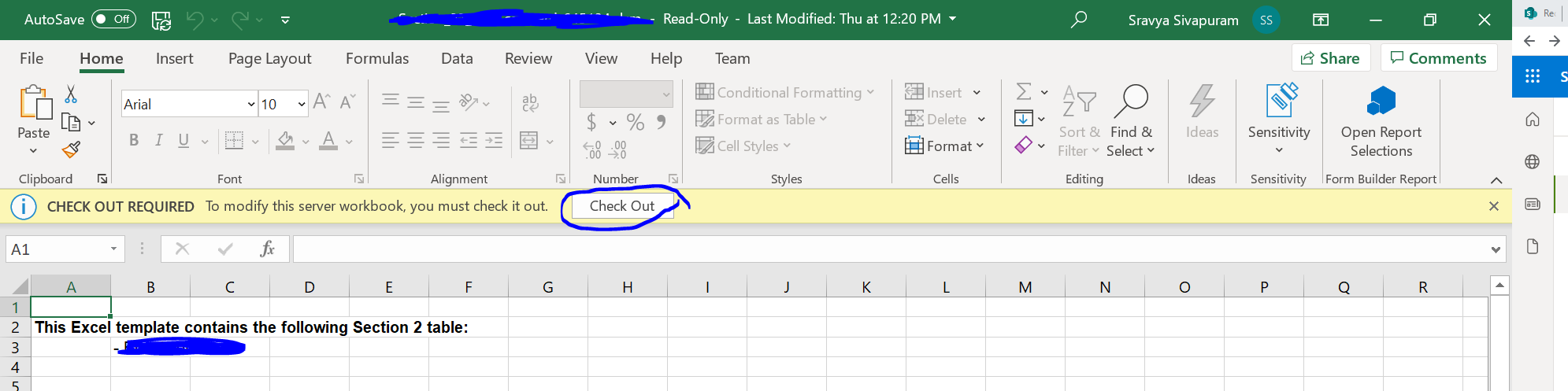Hi @sravya shivapuram ,
list.ForceCheckout will only set the list property to check out which means all files new added will be checked out but the files already exist still keep check in. Please refer to following code to check out exist files
File file = ctx.Web.GetFileByServerRelativeUrl("/sites/xxx/TestFolder/test.txt");
file.CheckOut();
ctx.Load(file);
ctx.ExecuteQuery();
==================
Solution Updated==================
I have tested the following code and set the Require Check Out property successfully.
List olist = ctx.Web.Lists.GetByTitle("TestFolder");
olist.ForceCheckout = true;
olist.Update();
ctx.ExecuteQuery();
If the answer is helpful, please click "Accept Answer" and kindly upvote it. If you have extra questions about this answer, please click "Comment".
Note: Please follow the steps in our documentation to enable e-mail notifications if you want to receive the related email notification for this thread.