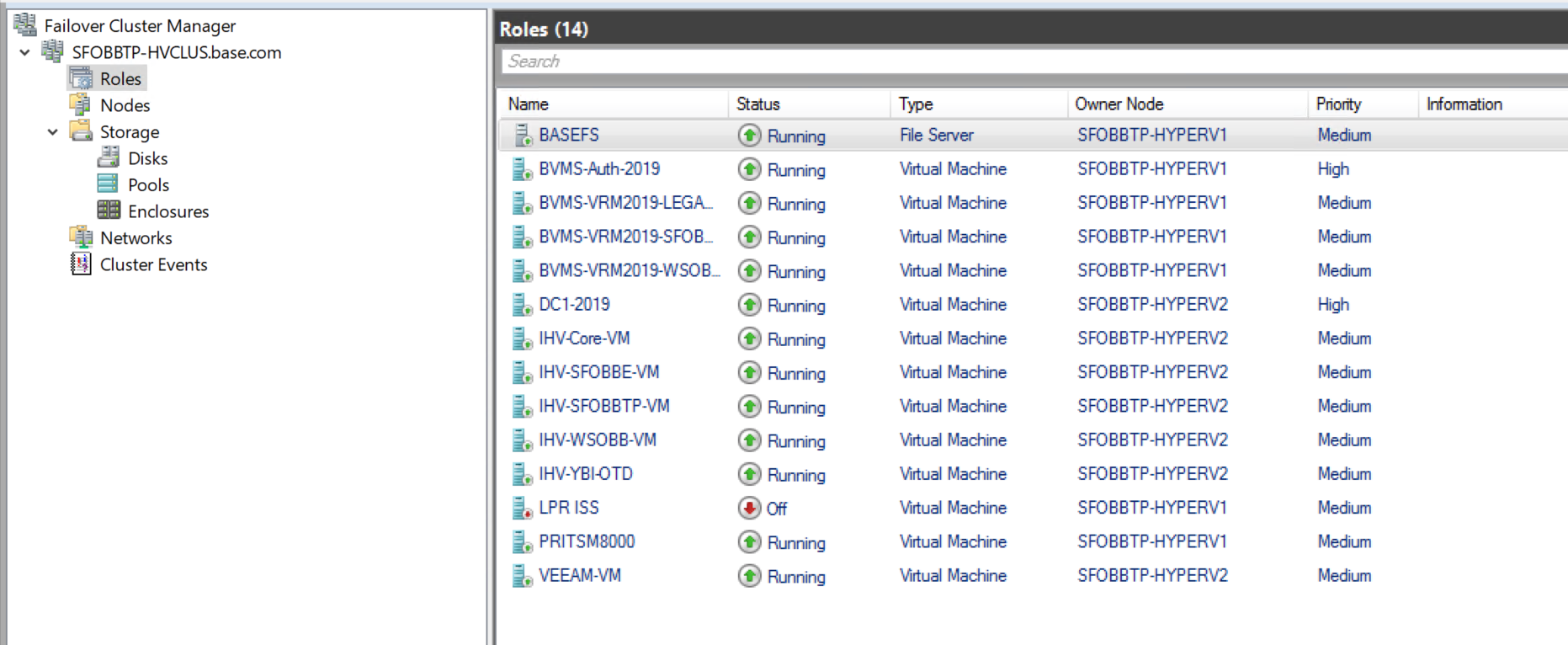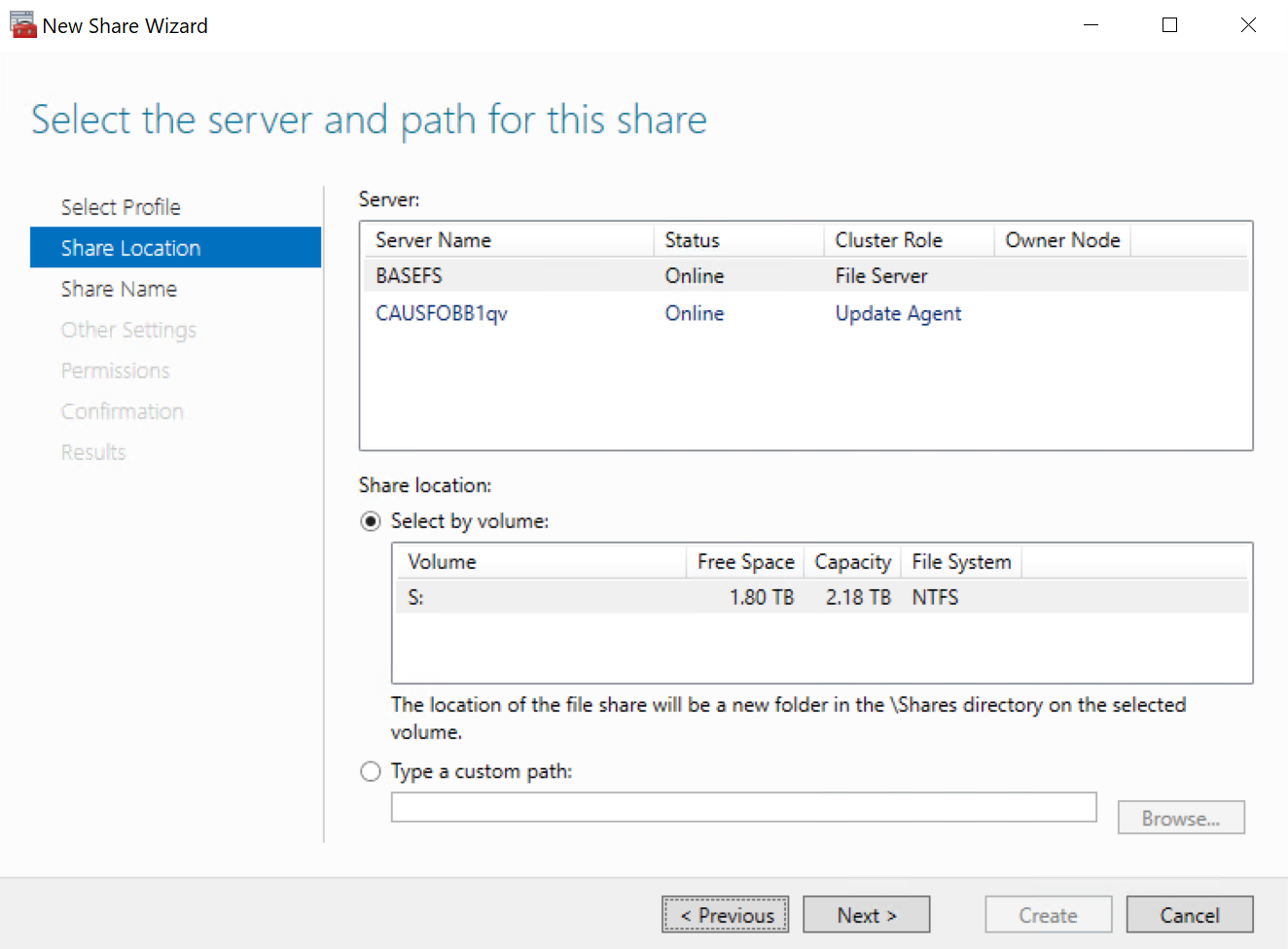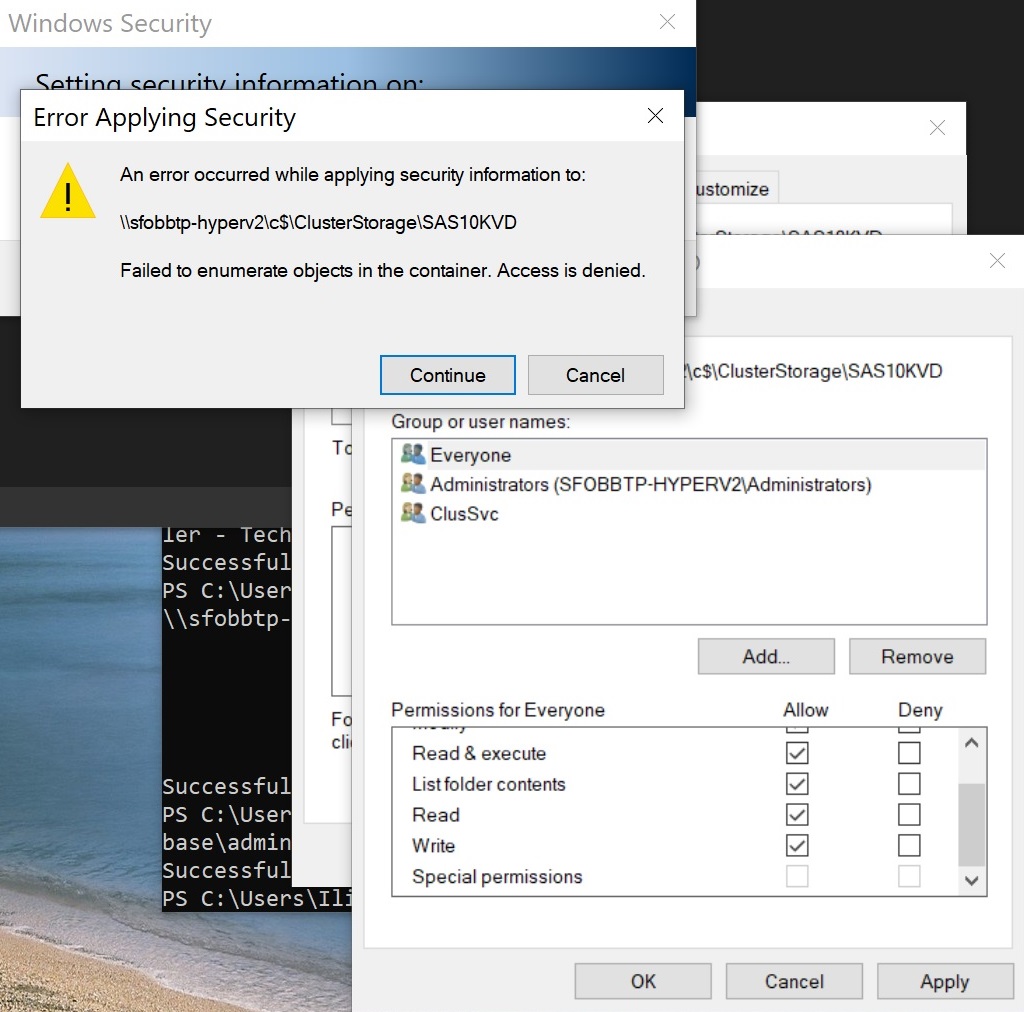Hi @Ilia Sergi
If you get an Access Denied error when attempting to access or view SMB shares from a server, the password you supplied might be wrong or the SMB server might be part of a different domain.
This issue also occurs because the target folder on the SMB share is missing the SYNCHRONIZE access control entries.
To resolve this issue, use the ICACLS utility to set the desired permissions that contain the Synchronize bit.
Access Denied error message when you access an SMB file share in Windows
https://support.microsoft.com/en-us/topic/c31ee7bd-8ac6-cc94-ca24-e698c22037bb
Hope this resolves your Query!!
---------
--If the reply is helpful, please Upvote and Accept it as an answer--