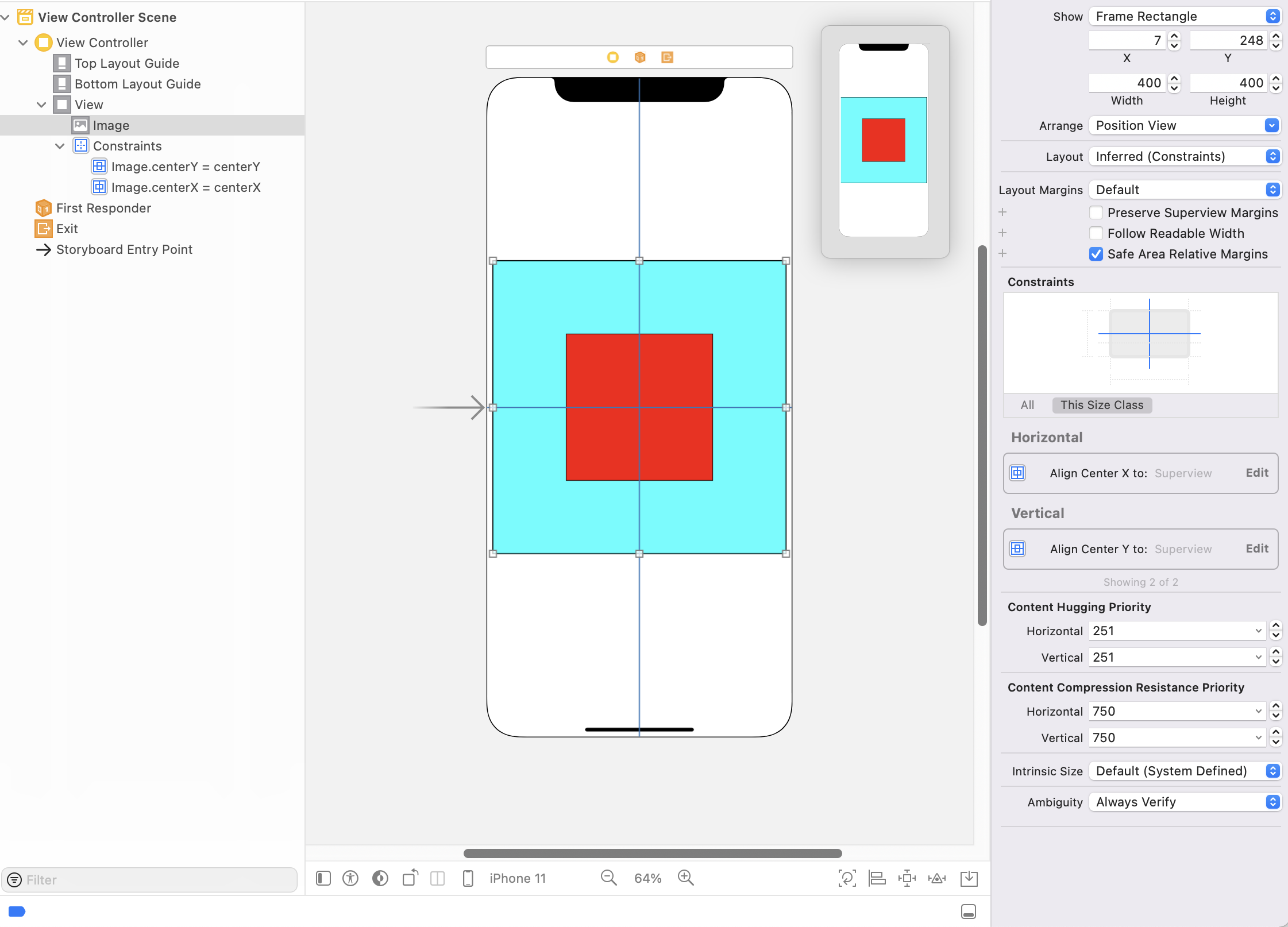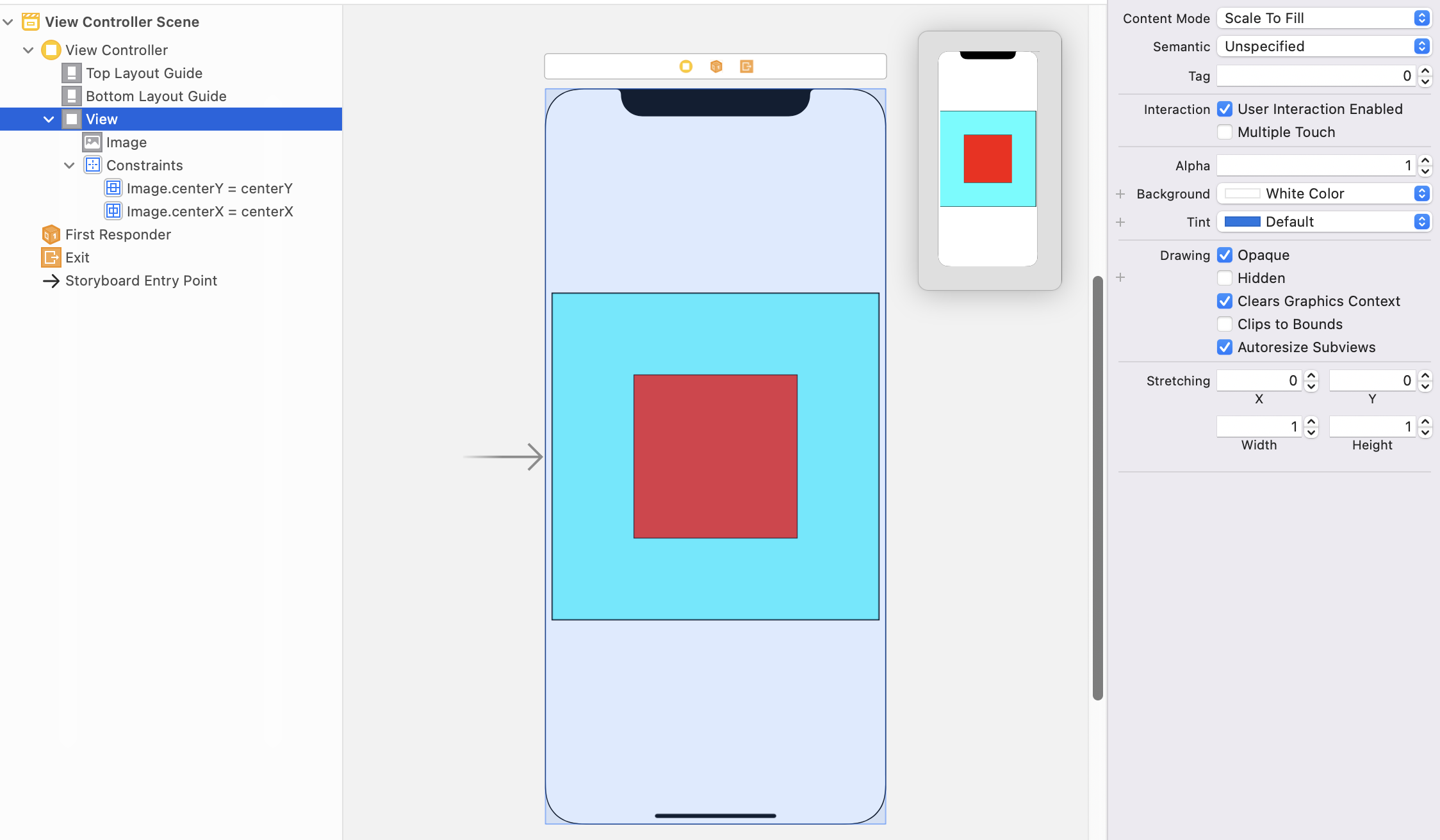Hello,
Welcome to our Microsoft Q&A platform!
You could refer to the following code to display the logo which will always stay in the center of the device screen and will not be scaled.
public override void ViewDidLoad()
{
View = new UIView();
View.BackgroundColor = UIColor.White;
base.ViewDidLoad();
UIView viewbg = new UIView(new CoreGraphics.CGRect(0, 0, UIScreen.MainScreen.Bounds.Width, UIScreen.MainScreen.Bounds.Height));
View.AddSubview(viewbg);// add the background supper view
LogoImage = new UIImageView(UIImage.FromBundle("Launchscreenlogo"));
LogoImage.ContentMode = UIViewContentMode.ScaleAspectFit;
LogoImage.Tag = 1234;
LogoImage.BackgroundColor = UIColor.Blue;
LogoImage.Frame = new CoreGraphics.CGRect(0,0,375, 375);// 400 is a little big in some device
viewbg.AddSubview(LogoImage);
LogoImage.Center = viewbg.Center; //the key point
}
I check your settings in LaunchScreen.storyboard, you can use these settings if you want to draw the logo with LaunchScreen.storyboard with exactly the same width and height on the device screen than with UIImageView. But the 400* 400 size is a little big, the width of iPhone6/iphone7/8/X is only 375. You could add the width and height constrain in UIImageView of LaunchScreen.storyboard: Select the Imageview, set width and height to 375 ,then click "Add 2 constraints" button.
It is same as the settings below, the display effect is equivalent to LogoImage.Center = viewbg.Center;
public override void ViewDidLoad()
{
View = new UIView();
View.BackgroundColor = UIColor.White;
base.ViewDidLoad();
LogoImage = new UIImageView(UIImage.FromBundle("Launchscreenlogo"));
LogoImage.ContentMode = UIViewContentMode.ScaleAspectFit;
LogoImage.Tag = 1234;
//not necessary
// LogoImage.BackgroundColor = UIColor.Blue;
// LogoImage.Frame = new CoreGraphics.CGRect(0,0,375, 375);
//key point
LogoImage.TranslatesAutoresizingMaskIntoConstraints = false;
View.AddSubview(LogoImage);
LogoImage.AddConstraint(NSLayoutConstraint.Create(LogoImage, NSLayoutAttribute.Width, NSLayoutRelation.GreaterThanOrEqual,
1.0f, 375.0f));
LogoImage.AddConstraint(NSLayoutConstraint.Create(LogoImage, NSLayoutAttribute.Height, NSLayoutRelation.GreaterThanOrEqual,
1.0f, 375.0f));
View.AddConstraint(NSLayoutConstraint.Create(LogoImage, NSLayoutAttribute.CenterX, NSLayoutRelation.Equal,
View, NSLayoutAttribute.CenterX, 1.0f, 0.0f));
View.AddConstraint(NSLayoutConstraint.Create(LogoImage, NSLayoutAttribute.CenterY, NSLayoutRelation.Equal,
View, NSLayoutAttribute.CenterY, 1.0f, 0.0f));
}
About the deferent device screen sizes you could refer to https://developer.apple.com/design/human-interface-guidelines/ios/visual-design/adaptivity-and-layout/#device-screen-sizes-and-orientations
Best Regards,
Wenyan Zhang
If the answer is the right solution, please click "Accept Answer" and kindly upvote it. If you have extra questions about this answer, please click "Comment".
Note: Please follow the steps in our documentation to enable e-mail notifications if you want to receive the related email notification for this thread.