The same project does not have the x-frame-Option property on SQL Server2012, so this (x-frame-Option) should be unique to SQL2019?
How to remove **x-frame-option** from the Report Server? (SSRS)
sql server version 2019
How to remove x-frame-option from the Report Server? (SSRS)**I know it can be configured on the URL by adding **embed=true, but I would like to ask how to notify the configuration and remove x-frame-option.
Just like it says in the documentation,https://learn.microsoft.com/en-us/sql/reporting-services/tools/server-properties-advanced-page-reporting-services?view=sql-server-ver15
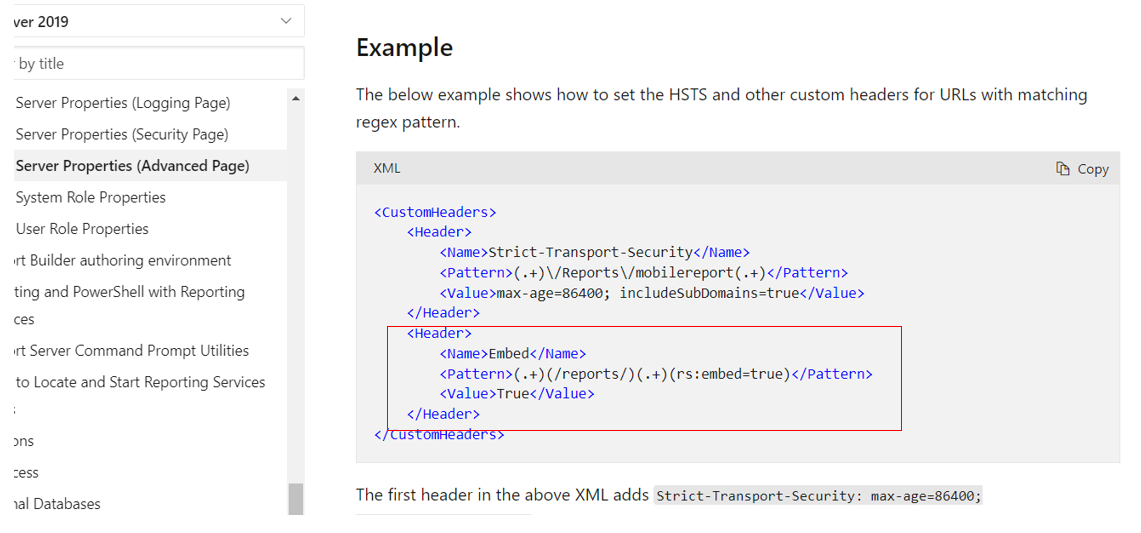
But it didn't work after I added it.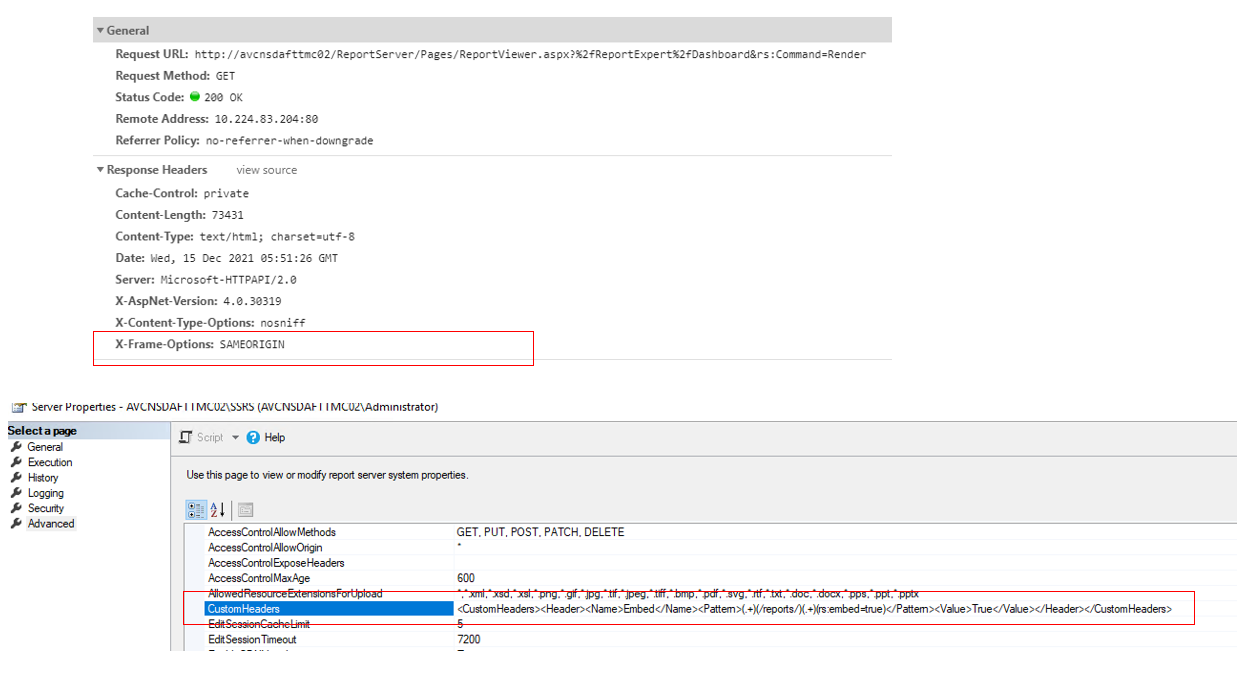
So I would like to ask how to modify through configuration, or SSRS configuration file (web.config)
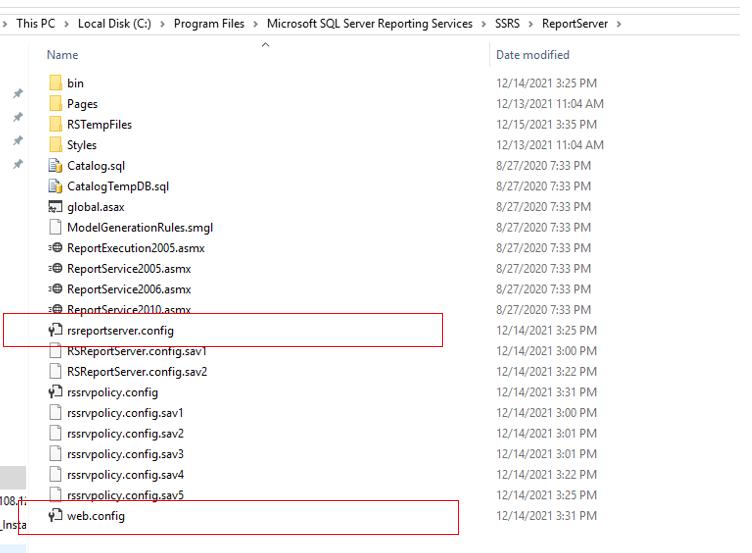
2 answers
Sort by: Most helpful
-
-
Isabellaz-1451 3,616 Reputation points
2021-12-15T09:54:54.22+00:00 For example, you shouldn't add a HSTS configuration if your server isn't configured for https. Incompatible headers may result in browser rendering errors.
Maybe you should configure the https first.
Best Regards,
Isabella
If the answer is the right solution, please click "Accept Answer" and upvote it. If you have extra questions about this answer, please click "Comment".
Note: Please follow the steps in our documentation to enable e-mail notifications if you want to receive the related email notification for this thread.