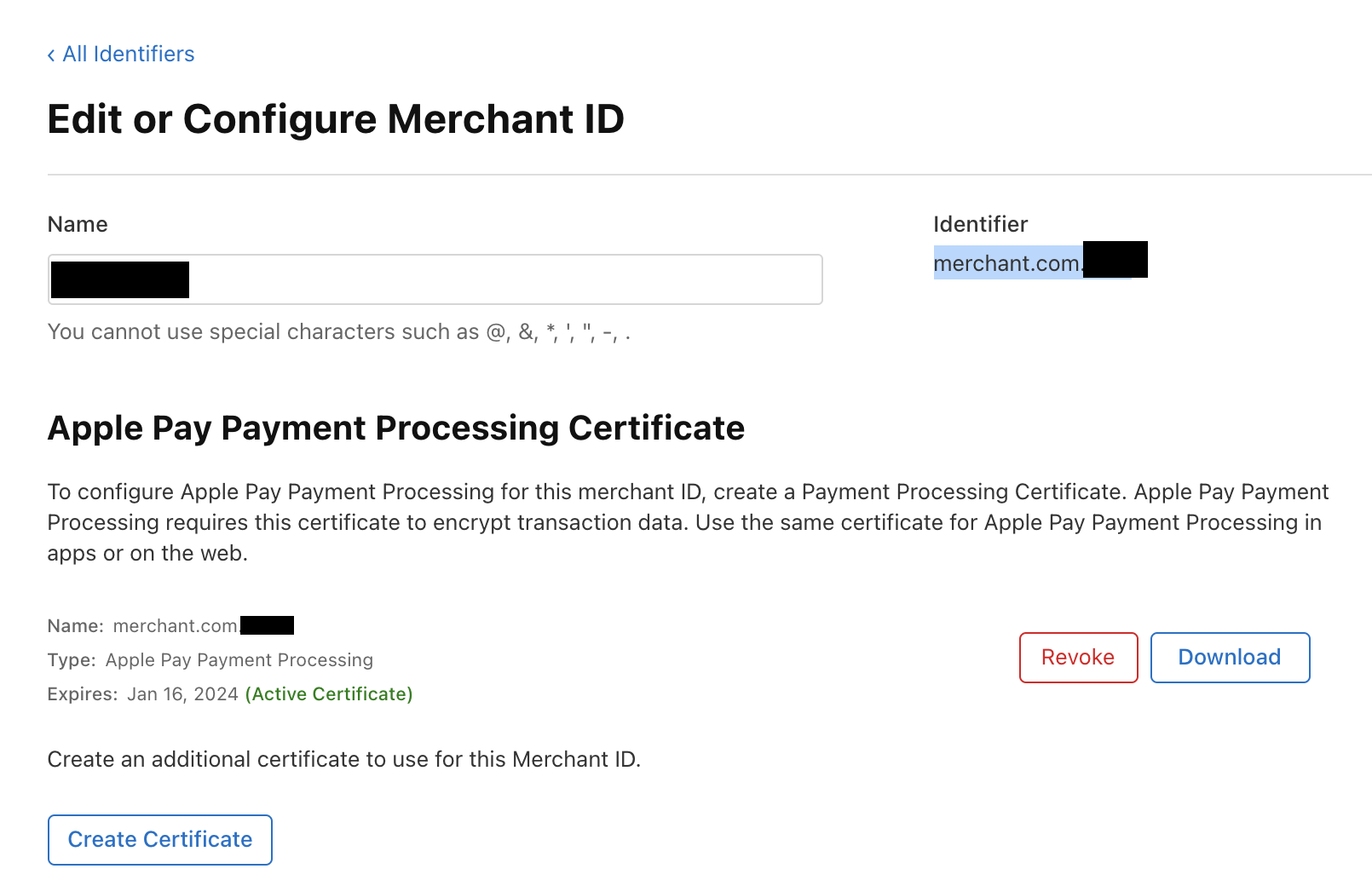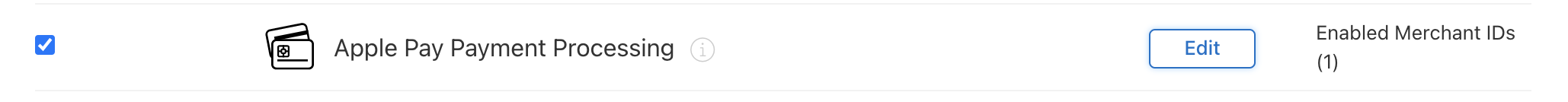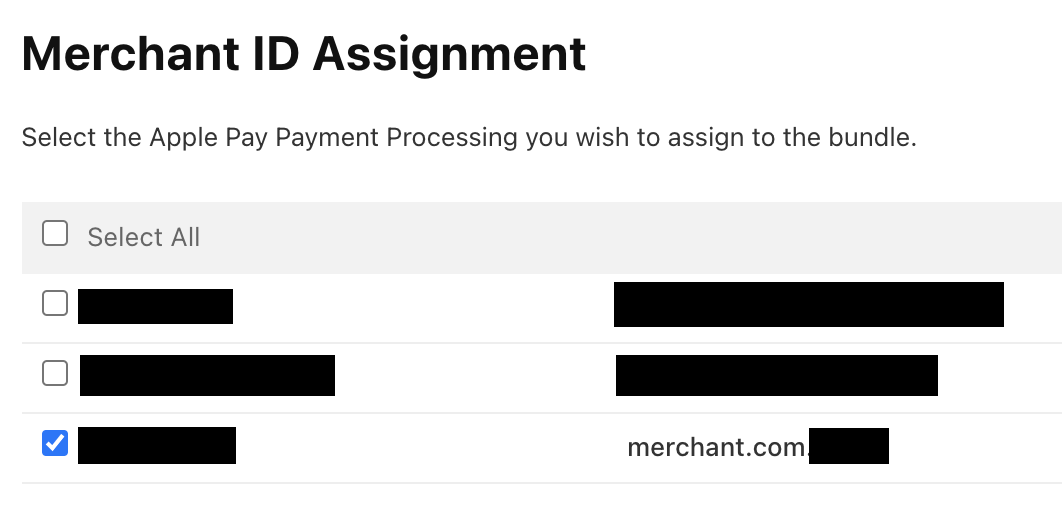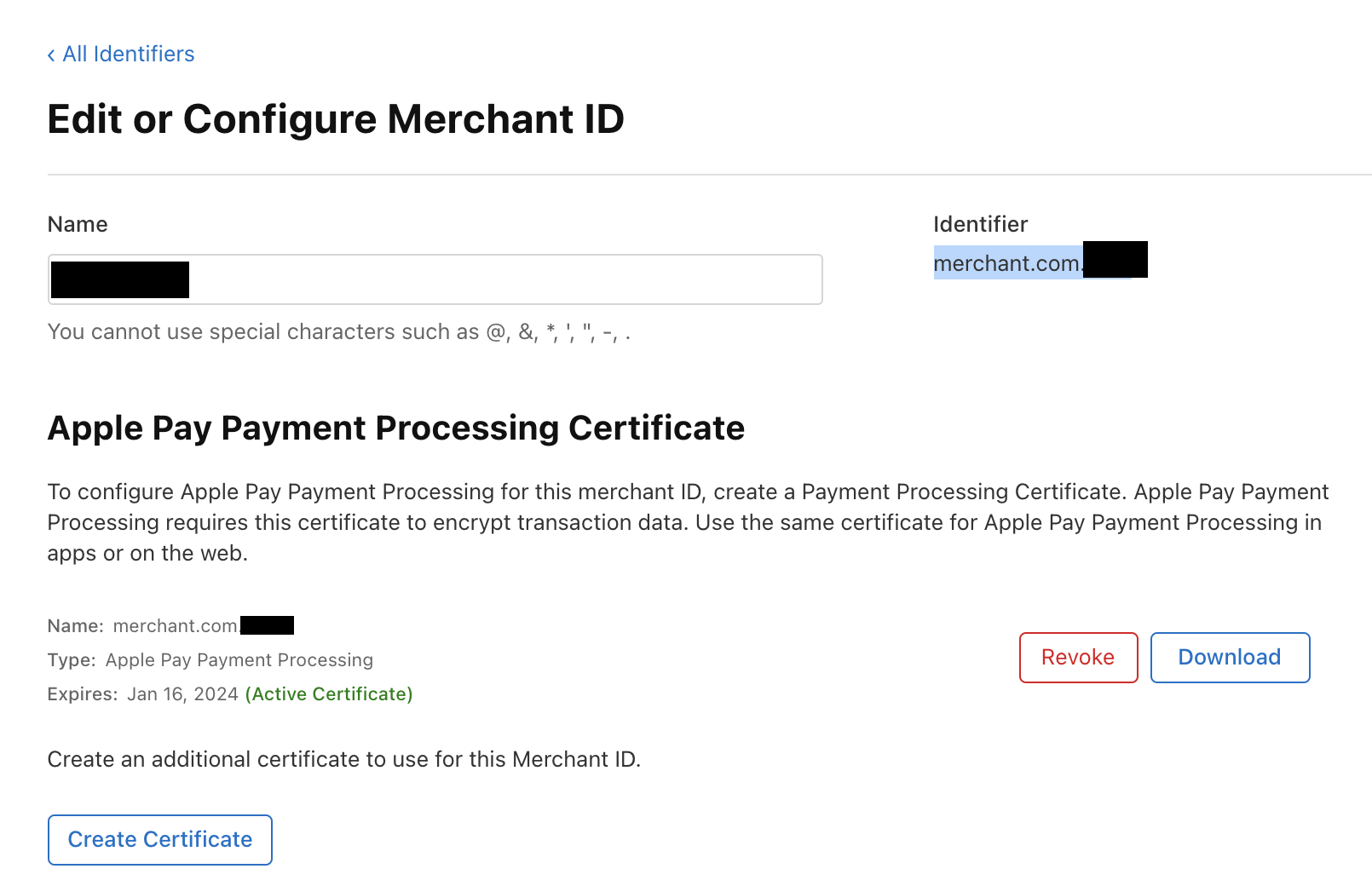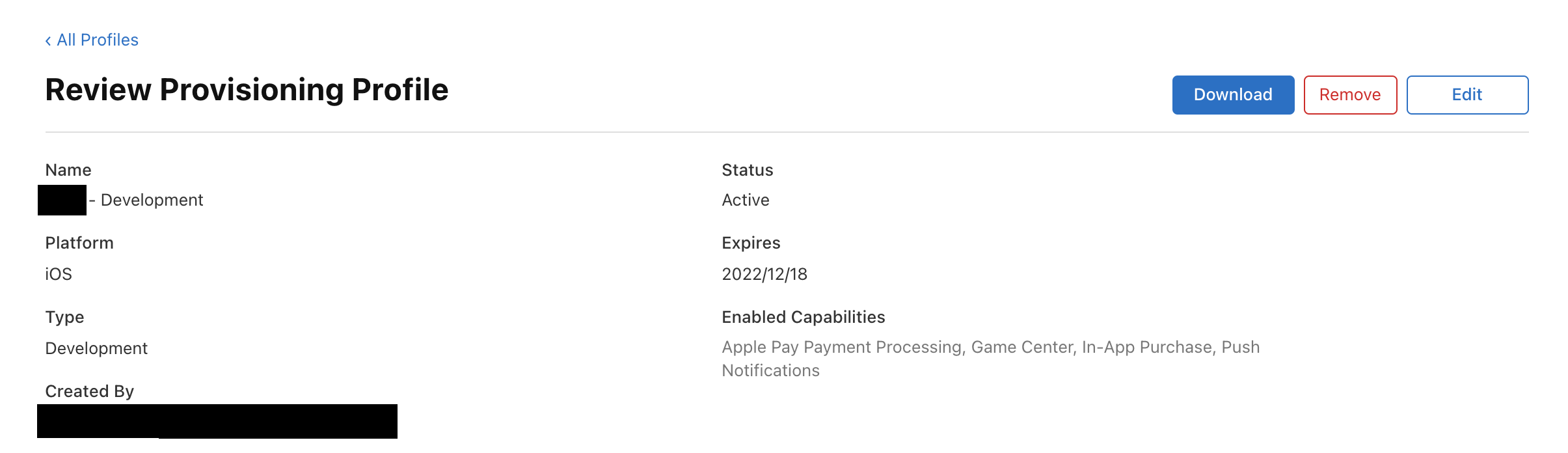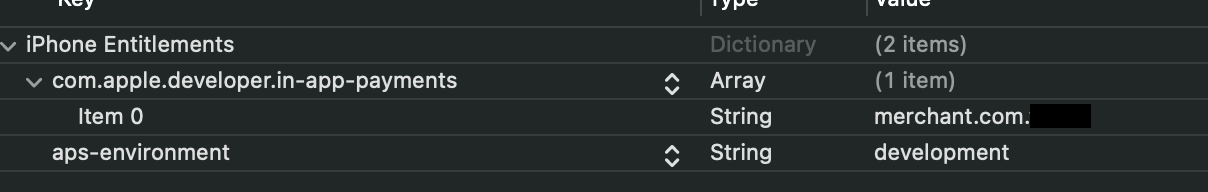Hello,
Welcome to our Microsoft Q&A platform!
A valid provisioning profile for this executable was not found.
This message gives the reason for ApplicationVerificationFailed . Right click the iOS project, select Properties, check the iOS bundle signing . If you are using VS for Mac, the setting is in info.plist.
Configuring an app to use Apple Pay requires setup on the Apple Developer Portal and within your app. There are a number of steps that should be followed to successfully provision your app for Apple pay. For more details, you could refer to https://learn.microsoft.com/en-us/xamarin/ios/platform/apple-pay#provisioning-for-apple-pay
I'm afraid that it’s not enough to just enable Apple Pay on the Apple Developer Portal and enable it in the entitlement file. You need to create a new profile in Apple Developer Portal and download it into your Mac, this is the fourth step in above doc.
Best Regards,
Wenyan Zhang
If the answer is the right solution, please click "Accept Answer" and kindly upvote it. If you have extra questions about this answer, please click "Comment".
Note: Please follow the steps in our documentation to enable e-mail notifications if you want to receive the related email notification for this thread.