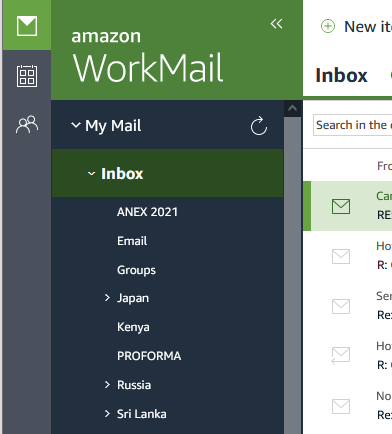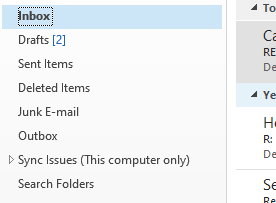Well, thanks for the lack of help!
I finally figured it out, so:
- In the Navigation Pane, right-click the top folder for your account - ******@blah-blah.bleh.
- Click "IMAP Folders". If "IMAP Folders" isn't available repeat this step on "Inbox" instead.
- Get rid of that on the screenshot.
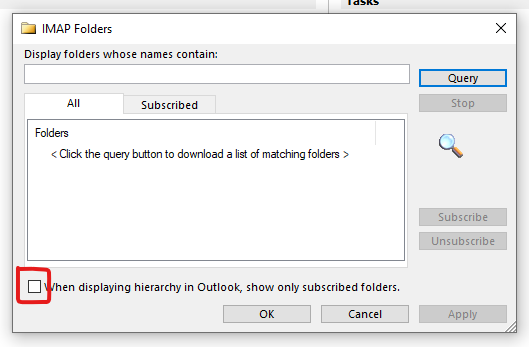
4) Apply, OK, go buy me a beer and give it time to sync.
4.1) If still no luck, start over, repeat the above steps and after you bought me a beer click "Query".
4.2) Click a folder, or select them all with CTRL+C or CTRL+Shift, then click "Subscribe".
5) Apply, OK, go buy me another beer and give it time to sync.
In my case, I went all the way and subscribed, later on unsubscribed, so I think the check box alone does the trick.
I spent two days googling for a solution and found NONE.