Virtual Applications and Directories option is not available with App Services on Linux.
Azure Web App missing Virtual Directory Option
I've been trying to add a virtual directory to my Azure Web App.
Just like this post from 2 years ago (https://social.msdn.microsoft.com/Forums/azure/en-US/0cbdbd8e-2112-4c7b-8871-7a907bf1de37/how-can-i-create-a-virtual-directory-with-azure-app-service) I seem to missing the option but can't work out why?
I've gone to the web app, click on the Configuration blade then clicked on the Path Mapping tab.
There is an option for it.
Any idea's what I am missing?
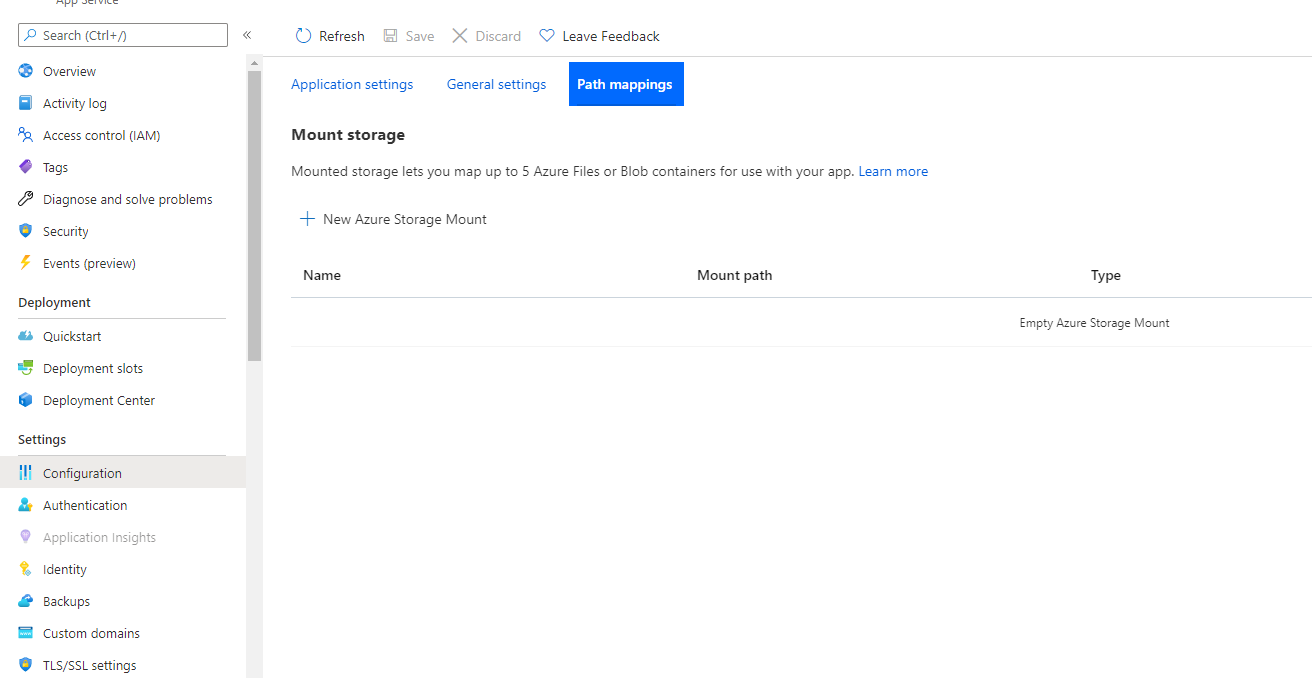
Azure Cloud Services
Azure App Service
2 answers
Sort by: Most helpful
-
 Jaliya Udagedara 2,856 Reputation points MVP Volunteer Moderator
Jaliya Udagedara 2,856 Reputation points MVP Volunteer Moderator2021-12-15T20:06:41.79+00:00 -
SnehaAgrawal-MSFT 22,721 Reputation points Moderator
2021-12-16T06:31:56.363+00:00 Thanks for asking question! As said by @Jaliya Udagedara Configuration of virtual directories on Linux App Service is different as it is on Windows App Service.
You can do this is to containerize your application with the settings you want, or fork one of our existing built-in containers.
As its mentioned in the document here that you can add custom storage for your containerized app. Containerized apps include all Linux apps and also the Windows and Linux custom containers running on App Service.
Further you may refer to this article if you want to map multi-domains for multi-sites in single Linux Web App
Let us know if further query or issue remains.