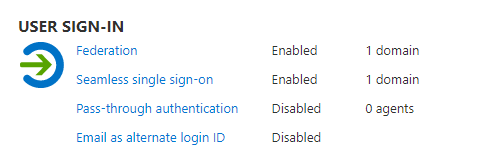How did you convert the domain from federated to managed?
In order to use PHS, you must convert your Azure AD domain or use Azure AD Staged rollout. Enabling PHS or disabling the ADFS option in ADConnect will not convert your domain.
Use the following cmdlet to see what the status is of your domain:
Get-MsolDomain -Domainname domain
If the domain shows federated, this means that you did not convert the domain properly, unless you are using Azure AD staged rollout. Also, to minimize impact on end-user, the recommendation is to use Azure AD staged rollout.