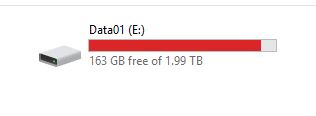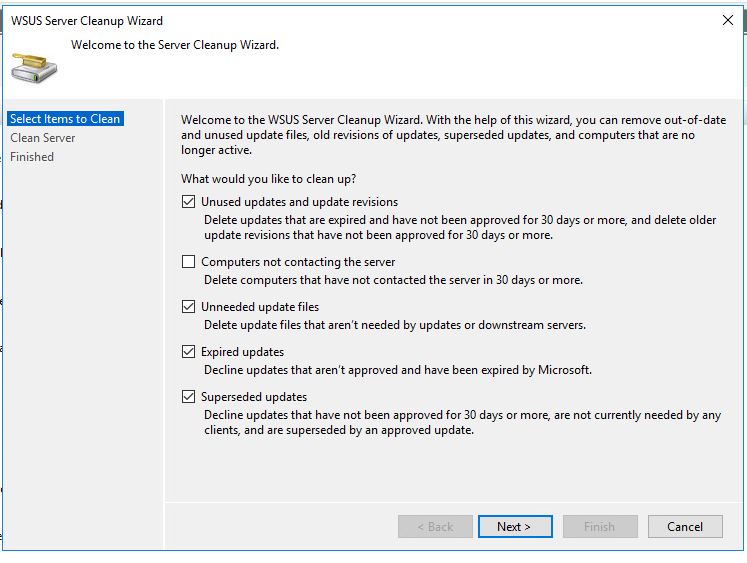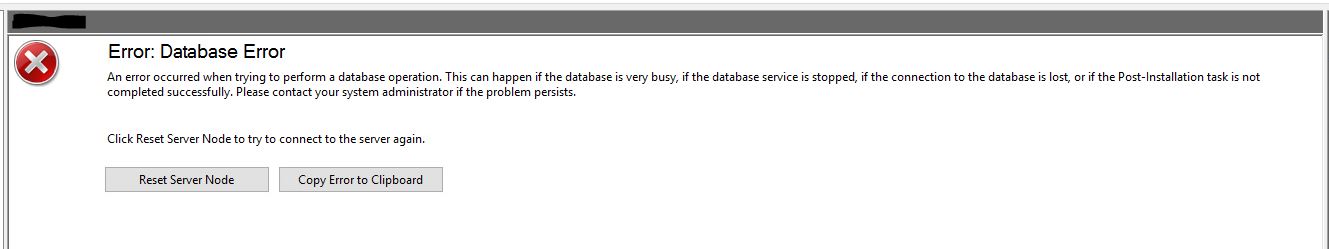@Keith Hampshire
Thanks for your posting on Q&A.
When was the last time you run a maintenance and clean up the database? In fact, we recommended to perform monthly maintenance. Have you tried to clean up the database by PowerShell script? Please try to follow the below steps to clean up by PowerShell scripts. It will be useful in the majority situation when the Server Cleanup WIzard crashed.
- Please follow this link to Reindex the WSUS databse and Decline superseded updates. And then we could connect to the WSUS console again.
2.
Open the SSMS as an administrator and connect to the DB. And then run this script to Reindex the database.
- Open the PowerShell as an administrator and download and save the PowerShell script. Then run the below command to run the scripts to decline the superseded updates.
The below command to confirm the number of the superseded updates: Decline-SupersededUpdatesWithExclusionPeriod.ps1 -UpdateServer SERVERNAME -Port 8530 –SkipDecline
Run the below command to decline the superseded updates:
Decline-SupersededUpdatesWithExclusionPeriod.ps1 -UpdateServer SERVERNAME -Port 8530
Reference picture:
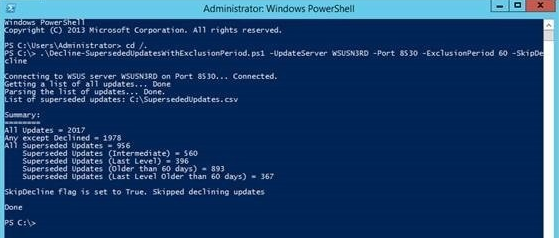
Regards,
Rita
If the answer is the right solution, please click "Accept Answer" and kindly upvote it. If you have extra questions about this answer, please click "Comment".
Note: Please follow the steps in our documentation to enable e-mail notifications if you want to receive the related email notification for this thread.